Benvenuto Visitatore ( Log In | Registrati )
  |
 Friday 14 December 2012 - 11:14 Friday 14 December 2012 - 11:14
Messaggio
#1
|
|
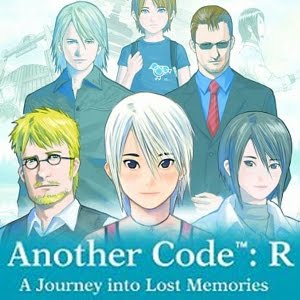 Utente GBARL Gruppo: Membri Messaggi: 61 Iscritto il: Thu 23 August 2012 - 10:20 Da: Matera Utente Nr.: 59.404 Feedback: 0 (0%) |
Ciao a tutti. Ho intenzione di acquistare una Supercard DSTWO. Per farla funzionare sul mio 3DS dovrei aggiornarla per il firmware 4.5.0 ma non avendo altre console disponibili, come potrei fare? Ricordo che ad esempio sulla Supercard DSOnei c'era un "aggeggio" USB per aggiornare la flashcard senza bisogno di usare la console. Per Supercard DSTWO Ŕ la stessa cosa? Grazie
PS: Segnalo che ho avuto molti problemi a fare il login a Gbarl con Internet Explorer 10 e Windows 8 (compariva in continuazione il messaggio "password errata" e tentando di recuperare la password mi diceva che il captcha era sbagliato). Nessun problema con Chrome sempre con Windows 8 |
|
|
|
 Friday 14 December 2012 - 12:00 Friday 14 December 2012 - 12:00
Messaggio
#2
|
|
 No-Life GBARL Gruppo: Collaboratori Messaggi: 10.176 Iscritto il: Fri 1 June 2007 - 10:13 Utente Nr.: 18.505 Feedback: 37 (100%)  Codice Amico Switch: Codice Amico Switch:0546-7433-3902  Codice Amico 3DS: Codice Amico 3DS:1203-9369-0029  Nintendo Network ID: Nintendo Network ID:ricky1585 |
How to upgrade DSTWO firmware?
Step 1: Download the firmware.. Step 2: Unzip and copy the upgrade file such as "dstwoupdate.dat" to MicroSD. Step 3: Make sure you have DSTWO EOS system in your MicroSD, if you don't have, please download: DSTWO EOS v1.11(2012-12-12). Step 4: Find a DS console (NDS\DS\DSLite\DSi\3DS) which can run this EOS system, if you have the latest version console can not run EOS system, sorry, you have to find one. Step 5: Turn on the power, EOS will detect the upgrade file, press A to upgrade. In sintensi, non puoi fare altro che cercare una console non aggiornata, purtroppo il flasher/writer o come cappero si chiama Ŕ presente solo con la Supercard DSONEi (e con la revisione MINI l'hanno pure tolto). -------------------- |
|
|
|
 Friday 14 December 2012 - 12:16 Friday 14 December 2012 - 12:16
Messaggio
#3
|
|
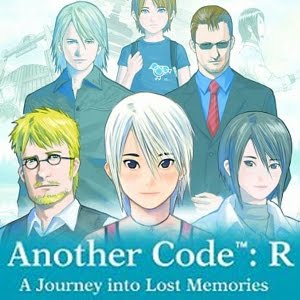 Utente GBARL Gruppo: Membri Messaggi: 61 Iscritto il: Thu 23 August 2012 - 10:20 Da: Matera Utente Nr.: 59.404 Feedback: 0 (0%) |
Su un forum inglese dedicato a GBA e DS (abbastanza conosciuto, non so se posso postare il link) ho trovato questo:
CITAZIONE Good news for those of you who accidentally updated before updating your DSTwo, it is possible to update from your 3DS, however this method is risky, and not recommended if you can use the normal method in the above spoiler. EDIT: Posto il link... Se va rimosso avvisatemi che lo elimino subito. http://gbatemp.net/threads/the-supercard-d...e-dstwo.290190/ (spoiler How to update your DSTWO's firmware on a 3DS)In order for this method to work, your 3DS must already recognize the DSTwo and show this icon (if it doesn't show up you're gonna have to use the normal upgrade method in the above spoiler). 1. Download firmware 1.19. 2. Extract "dstwoupdate.dat" to the root of your microsd card and rename it to "dstwoupdateb.dat". 3. Put your microsd card into your DSTwo and insert it into your 3DS. 4. Turn on the 3DS and launch the DSTwo, you will see this screen. Stay on this screen, DO NOT TOUCH ANYTHING, and just wait and wait for 3 minutes, IF YOU TOUCH ANYTHING YOU MAY BRICK YOUR DSTWO. 5. After the 3 minutes is up, turn off the 3DS, then put the microsd card back into your computer and delete "dstwoupdateb.dat". 6. You can now put your microsd card back into your DSTwo, and back into your 3DS, and now your DSTwo should be on firmware 1.19, and it should work normally on your 3DS on the latest firmware. Se non Ŕ possibile, mi consigliate un negozio online in cui vendono la card giÓ aggiornata? Messaggio modificato da KyleHyde il Friday 14 December 2012 - 12:23 |
|
|
|
 Friday 14 December 2012 - 12:22 Friday 14 December 2012 - 12:22
Messaggio
#4
|
|
 No-Life GBARL Gruppo: Collaboratori Messaggi: 10.176 Iscritto il: Fri 1 June 2007 - 10:13 Utente Nr.: 18.505 Feedback: 37 (100%)  Codice Amico Switch: Codice Amico Switch:0546-7433-3902  Codice Amico 3DS: Codice Amico 3DS:1203-9369-0029  Nintendo Network ID: Nintendo Network ID:ricky1585 |
A tuo rischio e pericolo, puoi provare.
Non ho ben capito questa frase "your 3DS must already recognize the DSTwo and show this icon", mi fa pensare la parola "already", significa che la Supercard doveva essere giÓ stata usata sul 3DS oppure basta che venga visualizzata la sua icona nel men¨? Ed essendo fuori dal contesto, sul forum dove hai trovato la notizia "this icon" fa riferimento a qualche immagine postata? Insomma, letto cosý mi fa venire molti dubbi. Non conosci proprio nessuno nessuno con un'altra console? Proprio adesso che c'Ŕ la notizia del DS come console pi¨ venduta di sempre... -------------------- |
|
|
|
 Friday 14 December 2012 - 12:25 Friday 14 December 2012 - 12:25
Messaggio
#5
|
|
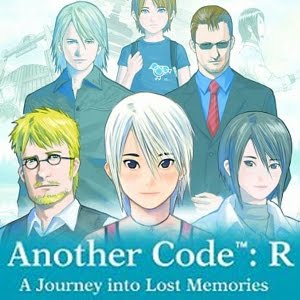 Utente GBARL Gruppo: Membri Messaggi: 61 Iscritto il: Thu 23 August 2012 - 10:20 Da: Matera Utente Nr.: 59.404 Feedback: 0 (0%) |
Nel post precedente ho postato il link. L'icona a cui si fa riferimento Ŕ
 La seconda immagine Ŕ La seconda immagine Ŕ 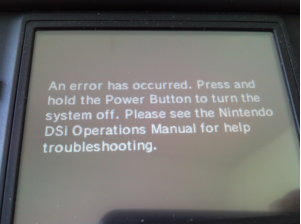 . Sapete se le card vendute da Chipspain o Discoazul sono giÓ aggiornate? . Sapete se le card vendute da Chipspain o Discoazul sono giÓ aggiornate?EDIT: Ho trovato la stessa guida sul forum ufficiale Supercard postata da un amministratore: http://forum.supercard.sc/thread-8832-1-1.html Messaggio modificato da KyleHyde il Friday 14 December 2012 - 12:31 |
|
|
|
 Friday 14 December 2012 - 12:41 Friday 14 December 2012 - 12:41
Messaggio
#6
|
|
 No-Life GBARL Gruppo: Collaboratori Messaggi: 10.176 Iscritto il: Fri 1 June 2007 - 10:13 Utente Nr.: 18.505 Feedback: 37 (100%)  Codice Amico Switch: Codice Amico Switch:0546-7433-3902  Codice Amico 3DS: Codice Amico 3DS:1203-9369-0029  Nintendo Network ID: Nintendo Network ID:ricky1585 |
Adesso Ŕ molto pi¨ chiaro. Purtroppo, dovendo tu acquistarla la DSTWO, andresti incontro a troppe problematiche. Ci sono diverse revisioni della flashcard, una di queste (a memoria le prime) nel men¨ del 3DS mostra l'icona del gioco "Alex Rider Stormbreaker" (altre revisioni sfruttano codice di altri giochi). Quindi nella guida si dice che la condizione essenziale Ŕ il riconoscimento della DSTWO su 3DS aggiornato ed inoltre deve mostrare l'icona menzionata. Se in queste condizioni, si pu˛ tentare il metodo di aggiornamento proposto. Dovendola tu acquistare, quale revisione ti manderanno? Boh!!! (non mi sembra ci sia modo di vederla)
Io personalmente non conosco siti che la vendano giÓ aggiornata, a meno che qualcuno non lo faccia su tua esplicita richiesta (magari ti chiedono un extra per il servizio). Puoi provare a chiedere in qualche shop online, specificando che ti serve aggiornata con l'ultimissimo firmware 1.19. -------------------- |
|
|
|
  |
1 utenti stanno leggendo questa discussione (1 visitatori e 0 utenti anonimi)
0 utenti:

|
Versione Lo-Fi | Oggi è il: Tue 30 April 2024- 13:05 |