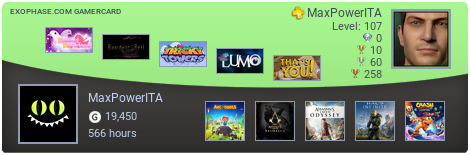Benvenuto Visitatore ( Log In | Registrati )
  |
 Sunday 11 October 2009 - 17:03 Sunday 11 October 2009 - 17:03
Messaggio
#1
|
|
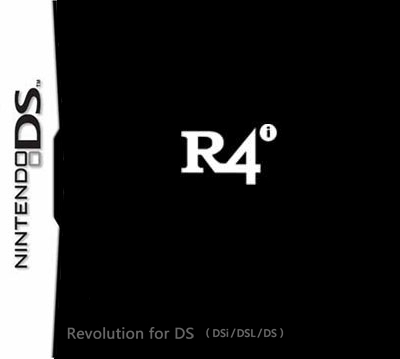 Utente GBARL Gruppo: Membri Messaggi: 42 Iscritto il: Sun 11 October 2009 - 14:48 Utente Nr.: 40.869 Feedback: 0 (0%) |
Eccoci alla mia proma guida
Questo programma trova la microSD della flashcard se è inserita nel computer e da anche la lettera di unità. Ecco gli step di base: 1.Aprire Blocco Note 2.Copia e incolla del codice: CITAZIONE @echo off if exist E:\*.nds goto existe if exist F:\*.nds goto existf if exist G:\*.nds goto existg if exist H:\*.nds goto existh if exist I:\*.nds goto existi if exist J:\*.nds goto existj if exist K:\*.nds goto existk if exist L:\*.nds goto existl if exist M:\*.nds goto existm if exist N:\*.nds goto existn if exist O:\*.nds goto existo if exist P:\*.nds goto existp if exist Q:\*.nds goto existq if exist R:\*.nds goto existr if exist S:\*.nds goto exists if exist T:\*.nds goto existt if exist U:\*.nds goto existu if exist W:\*.nds goto existw if exist V:\*.nds goto existv if exist X:\*.nds goto existx if exist Y:\*.nds goto existy if exist Z:\*.nds goto existz goto err :existe echo nds files found! echo e pause goto in :existf echo nds files found! echo f pause goto in :existg echo nds files found! echo g pause goto in :existh echo nds files found! echo h pause goto in :existi echo nds files found! echo i pause goto in :existj echo nds files found! echo j pause goto in :existk echo nds files found! echo k pause goto in :existl echo nds files found! echo l pause goto in :existm echo nds files found! echo m pause goto in :existn echo nds files found! echo n pause goto in :existo echo nds files found! echo o pause goto in :existp echo nds files found! echo p pause goto in :existq echo nds files found! echo q pause goto in :existr echo nds files found! echo r pause goto in :exists echo nds files found! echo s pause goto in :existt echo nds files found! echo t pause goto in :existu echo nds files found! echo u pause goto in :existw echo nds files found! echo w pause goto in :existv echo nds files found! echo v pause goto in :existx echo nds files found! echo x pause goto in :existy echo nds files found! echo y pause goto in :existz echo nds files found! echo z pause goto in :err echo nds-error-nonds pause exit 3.Salvare il file selezionando "Tutti i file" al posto di "Documento di testo txt" e rimpiazzando la fine del nome (.txt) con .bat 4.Avviarlo prima senza la SD inserita e poi inserita, per vedere che funzioni correttamente. Se tutto va bene, potete personalizzarlo come volete -------------------- |
|
|
|
 Sunday 11 October 2009 - 17:41 Sunday 11 October 2009 - 17:41
Messaggio
#2
|
|
 Boss GBA/NDS Gruppo: Membri Messaggi: 329 Iscritto il: Tue 6 February 2007 - 20:30 Utente Nr.: 16.625 Feedback: 0 (0%) |
oddio, è il tuo primo tentativo di programmazione?
facevi un do while con una variabile che conteneva la lettera e risparmiavi tipo 200 righe buone di codice. -------------------- |
|
|
|
 Sunday 11 October 2009 - 17:46 Sunday 11 October 2009 - 17:46
Messaggio
#3
|
|
 Watcher of the Watchmen Gruppo: Amministratori Messaggi: 11.994 Iscritto il: Thu 25 November 2004 - 18:02 Da: Lucca Utente Nr.: 3.066 Feedback: 77 (100%)  Codice Amico Switch: Codice Amico Switch:0328-1985-4983  Codice Amico 3DS: Codice Amico 3DS:3609-1016-7022  Nintendo Network ID: Nintendo Network ID:MaxPowerITA |
oddio, è il tuo primo tentativo di programmazione? facevi un do while con una variabile che conteneva la lettera e risparmiavi tipo 200 righe buone di codice. Oltre a questo io mi chiedo a cosa serva una roba simile. -------------------- |
|
|
|
 Sunday 11 October 2009 - 22:36 Sunday 11 October 2009 - 22:36
Messaggio
#4
|
|
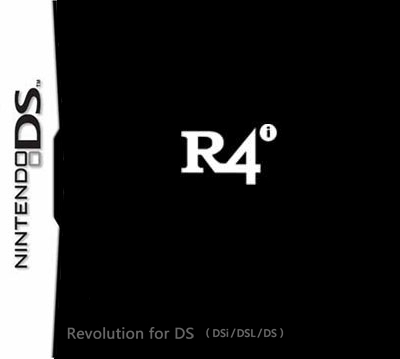 Utente GBARL Gruppo: Membri Messaggi: 42 Iscritto il: Sun 11 October 2009 - 14:48 Utente Nr.: 40.869 Feedback: 0 (0%) |
Oltre a questo io mi chiedo a cosa serva una roba simile. Serve a trovare la lettera di unità della SD della flashcard così da fare un programmino tipo autoestrae i giochi/homebrew nella card direttamente. -------------------- |
|
|
|
 Sunday 11 October 2009 - 22:41 Sunday 11 October 2009 - 22:41
Messaggio
#5
|
|
 Chan 2.0 Gruppo: Veterani Messaggi: 10.883 Iscritto il: Fri 4 February 2005 - 16:07 Da: Sciacca Utente Nr.: 3.859 Feedback: 30 (100%)  Nintendo Network ID: Nintendo Network ID:viewtiful.vega |
Serve a trovare la lettera di unità della SD della flashcard così da fare un programmino tipo autoestrae i giochi/homebrew nella card direttamente. Tutto molto utile... senza offesa eh -------------------- |
|
|
|
 Sunday 11 October 2009 - 23:47 Sunday 11 October 2009 - 23:47
Messaggio
#6
|
|
 Watcher of the Watchmen Gruppo: Amministratori Messaggi: 11.994 Iscritto il: Thu 25 November 2004 - 18:02 Da: Lucca Utente Nr.: 3.066 Feedback: 77 (100%)  Codice Amico Switch: Codice Amico Switch:0328-1985-4983  Codice Amico 3DS: Codice Amico 3DS:3609-1016-7022  Nintendo Network ID: Nintendo Network ID:MaxPowerITA |
Serve a trovare la lettera di unità della SD della flashcard così da fare un programmino tipo autoestrae i giochi/homebrew nella card direttamente. Ribadisco che non ci vedo proprio per niente l'utilità: se devo cliccare su un programma per estrarre un gioco (mettiamo da un dvd dove l'ho salvato) non faccio prima allora a cliccare col tasto destro (questo in Windows naturalmente, parlo di questo scenario dato che è il più frequente) e selezionare Estrai in? Windows ti fa vedere chiaramente la tipologia di ogni unità e si capisce subito quale è la lettera associata alla memoria appena inserita. -------------------- |
|
|
|
 Monday 12 October 2009 - 05:39 Monday 12 October 2009 - 05:39
Messaggio
#7
|
|
 Fanatic GBA/NDS Gruppo: Membri Messaggi: 833 Iscritto il: Sat 30 August 2008 - 20:25 Da: - Utente Nr.: 30.232 Feedback: 0 (0%) |
Giusto per farti capire come hai sprecato righe inutili....
[VB.NET] CODICE Dim Drive As String, Drives() As String Drives = ListAllDrives() For Each Drive In Drives Dim dir as new directoryinfo(Drive) For each file as fileinfo in dir.getfiles If file.extension=(".nds") Then console.writeline("NDS File Found, at directory : " & file.fullname) End If Next Next Comunque congratulazioni per l'impegno EDIT : non fate caso che siano le 6.40 XD ... mi son connesso per aggiornare la musica sul mio player multimediale prima di andare a scuola |
|
|
|
  |
1 utenti stanno leggendo questa discussione (1 visitatori e 0 utenti anonimi)
0 utenti:

|
Versione Lo-Fi | Oggi è il: Wed 1 May 2024- 17:15 |