Benvenuto Visitatore ( Log In | Registrati )
 Saturday 5 December 2009 - 11:40 Saturday 5 December 2009 - 11:40
Messaggio
#1
|
|
 Cool cool cool. Gruppo: Veterani Messaggi: 11.739 Iscritto il: Tue 7 August 2007 - 23:58 Da: Padova Utente Nr.: 20.432 Feedback: 6 (100%)  Codice Amico 3DS: Codice Amico 3DS:1633-4229-1407 |
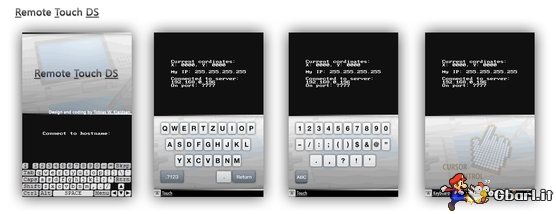 BlazerRazor, rilascia una nuova versione di Remote Touch DS, applicazione che ci permettere di controllare il PC con il DS, tramite la connessione Wi-Fi. Changelog: CITAZIONE 0.3 (major) * Y button in "cursor"-mode for ALT. * A button in "cursor"-mode for TAB. * X and B in "cursor"-mode for scroll. * Adding left/right shoulder buttons to also mimic mouse clicks. * Accelerated cursor movements; much like a real touchpad. * Fixing problems when reconnecting to the server. You are now able to reconnect to the server without having to restart the server! * Implementing a battery-saver feature - when the DS lid is closed. * Upgraded to dswifi to 0.3.10. The wifi connection is much more stable now. * Corrected X and Y on keyboard and fixed some of the currently missing keys. I have a problem locating all the keys. * Added onscreen cursor to the client making it easier to see last cursor position. * Removed manual input of server IP and port. You now need to put a "rtds_config.txt" in the root of your cartridge with this data. * Server partially rewritten - fixed problem with reconnect. * Client GUI features/eyecandy implemented. Also better netcode. THREAD DI RILASCIO SITO UFFICIALE DOWNLOAD -------------------- |
|
|
|
Inserisci in questo messaggio
 Gid Remote Touch DS v0.3 Saturday 5 December 2009 - 11:40
Gid Remote Touch DS v0.3 Saturday 5 December 2009 - 11:40
 Andrew374 woow *_* oggi allora è festa beup e remote touch *... Sunday 6 December 2009 - 04:57
Andrew374 woow *_* oggi allora è festa beup e remote touch *... Sunday 6 December 2009 - 04:57
 Mimmo136 uao ci sto scrivendo adesso e funziona benissimo... Sunday 6 December 2009 - 10:36
Mimmo136 uao ci sto scrivendo adesso e funziona benissimo... Sunday 6 December 2009 - 10:36
 Nemega non male ci sto scrivendo anche io dal ds. trovo c... Sunday 6 December 2009 - 11:35
Nemega non male ci sto scrivendo anche io dal ds. trovo c... Sunday 6 December 2009 - 11:35
 Andrew374 come ci siete riusciti a me dice che manca il file... Sunday 6 December 2009 - 12:17
Andrew374 come ci siete riusciti a me dice che manca il file... Sunday 6 December 2009 - 12:17
 giuseppedestiny Anch'io ho il tuo stesso problema Sunday 6 December 2009 - 12:32
giuseppedestiny Anch'io ho il tuo stesso problema Sunday 6 December 2009 - 12:32
 Black_Giratina Ma il file bisogna crearselo o lo si trova da qual... Sunday 6 December 2009 - 12:34
Black_Giratina Ma il file bisogna crearselo o lo si trova da qual... Sunday 6 December 2009 - 12:34
 Nemega devi crearlo e non mettere altro che:
indirizzoIP... Sunday 6 December 2009 - 12:41
Nemega devi crearlo e non mettere altro che:
indirizzoIP... Sunday 6 December 2009 - 12:41
 mjmario scusate ma non ho ancora capito a che cosa serve q... Sunday 6 December 2009 - 12:41
mjmario scusate ma non ho ancora capito a che cosa serve q... Sunday 6 December 2009 - 12:41
 Nemega serve per controllare mouse e tastiera dal ds.
Con... Sunday 6 December 2009 - 12:43
Nemega serve per controllare mouse e tastiera dal ds.
Con... Sunday 6 December 2009 - 12:43
 Black_Giratina E a che serve quel programma nella root server? Sunday 6 December 2009 - 12:46
Black_Giratina E a che serve quel programma nella root server? Sunday 6 December 2009 - 12:46
 Nemega non è un programma.
E un file di testo con scritt... Sunday 6 December 2009 - 13:27
Nemega non è un programma.
E un file di testo con scritt... Sunday 6 December 2009 - 13:27
 Black_Giratina Ok grazie Sunday 6 December 2009 - 13:37
Black_Giratina Ok grazie Sunday 6 December 2009 - 13:37
 mjmario capito.. grazie per la spiegazione! Sunday 6 December 2009 - 14:11
mjmario capito.. grazie per la spiegazione! Sunday 6 December 2009 - 14:11
 Alin scusate... ma a me non mi va ... dice che mi manca... Tuesday 9 November 2010 - 20:01
Alin scusate... ma a me non mi va ... dice che mi manca... Tuesday 9 November 2010 - 20:01

 samu313 CITAZIONE (Alin @ Tuesday 9 November 2010 ... Tuesday 9 November 2010 - 20:45
samu313 CITAZIONE (Alin @ Tuesday 9 November 2010 ... Tuesday 9 November 2010 - 20:45
 Alin grazie... proverò se mi riesce così Thursday 11 November 2010 - 12:41
Alin grazie... proverò se mi riesce così Thursday 11 November 2010 - 12:41  |
1 utenti stanno leggendo questa discussione (1 visitatori e 0 utenti anonimi)
0 utenti:

|
Versione Lo-Fi | Oggi è il: Thu 3 July 2025- 06:30 |














