Benvenuto Visitatore ( Log In | Registrati )
 Saturday 8 March 2014 - 21:29 Saturday 8 March 2014 - 21:29
Messaggio
#1
|
|
 Boss GBA/NDS Gruppo: Membri Messaggi: 683 Iscritto il: Fri 19 February 2010 - 20:54 Utente Nr.: 44.770 Feedback: 1 (100%) |
Ciao a tutti!
Sto cercando di tradurre il gioco Monopoly uscito su ds (http://www.gbarl.it/index.php?showtopic=73728) dall'inglese in italiano, ma purtroppo al momento sono in difficoltà, non riesco ad capire come è fatto il file res_befp.vrb. Ho provato ad cercare con Translhextion, qualcosa di comprensibile (testo) ma senza risultati. » Clicca per leggere lo Spoiler! « Per adesso ho soltanto trovato attraverso Tinke aprendo il file arm9.bin ed ho trovato probabilmente del testo di debug aulla modalità multigiocatore del gioco: » Clicca per leggere lo Spoiler! « Qualcuno geltimente potrebbe darmi un aiutino/dritta per proseguire, ed nel caso se sto sbagliano qualcosa per favore? Ringrazio chiunque sia in grado di aiutarmi per il progetto! Spero di poter essere in grado di completare il progetto ed pubblicare la patch! -------------------- Cerco Nintendo DS/DSi in qualsiasi condizioni, giochi e accessori.
Progetto personale di Rom Hacking: Entra nel progetto di Traduzione Monopoly DS! [ENG>ITA] Patch pubblicata! Cercasi traduttori e beta tester!  |
|
|
|
 |
Risposte
 Wednesday 23 April 2014 - 22:32 Wednesday 23 April 2014 - 22:32
Messaggio
#2
|
|
 Boss GBA/NDS Gruppo: Membri Messaggi: 683 Iscritto il: Fri 19 February 2010 - 20:54 Utente Nr.: 44.770 Feedback: 1 (100%) |
@bandemergenti @siengried Leggendo le vostre risposte, ho capito che è meglio vi pubblico i testi che sono da tradurre:
@siengried Il tuo "primo" blocco di testo: » Clicca per leggere lo Spoiler! « @siengried Il tuo "primo" blocco di testo: » Clicca per leggere lo Spoiler! « Vi suggerisco di organizzarvi tra di voi, per poter procedere meglio con la traduzione. Il fatto della lunghezza ero soltanto di dover addattarlo allo schermo in caso era più "esteso" del testo originale, ma non è un problema, me ne occupo io per quello. -------------------- Cerco Nintendo DS/DSi in qualsiasi condizioni, giochi e accessori.
Progetto personale di Rom Hacking: Entra nel progetto di Traduzione Monopoly DS! [ENG>ITA] Patch pubblicata! Cercasi traduttori e beta tester!  |
|
|
|
Inserisci in questo messaggio
 gbaciao Monopoly DS tentativo traduzione [ENG>ITA] Saturday 8 March 2014 - 21:29
gbaciao Monopoly DS tentativo traduzione [ENG>ITA] Saturday 8 March 2014 - 21:29
 Auryn Beh ho dato un occhiata veramente rapida al gioco.... Monday 10 March 2014 - 02:38
Auryn Beh ho dato un occhiata veramente rapida al gioco.... Monday 10 March 2014 - 02:38
 Vash la compressione (almeno del primo file) se può ser... Monday 10 March 2014 - 14:52
Vash la compressione (almeno del primo file) se può ser... Monday 10 March 2014 - 14:52
 gbaciao Grazie mille ragazzi per il supporto!
@Auryn ... Tuesday 11 March 2014 - 00:27
gbaciao Grazie mille ragazzi per il supporto!
@Auryn ... Tuesday 11 March 2014 - 00:27
 Vash offzip funzionerebbe, se usato bene ti estrarrebbe... Tuesday 11 March 2014 - 12:20
Vash offzip funzionerebbe, se usato bene ti estrarrebbe... Tuesday 11 March 2014 - 12:20
 gbaciao Grazie mille per il supporto!
@Vash Ho seguito... Wednesday 12 March 2014 - 00:03
gbaciao Grazie mille per il supporto!
@Vash Ho seguito... Wednesday 12 March 2014 - 00:03
 Vash Preso da una gran nostalgia per il RomHacking (sig... Wednesday 12 March 2014 - 14:49
Vash Preso da una gran nostalgia per il RomHacking (sig... Wednesday 12 March 2014 - 14:49
 gbaciao @Vash Grazie per aver pubblicato il tool di unpack... Wednesday 12 March 2014 - 23:26
gbaciao @Vash Grazie per aver pubblicato il tool di unpack... Wednesday 12 March 2014 - 23:26
 Vash ovviamente "file.vrb" è generico
In pa... Thursday 13 March 2014 - 09:59
Vash ovviamente "file.vrb" è generico
In pa... Thursday 13 March 2014 - 09:59
 Superfranci99 Se si vuoi usare più velocemente il programma senz... Thursday 13 March 2014 - 18:48
Superfranci99 Se si vuoi usare più velocemente il programma senz... Thursday 13 March 2014 - 18:48
 gbaciao @Vash Grazie per aver aggiornato il tool, per usar... Thursday 13 March 2014 - 23:26
gbaciao @Vash Grazie per aver aggiornato il tool, per usar... Thursday 13 March 2014 - 23:26
 Vash CITAZIONE Per curiosità Vash, in cosa stai program... Friday 14 March 2014 - 10:47
Vash CITAZIONE Per curiosità Vash, in cosa stai program... Friday 14 March 2014 - 10:47
 Auryn Scusa la risposta lenta, il file 155 è l'immag... Friday 14 March 2014 - 22:40
Auryn Scusa la risposta lenta, il file 155 è l'immag... Friday 14 March 2014 - 22:40
 gbaciao @Auryn Nessun problema! Leggendo la tua afferm... Saturday 15 March 2014 - 00:35
gbaciao @Auryn Nessun problema! Leggendo la tua afferm... Saturday 15 March 2014 - 00:35
 Vash CITAZIONE Scusa Vash ma mi sa che ci sono ancora q... Saturday 15 March 2014 - 17:32
Vash CITAZIONE Scusa Vash ma mi sa che ci sono ancora q... Saturday 15 March 2014 - 17:32
 Auryn Hai dimenticato che befe è la versione USA?? Quel ... Saturday 15 March 2014 - 23:14
Auryn Hai dimenticato che befe è la versione USA?? Quel ... Saturday 15 March 2014 - 23:14
 gbaciao Ciao ragazzi, vi aggiorno:
Lista fatta la version... Sunday 16 March 2014 - 11:17
gbaciao Ciao ragazzi, vi aggiorno:
Lista fatta la version... Sunday 16 March 2014 - 11:17
 Vash Quello che descrivi è un comportamento normale
CI... Sunday 16 March 2014 - 20:56
Vash Quello che descrivi è un comportamento normale
CI... Sunday 16 March 2014 - 20:56
 gbaciao Ciao ragazzi, adesso sono fermo per risolvere il p... Thursday 20 March 2014 - 00:37
gbaciao Ciao ragazzi, adesso sono fermo per risolvere il p... Thursday 20 March 2014 - 00:37
 Auryn Puoi spiegare meglio cosa succede??
Con parole più... Thursday 20 March 2014 - 19:15
Auryn Puoi spiegare meglio cosa succede??
Con parole più... Thursday 20 March 2014 - 19:15
 gbaciao @Auryn Per prima cosa ho usato la versione 1.03 de... Thursday 20 March 2014 - 23:29
gbaciao @Auryn Per prima cosa ho usato la versione 1.03 de... Thursday 20 March 2014 - 23:29
 Auryn Motivo perchè use Tinke come editore di testo??
Di... Friday 21 March 2014 - 22:37
Auryn Motivo perchè use Tinke come editore di testo??
Di... Friday 21 March 2014 - 22:37
 Superfranci99 Se siete interessati ho scritto un tool veloce vel... Sunday 23 March 2014 - 09:37
Superfranci99 Se siete interessati ho scritto un tool veloce vel... Sunday 23 March 2014 - 09:37
 gbaciao @Superfranci99 Ti ringrazio molto per il tuo contr... Sunday 23 March 2014 - 23:02
gbaciao @Superfranci99 Ti ringrazio molto per il tuo contr... Sunday 23 March 2014 - 23:02
 Superfranci99 certo si può scrivere tranquillamente nel file bat... Monday 24 March 2014 - 12:57
Superfranci99 certo si può scrivere tranquillamente nel file bat... Monday 24 March 2014 - 12:57
 gbaciao @Superfranci99 Grazie per Monopoly text editor, ho... Tuesday 25 March 2014 - 01:02
gbaciao @Superfranci99 Grazie per Monopoly text editor, ho... Tuesday 25 March 2014 - 01:02
 Superfranci99 Sistemato download
CITAZIONE Ed non riesco ad a... Tuesday 25 March 2014 - 14:50
Superfranci99 Sistemato download
CITAZIONE Ed non riesco ad a... Tuesday 25 March 2014 - 14:50
 gbaciao @Superfranci99 Grazie per l'aggiornamento ed p... Tuesday 25 March 2014 - 23:26
gbaciao @Superfranci99 Grazie per l'aggiornamento ed p... Tuesday 25 March 2014 - 23:26

 Superfranci99 CITAZIONE (gbaciao @ Tuesday 25 March 2014 ... Wednesday 26 March 2014 - 14:19
Superfranci99 CITAZIONE (gbaciao @ Tuesday 25 March 2014 ... Wednesday 26 March 2014 - 14:19
 siengried Magari hai cambiato dei bit che non dovevi cambiar... Wednesday 26 March 2014 - 13:36
siengried Magari hai cambiato dei bit che non dovevi cambiar... Wednesday 26 March 2014 - 13:36
 gbaciao @Superfranci99 Ti ho inviato i file in privato.
Se... Wednesday 26 March 2014 - 22:48
gbaciao @Superfranci99 Ti ho inviato i file in privato.
Se... Wednesday 26 March 2014 - 22:48
 Trivia gbaciao, i file estratti dalle ROM sono protetti d... Wednesday 26 March 2014 - 22:58
Trivia gbaciao, i file estratti dalle ROM sono protetti d... Wednesday 26 March 2014 - 22:58
 Superfranci99 pardon Trivia
@gbaciao: penso di aver capito l... Thursday 27 March 2014 - 14:34
Superfranci99 pardon Trivia
@gbaciao: penso di aver capito l... Thursday 27 March 2014 - 14:34
 gbaciao @Trivia Chiedo scusa, non ero alla conoscenza di q... Thursday 27 March 2014 - 22:03
gbaciao @Trivia Chiedo scusa, non ero alla conoscenza di q... Thursday 27 March 2014 - 22:03
 gbaciao Ho pubblicato una patch xdelta in fase alfa della ... Tuesday 1 April 2014 - 22:07
gbaciao Ho pubblicato una patch xdelta in fase alfa della ... Tuesday 1 April 2014 - 22:07

 bandemergenti QUOTE (gbaciao @ Tuesday 1 April 2014 - ... Tuesday 22 April 2014 - 08:49
bandemergenti QUOTE (gbaciao @ Tuesday 1 April 2014 - ... Tuesday 22 April 2014 - 08:49
 siengried Bhe se vuoi posso aiutarti io
attualemnte sono ... Tuesday 22 April 2014 - 15:31
siengried Bhe se vuoi posso aiutarti io
attualemnte sono ... Tuesday 22 April 2014 - 15:31
 gbaciao @bandemergenti @siengried Vi ringrazio molto, per ... Tuesday 22 April 2014 - 23:00
gbaciao @bandemergenti @siengried Vi ringrazio molto, per ... Tuesday 22 April 2014 - 23:00

 bandemergenti QUOTE (gbaciao @ Wednesday 23 April 2014 ... Wednesday 23 April 2014 - 09:12
bandemergenti QUOTE (gbaciao @ Wednesday 23 April 2014 ... Wednesday 23 April 2014 - 09:12
 siengried Ehm non per niente ma non sempre ciò può essere ri... Wednesday 23 April 2014 - 12:03
siengried Ehm non per niente ma non sempre ciò può essere ri... Wednesday 23 April 2014 - 12:03
 siengried Non so quanto sia legale fare ciò però...
... Thursday 24 April 2014 - 12:14
siengried Non so quanto sia legale fare ciò però...
... Thursday 24 April 2014 - 12:14

 gbaciao CITAZIONE (siengried @ Thursday 24 April 2014... Thursday 24 April 2014 - 13:59
gbaciao CITAZIONE (siengried @ Thursday 24 April 2014... Thursday 24 April 2014 - 13:59
 siengried Ehm ti piace la traduzione? Thursday 24 April 2014 - 14:09
siengried Ehm ti piace la traduzione? Thursday 24 April 2014 - 14:09

 gbaciao CITAZIONE (siengried @ Thursday 24 April 2014... Thursday 24 April 2014 - 22:03
gbaciao CITAZIONE (siengried @ Thursday 24 April 2014... Thursday 24 April 2014 - 22:03
 gbaciao @bandemergenti Hai ancora interesse al progetto?
S... Sunday 18 May 2014 - 14:56
gbaciao @bandemergenti Hai ancora interesse al progetto?
S... Sunday 18 May 2014 - 14:56
 siengried Hai cancellato qualche stringa che non era testo?
... Monday 19 May 2014 - 14:13
siengried Hai cancellato qualche stringa che non era testo?
... Monday 19 May 2014 - 14:13
 gbaciao Ragazzi vi aggiorno con lo stato della traduzione;... Friday 25 July 2014 - 01:11
gbaciao Ragazzi vi aggiorno con lo stato della traduzione;... Friday 25 July 2014 - 01:11

 Sasha CITAZIONE (gbaciao @ Friday 25 July 2014 ... Friday 25 July 2014 - 13:30
Sasha CITAZIONE (gbaciao @ Friday 25 July 2014 ... Friday 25 July 2014 - 13:30
 siengried Mi dispiace gbciao ma sto traducendo final fantasy... Friday 25 July 2014 - 12:25
siengried Mi dispiace gbciao ma sto traducendo final fantasy... Friday 25 July 2014 - 12:25
 Superfranci99 CITAZIONE (gbaciao @ Friday 25 July 2014 ... Friday 25 July 2014 - 20:37
Superfranci99 CITAZIONE (gbaciao @ Friday 25 July 2014 ... Friday 25 July 2014 - 20:37
 gbaciao @Superfranci99 Il font il non centra niente, per s... Tuesday 29 July 2014 - 20:27
gbaciao @Superfranci99 Il font il non centra niente, per s... Tuesday 29 July 2014 - 20:27
 gbaciao Abbiamo bisogno di volontari per la traduzione, an... Friday 8 August 2014 - 21:23
gbaciao Abbiamo bisogno di volontari per la traduzione, an... Friday 8 August 2014 - 21:23
 giovanni9793 se vuoi io ci sono
ps: gbaciao, hai l'inbox... Sunday 17 August 2014 - 23:04
giovanni9793 se vuoi io ci sono
ps: gbaciao, hai l'inbox... Sunday 17 August 2014 - 23:04

 gbaciao CITAZIONE (giovanni9793 @ Monday 18 August 20... Tuesday 19 August 2014 - 23:49
gbaciao CITAZIONE (giovanni9793 @ Monday 18 August 20... Tuesday 19 August 2014 - 23:49
 giovanni9793 Posso tranquillamente affiancarti finché non finia... Wednesday 20 August 2014 - 07:49
giovanni9793 Posso tranquillamente affiancarti finché non finia... Wednesday 20 August 2014 - 07:49

 gbaciao CITAZIONE (giovanni9793 @ Wednesday 20 August... Monday 25 August 2014 - 01:26
gbaciao CITAZIONE (giovanni9793 @ Wednesday 20 August... Monday 25 August 2014 - 01:26
 giovanni9793 ecco il 196, scusa ma ho avuto qualche problema ed... Thursday 28 August 2014 - 08:11
giovanni9793 ecco il 196, scusa ma ho avuto qualche problema ed... Thursday 28 August 2014 - 08:11
 gbaciao La traduzione Numero 196 non ho notato errori, è v... Thursday 28 August 2014 - 21:31
gbaciao La traduzione Numero 196 non ho notato errori, è v... Thursday 28 August 2014 - 21:31
 giovanni9793 per quanto riguarda il 197, riesci a mandarmi uno ... Thursday 28 August 2014 - 22:02
giovanni9793 per quanto riguarda il 197, riesci a mandarmi uno ... Thursday 28 August 2014 - 22:02
 gbaciao CITAZIONE (giovanni9793 @ Thursday 28 August ... Friday 29 August 2014 - 23:25
gbaciao CITAZIONE (giovanni9793 @ Thursday 28 August ... Friday 29 August 2014 - 23:25

 bandemergenti QUOTE (gbaciao @ Saturday 30 August 2014 ... Saturday 30 August 2014 - 16:02
bandemergenti QUOTE (gbaciao @ Saturday 30 August 2014 ... Saturday 30 August 2014 - 16:02

 gbaciao CITAZIONE (bandemergenti @ Saturday 30 August... Sunday 31 August 2014 - 01:16
gbaciao CITAZIONE (bandemergenti @ Saturday 30 August... Sunday 31 August 2014 - 01:16

 bandemergenti QUOTE (gbaciao @ Sunday 31 August 2014 ... Wednesday 3 September 2014 - 12:46
bandemergenti QUOTE (gbaciao @ Sunday 31 August 2014 ... Wednesday 3 September 2014 - 12:46

 gbaciao CITAZIONE (bandemergenti @ Wednesday 3 Septem... Wednesday 3 September 2014 - 21:15
gbaciao CITAZIONE (bandemergenti @ Wednesday 3 Septem... Wednesday 3 September 2014 - 21:15

 bandemergenti QUOTE (gbaciao @ Wednesday 3 September 2014 ... Thursday 4 September 2014 - 08:55
bandemergenti QUOTE (gbaciao @ Wednesday 3 September 2014 ... Thursday 4 September 2014 - 08:55

 gbaciao CITAZIONE (bandemergenti @ Thursday 4 Septemb... Thursday 4 September 2014 - 21:46
gbaciao CITAZIONE (bandemergenti @ Thursday 4 Septemb... Thursday 4 September 2014 - 21:46
 giovanni9793 O la mandi a me, o la metti come spoiler Wednesday 3 September 2014 - 15:27
giovanni9793 O la mandi a me, o la metti come spoiler Wednesday 3 September 2014 - 15:27
 giovanni9793 Per me va bene, devo giusto cambiare i termini com... Wednesday 3 September 2014 - 22:18
giovanni9793 Per me va bene, devo giusto cambiare i termini com... Wednesday 3 September 2014 - 22:18
 bandemergenti Ecco il nuovo pezzo.
Rimane da rivedere le voci de... Friday 5 September 2014 - 22:31
bandemergenti Ecco il nuovo pezzo.
Rimane da rivedere le voci de... Friday 5 September 2014 - 22:31
 siengried Bello questo modo di scambiarsi i pezzi della trad... Friday 5 September 2014 - 22:39
siengried Bello questo modo di scambiarsi i pezzi della trad... Friday 5 September 2014 - 22:39

 gbaciao CITAZIONE (bandemergenti @ Saturday 6 Septemb... Saturday 6 September 2014 - 23:24
gbaciao CITAZIONE (bandemergenti @ Saturday 6 Septemb... Saturday 6 September 2014 - 23:24

 bandemergenti QUOTE (gbaciao @ Sunday 7 September 2014 ... Sunday 7 September 2014 - 00:46
bandemergenti QUOTE (gbaciao @ Sunday 7 September 2014 ... Sunday 7 September 2014 - 00:46

 gbaciao CITAZIONE (bandemergenti @ Sunday 7 September... Sunday 7 September 2014 - 21:24
gbaciao CITAZIONE (bandemergenti @ Sunday 7 September... Sunday 7 September 2014 - 21:24
 giovanni9793 Sieng, noi siamo alternativi ahahahah
comunque ba... Friday 5 September 2014 - 23:39
giovanni9793 Sieng, noi siamo alternativi ahahahah
comunque ba... Friday 5 September 2014 - 23:39

 bandemergenti QUOTE (giovanni9793 @ Saturday 6 September 20... Saturday 6 September 2014 - 11:22
bandemergenti QUOTE (giovanni9793 @ Saturday 6 September 20... Saturday 6 September 2014 - 11:22
 siengried Mi dispiace gbaciao ma la mole di testo è enorme Sunday 7 September 2014 - 12:24
siengried Mi dispiace gbaciao ma la mole di testo è enorme Sunday 7 September 2014 - 12:24
 gbaciao Dopo un lungo periodo incerto, viene pubblicata la... Friday 19 September 2014 - 22:12
gbaciao Dopo un lungo periodo incerto, viene pubblicata la... Friday 19 September 2014 - 22:12

 Xx Dani xX CITAZIONE (gbaciao @ Friday 19 September 2014... Thursday 22 January 2015 - 20:29
Xx Dani xX CITAZIONE (gbaciao @ Friday 19 September 2014... Thursday 22 January 2015 - 20:29

 mtmarco CITAZIONE (Xx Dani xX @ Thursday 22 January 2... Saturday 27 June 2015 - 12:18
mtmarco CITAZIONE (Xx Dani xX @ Thursday 22 January 2... Saturday 27 June 2015 - 12:18
 giovanni9793 Rispondo io data l'assenza di gbaciao: il prog... Saturday 27 June 2015 - 22:25
giovanni9793 Rispondo io data l'assenza di gbaciao: il prog... Saturday 27 June 2015 - 22:25

 Renegade12 CITAZIONE (giovanni9793 @ Saturday 27 June 20... Saturday 27 June 2015 - 23:50
Renegade12 CITAZIONE (giovanni9793 @ Saturday 27 June 20... Saturday 27 June 2015 - 23:50
 giovanni9793 con il nuovo link aggiornato la patch dovrebbe ess... Sunday 28 June 2015 - 21:17
giovanni9793 con il nuovo link aggiornato la patch dovrebbe ess... Sunday 28 June 2015 - 21:17
 gbaciao Ciao ragazzi!
Dopo la mia lunga assenza da qu... Monday 10 July 2017 - 15:36
gbaciao Ciao ragazzi!
Dopo la mia lunga assenza da qu... Monday 10 July 2017 - 15:36
 siengried E mi spiace di non essere potuto rimanere fino all... Wednesday 12 July 2017 - 12:43
siengried E mi spiace di non essere potuto rimanere fino all... Wednesday 12 July 2017 - 12:43
 giovanni9793 Ehhhh, troppo buono gbaciao, dopotutto non sono ne... Wednesday 12 July 2017 - 23:02
giovanni9793 Ehhhh, troppo buono gbaciao, dopotutto non sono ne... Wednesday 12 July 2017 - 23:02
 gbaciao Ciao ragazzi!
Vi aggiorno con gli sviluppi del... Wednesday 19 July 2017 - 15:21
gbaciao Ciao ragazzi!
Vi aggiorno con gli sviluppi del... Wednesday 19 July 2017 - 15:21

 gbaciao Ciao ragazzi!
Vi aggiorno con gli sviluppi del... Wednesday 6 September 2017 - 17:42
gbaciao Ciao ragazzi!
Vi aggiorno con gli sviluppi del... Wednesday 6 September 2017 - 17:42
 siengried Hai controllato di non aver eliminato codici o alt... Saturday 9 September 2017 - 11:46
siengried Hai controllato di non aver eliminato codici o alt... Saturday 9 September 2017 - 11:46
 gbaciao CITAZIONE (siengried @ Saturday 9 September 2... Saturday 7 October 2017 - 21:26
gbaciao CITAZIONE (siengried @ Saturday 9 September 2... Saturday 7 October 2017 - 21:26
 siengried CITAZIONE (gbaciao @ Saturday 7 October 2017 ... Monday 11 December 2017 - 22:00
siengried CITAZIONE (gbaciao @ Saturday 7 October 2017 ... Monday 11 December 2017 - 22:00
 gbaciao CITAZIONE (siengried @ Monday 11 December 201... Sunday 24 December 2017 - 21:14
gbaciao CITAZIONE (siengried @ Monday 11 December 201... Sunday 24 December 2017 - 21:14  |
1 utenti stanno leggendo questa discussione (1 visitatori e 0 utenti anonimi)
0 utenti:

|
Versione Lo-Fi | Oggi è il: Wed 2 July 2025- 02:49 |