Benvenuto Visitatore ( Log In | Registrati )
 Sunday 11 December 2011 - 12:08 Sunday 11 December 2011 - 12:08
Messaggio
#1
|
|
 Una mente pericolosa Gruppo: Amministratori Messaggi: 13.967 Iscritto il: Tue 15 May 2007 - 05:59 Da: in the lap of god.. Utente Nr.: 18.205 Feedback: 81 (100%)  Codice Amico 3DS: Codice Amico 3DS:2621-2598-2470 |
Carissimi/e
dopo l'inizio della RL 3DS il forum si sta riempiendo di svariati thread circa questo dubbio: "la mia ca**arola di flash del menga ( Ho deciso di aprire questo thread ufficiale per raccogliere sto "dubbio madornale e di vitale importanza per la manovra Monti anticrisi" di modo che il forum possa quantomeno rimanere decentemente pulito.. Quindi, OGNI thread diverso da questo e recante la stessa domanda, verrÓ e potrÓ essere chiuso senza preavviso Saluti! -------------------- "The show must go on!" |
|
|
|
 |
Risposte
 Wednesday 25 April 2012 - 15:12 Wednesday 25 April 2012 - 15:12
Messaggio
#2
|
|
|
Utente GBARL Gruppo: Membri Messaggi: 67 Iscritto il: Sun 2 October 2011 - 15:20 Utente Nr.: 56.091 Feedback: 0 (0%)  Codice Amico 3DS: Codice Amico 3DS:4725-8164-3910 |
ciao, la tua ace non avrÓ nulla di installato quindi dovrai flashare tu il firmware... in pratica ti basta copiare i files come c'Ŕ scritto sul sito e inserire la card nel ds lite di tuo fratello (te lo consiglio per andare sul sicuro, volendo pure con un 3ds non aggiornato si pu˛ fare ma se possibile io cerco sempre di usare ds ciccio o lite) di per se Ŕ sufficiente avviare l'unico file nds che ti farÓ vedere la card e lasciarlo lavorare.. una volta terminato sei a posto cosý... mai estrarre la card mentre sta lavorando perchŔ corri il rischio di danneggiarla..
ti consiglio di dare uno sguardo sul sito ufficiale dove puoi trovare il loro wiki.. ti do un breve estratto dell'installazione da zero Quick Guide Format the microSD with the Panasonic formatter. Download the current version of AKAIO Decompress (using WinZIP, WinRAR, 7z, etc) the file and put the __aio* folder and akmenu4.nds at the Root (top most directory) of your microSD card Insert the microSD card firmly in the non-spring loaded ak2.1 and ak2i. If your microSD slot is spring loaded make sure it "clicks." Insert the Acekard firmly into your NDS, again make sure it clicks**. Boot up the NDS, select the Acekard from the firmware Slot-1 selection box, and enjoy *Please note that the __aio folder is hidden by in the globalsettings.ini file by default, do not place homebrew or roms in this folder as you will not be able to access them. You can however set the GUI to display all hidden files and folders. The recommended method is to place your files into folders in Root. Never place a file you want to access in the __aio directory. **The AK2i may experience Printed Circuit Board (PCB) contact issues. In these instances the AK2i may fail to be recognized by the NDS Firmware and will not be displayed or the unflashed Acekard logo will be displayed. Other contact issues can happen after AKAIO has been booted causing Homebrew and ROM execution to freeze and/or save reading and writing to fail. Other issues may occur and this information has only been added as a general guide line for possible boot errors. [edit] Initial AKAIO Setup Following these procedures allows you to officially complain about compatibility/setup problems Download the latest AKAIO from the links section below. If you have the official firmware installed, delete the __ak2 (or__rpg) folder and the akmenu4.nds from your memory card. Then extract the downloaded compressed archive (using 7z, etc) and move the included __aio folder and akmenu4.nds file to the Root of your microSD card. Download the latest loaders from the AKAIO loaders page Download the latest Wi-Fi plugin from the AKAIO Wi-Fi page Launch and use your up-dated AKAIO install! dovrebbe bastare questo |
|
|
|
Inserisci in questo messaggio
 nexus81 [OFFICIAL] La mia flash funziona su 3DS? Sunday 11 December 2011 - 12:08
nexus81 [OFFICIAL] La mia flash funziona su 3DS? Sunday 11 December 2011 - 12:08
 massimomaxer360 la r4igold.cc non funziona ne su 2.2.0.4e ne su 3.... Sunday 11 December 2011 - 12:18
massimomaxer360 la r4igold.cc non funziona ne su 2.2.0.4e ne su 3.... Sunday 11 December 2011 - 12:18
 Drewdie Allora ragazzi la r4i3d.com non funziona con 3.0.0... Sunday 11 December 2011 - 12:30
Drewdie Allora ragazzi la r4i3d.com non funziona con 3.0.0... Sunday 11 December 2011 - 12:30

 cricripk CITAZIONE (Drewdie @ Sunday 11 December 2011 ... Tuesday 13 November 2012 - 15:07
cricripk CITAZIONE (Drewdie @ Sunday 11 December 2011 ... Tuesday 13 November 2012 - 15:07

 Toadino CITAZIONE (cricripk @ Tuesday 13 November 201... Tuesday 13 November 2012 - 15:09
Toadino CITAZIONE (cricripk @ Tuesday 13 November 201... Tuesday 13 November 2012 - 15:09
 brokensword in data odierna la m3izero prima versione non la m... Monday 12 December 2011 - 12:26
brokensword in data odierna la m3izero prima versione non la m... Monday 12 December 2011 - 12:26

 robi.70 CITAZIONE (brokensword @ Monday 12 December 2... Monday 12 December 2011 - 14:58
robi.70 CITAZIONE (brokensword @ Monday 12 December 2... Monday 12 December 2011 - 14:58

 elisa973 CITAZIONE (robi.70 @ Monday 12 December 2011 ... Tuesday 1 May 2012 - 21:04
elisa973 CITAZIONE (robi.70 @ Monday 12 December 2011 ... Tuesday 1 May 2012 - 21:04
 massimomaxer360 che kernel usi?????e per aggiornare cosa hai utili... Monday 12 December 2011 - 15:15
massimomaxer360 che kernel usi?????e per aggiornare cosa hai utili... Monday 12 December 2011 - 15:15
 CorsaroXxX La r4i 3ds originale, funziona con l'ultimo ag... Monday 12 December 2011 - 17:49
CorsaroXxX La r4i 3ds originale, funziona con l'ultimo ag... Monday 12 December 2011 - 17:49

 infinite_devil CITAZIONE (CorsaroXxX @ Monday 12 December 20... Tuesday 13 December 2011 - 21:44
infinite_devil CITAZIONE (CorsaroXxX @ Monday 12 December 20... Tuesday 13 December 2011 - 21:44
 gale89 Domanda io ho m3 real ds....funziona su nds3d Tuesday 13 December 2011 - 21:39
gale89 Domanda io ho m3 real ds....funziona su nds3d Tuesday 13 December 2011 - 21:39

 Gid CITAZIONE (gale89 @ Tuesday 13 December 2011 ... Tuesday 13 December 2011 - 21:43
Gid CITAZIONE (gale89 @ Tuesday 13 December 2011 ... Tuesday 13 December 2011 - 21:43
 CorsaroXxX Originale perchÚ ci sono 1000 fake in giro e poi m... Tuesday 13 December 2011 - 23:44
CorsaroXxX Originale perchÚ ci sono 1000 fake in giro e poi m... Tuesday 13 December 2011 - 23:44

 Astro86 CITAZIONE (CorsaroXxX @ Wednesday 14 December... Tuesday 27 December 2011 - 19:29
Astro86 CITAZIONE (CorsaroXxX @ Wednesday 14 December... Tuesday 27 December 2011 - 19:29
 infinite_devil Pu˛ darsi che per 12 Ç dia soddisfazioni.
1000 fa... Tuesday 13 December 2011 - 23:55
infinite_devil Pu˛ darsi che per 12 Ç dia soddisfazioni.
1000 fa... Tuesday 13 December 2011 - 23:55
 tony8970 uhmm... l'argomento mi interessa poco perchŔ a... Tuesday 13 December 2011 - 23:57
tony8970 uhmm... l'argomento mi interessa poco perchŔ a... Tuesday 13 December 2011 - 23:57
 brokensword giusto per fornire un aggiornamento ai poveracci c... Saturday 17 December 2011 - 19:01
brokensword giusto per fornire un aggiornamento ai poveracci c... Saturday 17 December 2011 - 19:01

 BLAFEDE A ME DOPO L'AGGIORNAMENTO 3.0.0.5 LA R4I3D NEW... Monday 19 December 2011 - 19:16
BLAFEDE A ME DOPO L'AGGIORNAMENTO 3.0.0.5 LA R4I3D NEW... Monday 19 December 2011 - 19:16

 pokÚ-man CITAZIONE (BLAFEDE @ Monday 19 December 2011 ... Monday 19 December 2011 - 19:40
pokÚ-man CITAZIONE (BLAFEDE @ Monday 19 December 2011 ... Monday 19 December 2011 - 19:40

 leverkusen io ho la r4igold.cc ho installato l'ultimo ker... Wednesday 21 December 2011 - 17:54
leverkusen io ho la r4igold.cc ho installato l'ultimo ker... Wednesday 21 December 2011 - 17:54

 pokÚ-man CITAZIONE (leverkusen @ Wednesday 21 December... Wednesday 21 December 2011 - 18:06
pokÚ-man CITAZIONE (leverkusen @ Wednesday 21 December... Wednesday 21 December 2011 - 18:06

 leverkusen QUOTE (pokÚ-man @ Wednesday 21 December ... Wednesday 21 December 2011 - 18:09
leverkusen QUOTE (pokÚ-man @ Wednesday 21 December ... Wednesday 21 December 2011 - 18:09

 pokÚ-man CITAZIONE (leverkusen @ Wednesday 21 December... Wednesday 21 December 2011 - 18:14
pokÚ-man CITAZIONE (leverkusen @ Wednesday 21 December... Wednesday 21 December 2011 - 18:14

 leverkusen QUOTE (pokÚ-man @ Wednesday 21 December ... Wednesday 21 December 2011 - 18:39
leverkusen QUOTE (pokÚ-man @ Wednesday 21 December ... Wednesday 21 December 2011 - 18:39

 pokÚ-man CITAZIONE (leverkusen @ Wednesday 21 December... Wednesday 21 December 2011 - 19:02
pokÚ-man CITAZIONE (leverkusen @ Wednesday 21 December... Wednesday 21 December 2011 - 19:02

 leverkusen QUOTE (pokÚ-man @ Wednesday 21 December ... Wednesday 21 December 2011 - 20:06
leverkusen QUOTE (pokÚ-man @ Wednesday 21 December ... Wednesday 21 December 2011 - 20:06

 pokÚ-man CITAZIONE (leverkusen @ Wednesday 21 December... Wednesday 21 December 2011 - 21:16
pokÚ-man CITAZIONE (leverkusen @ Wednesday 21 December... Wednesday 21 December 2011 - 21:16

 leverkusen QUOTE (pokÚ-man @ Wednesday 21 December ... Thursday 22 December 2011 - 18:57
leverkusen QUOTE (pokÚ-man @ Wednesday 21 December ... Thursday 22 December 2011 - 18:57

 pokÚ-man CITAZIONE (leverkusen @ Thursday 22 December ... Thursday 22 December 2011 - 19:00
pokÚ-man CITAZIONE (leverkusen @ Thursday 22 December ... Thursday 22 December 2011 - 19:00
 Chris721985 Ŕ uscito il nuovo aggiornamento 3.0.0.6
funziona ... Thursday 22 December 2011 - 10:36
Chris721985 Ŕ uscito il nuovo aggiornamento 3.0.0.6
funziona ... Thursday 22 December 2011 - 10:36
 brokensword CITAZIONE (Chris721985 @ Thursday 22 December... Thursday 22 December 2011 - 15:43
brokensword CITAZIONE (Chris721985 @ Thursday 22 December... Thursday 22 December 2011 - 15:43
 laurettamiad Vorrei sapere se la m3i zero va bene nella nintend... Tuesday 27 December 2011 - 11:03
laurettamiad Vorrei sapere se la m3i zero va bene nella nintend... Tuesday 27 December 2011 - 11:03

 pokÚ-man CITAZIONE (laurettamiad @ Tuesday 27 December... Tuesday 27 December 2011 - 12:17
pokÚ-man CITAZIONE (laurettamiad @ Tuesday 27 December... Tuesday 27 December 2011 - 12:17
 mentz Sul sito ufficiale della Supercard Ŕ stato ripetut... Tuesday 27 December 2011 - 14:11
mentz Sul sito ufficiale della Supercard Ŕ stato ripetut... Tuesday 27 December 2011 - 14:11
 mentz Occhio a quello che scrivi Astro86...
Comunque at... Tuesday 27 December 2011 - 19:43
mentz Occhio a quello che scrivi Astro86...
Comunque at... Tuesday 27 December 2011 - 19:43
 Nintendo DS La Supercard Dsonei funziona sul 3ds? Tuesday 27 December 2011 - 21:04
Nintendo DS La Supercard Dsonei funziona sul 3ds? Tuesday 27 December 2011 - 21:04
 laurettamiad Quindi cosa consigliate di comprarmi la Acekard 2i... Wednesday 28 December 2011 - 15:17
laurettamiad Quindi cosa consigliate di comprarmi la Acekard 2i... Wednesday 28 December 2011 - 15:17
 brokensword CITAZIONE (Nintendo DS @ Tuesday 27 December ... Wednesday 28 December 2011 - 16:03
brokensword CITAZIONE (Nintendo DS @ Tuesday 27 December ... Wednesday 28 December 2011 - 16:03

 laurettamiad CITAZIONE (brokensword @ Wednesday 28 Decembe... Thursday 29 December 2011 - 13:51
laurettamiad CITAZIONE (brokensword @ Wednesday 28 Decembe... Thursday 29 December 2011 - 13:51
 Nintendo DS Io ho un 3ds aggiornato all'ultimo firmware, u... Thursday 29 December 2011 - 12:56
Nintendo DS Io ho un 3ds aggiornato all'ultimo firmware, u... Thursday 29 December 2011 - 12:56

 Daxter95 CITAZIONE (Nintendo DS @ Thursday 29 December... Thursday 29 December 2011 - 14:13
Daxter95 CITAZIONE (Nintendo DS @ Thursday 29 December... Thursday 29 December 2011 - 14:13
 brokensword @laurettamiad: nessuna card attualmente Ŕ in grado... Friday 30 December 2011 - 00:38
brokensword @laurettamiad: nessuna card attualmente Ŕ in grado... Friday 30 December 2011 - 00:38
 SpeedShine Ragazzi, un mio amico chiedeva consigli per una Fl... Monday 2 January 2012 - 15:32
SpeedShine Ragazzi, un mio amico chiedeva consigli per una Fl... Monday 2 January 2012 - 15:32

 pokÚ-man CITAZIONE (SpeedShine @ Monday 2 January 2012... Monday 2 January 2012 - 17:36
pokÚ-man CITAZIONE (SpeedShine @ Monday 2 January 2012... Monday 2 January 2012 - 17:36
 Goku SSJ 58 io ho una R4iSDHC (questa) e vorrei chiedervi:
1.... Sunday 15 January 2012 - 10:18
Goku SSJ 58 io ho una R4iSDHC (questa) e vorrei chiedervi:
1.... Sunday 15 January 2012 - 10:18
 brokensword ciao se non ho sbagliato a controllare (sito un po... Sunday 15 January 2012 - 16:45
brokensword ciao se non ho sbagliato a controllare (sito un po... Sunday 15 January 2012 - 16:45

 Goku SSJ 58 CITAZIONE (brokensword @ Sunday 15 January 20... Sunday 15 January 2012 - 16:48
Goku SSJ 58 CITAZIONE (brokensword @ Sunday 15 January 20... Sunday 15 January 2012 - 16:48
 lelluzzo La supercard ds two funziona sul 3DS? Grazie mille Wednesday 18 January 2012 - 15:35
lelluzzo La supercard ds two funziona sul 3DS? Grazie mille Wednesday 18 January 2012 - 15:35

 mentz QUOTE (lelluzzo @ Wednesday 18 January 2012 ... Wednesday 14 March 2012 - 17:09
mentz QUOTE (lelluzzo @ Wednesday 18 January 2012 ... Wednesday 14 March 2012 - 17:09
 brokensword CITAZIONE (Goku SSJ 58 @ Sunday 15 January 20... Wednesday 18 January 2012 - 16:34
brokensword CITAZIONE (Goku SSJ 58 @ Sunday 15 January 20... Wednesday 18 January 2012 - 16:34

 sierra75 CITAZIONE (brokensword @ Wednesday 18 January... Friday 24 February 2012 - 16:02
sierra75 CITAZIONE (brokensword @ Wednesday 18 January... Friday 24 February 2012 - 16:02
 flym400 salve ragazzi ho una ttdsi e vorrei sapere come ag... Wednesday 14 March 2012 - 15:33
flym400 salve ragazzi ho una ttdsi e vorrei sapere come ag... Wednesday 14 March 2012 - 15:33
 Sennar quindi se non ho un DS non mi conviene comprare un... Monday 19 March 2012 - 17:13
Sennar quindi se non ho un DS non mi conviene comprare un... Monday 19 March 2012 - 17:13
 santafe86 Salve a tutti. Mi son deciso a comprare una card p... Saturday 24 March 2012 - 14:31
santafe86 Salve a tutti. Mi son deciso a comprare una card p... Saturday 24 March 2012 - 14:31
 Goku SSJ 58 avete siti da consigliare per comprare flashcard c... Sunday 25 March 2012 - 00:48
Goku SSJ 58 avete siti da consigliare per comprare flashcard c... Sunday 25 March 2012 - 00:48
 catte Ciao a tutti, sono nuovo in questo forum.
Vorrei ... Saturday 7 April 2012 - 20:01
catte Ciao a tutti, sono nuovo in questo forum.
Vorrei ... Saturday 7 April 2012 - 20:01
 mentz Non credo...A meno che il 3DS che prendi abbia un ... Saturday 7 April 2012 - 20:12
mentz Non credo...A meno che il 3DS che prendi abbia un ... Saturday 7 April 2012 - 20:12
 catte grazie mentz il problema Ŕ ke ho un dsi aggio... Saturday 7 April 2012 - 20:30
catte grazie mentz il problema Ŕ ke ho un dsi aggio... Saturday 7 April 2012 - 20:30
 cartaigenica Allora ragazzi, giusto per non aprire una nuova di... Tuesday 17 April 2012 - 12:22
cartaigenica Allora ragazzi, giusto per non aprire una nuova di... Tuesday 17 April 2012 - 12:22
 cartaigenica Alla fine abbiamo risolto, vanno istallati due fil... Wednesday 25 April 2012 - 16:12
cartaigenica Alla fine abbiamo risolto, vanno istallati due fil... Wednesday 25 April 2012 - 16:12

 mentz QUOTE (cartaigenica @ Wednesday 25 April 2012... Wednesday 2 May 2012 - 12:22
mentz QUOTE (cartaigenica @ Wednesday 25 April 2012... Wednesday 2 May 2012 - 12:22

 cartaigenica CITAZIONE (mentz @ Wednesday 2 May 2012 ... Wednesday 2 May 2012 - 12:39
cartaigenica CITAZIONE (mentz @ Wednesday 2 May 2012 ... Wednesday 2 May 2012 - 12:39

 Tartatp Ciao a tutti!
Essendo nuovo del forum(e del mo... Sunday 27 May 2012 - 17:58
Tartatp Ciao a tutti!
Essendo nuovo del forum(e del mo... Sunday 27 May 2012 - 17:58
 cartaigenica confermo che acekard2i funziona anche su ultimo ag... Saturday 28 April 2012 - 15:17
cartaigenica confermo che acekard2i funziona anche su ultimo ag... Saturday 28 April 2012 - 15:17
 Onizuka_kun se non sbaglio devi aggiornare il firmware con ds ... Monday 18 June 2012 - 15:49
Onizuka_kun se non sbaglio devi aggiornare il firmware con ds ... Monday 18 June 2012 - 15:49
 lelluzzo Ciao a tutti,
io avrei una domanda abbastanza impo... Tuesday 6 November 2012 - 23:13
lelluzzo Ciao a tutti,
io avrei una domanda abbastanza impo... Tuesday 6 November 2012 - 23:13
 cricripk e quindi una flashcard per 3DS non esiste ancora? Tuesday 13 November 2012 - 15:26
cricripk e quindi una flashcard per 3DS non esiste ancora? Tuesday 13 November 2012 - 15:26

 Toadino CITAZIONE (cricripk @ Tuesday 13 November 201... Tuesday 13 November 2012 - 15:28
Toadino CITAZIONE (cricripk @ Tuesday 13 November 201... Tuesday 13 November 2012 - 15:28
 pokÚ-man Per˛ c'Ŕ da dire che, se non trovano un altro ... Tuesday 13 November 2012 - 15:53
pokÚ-man Per˛ c'Ŕ da dire che, se non trovano un altro ... Tuesday 13 November 2012 - 15:53

 cricripk CITAZIONE (pokÚ-man @ Tuesday 13 Novembe... Tuesday 13 November 2012 - 16:08
cricripk CITAZIONE (pokÚ-man @ Tuesday 13 Novembe... Tuesday 13 November 2012 - 16:08

 pokÚ-man CITAZIONE (cricripk @ Tuesday 13 November 201... Tuesday 13 November 2012 - 19:58
pokÚ-man CITAZIONE (cricripk @ Tuesday 13 November 201... Tuesday 13 November 2012 - 19:58
 Angelo07 Ciao a tutti, Ŕ da tantissimo che non scrivo sul q... Saturday 29 December 2012 - 10:45
Angelo07 Ciao a tutti, Ŕ da tantissimo che non scrivo sul q... Saturday 29 December 2012 - 10:45
 auenegheps ciao. l'ez-flash VI funziona con la 3ds? io la... Friday 4 January 2013 - 11:00
auenegheps ciao. l'ez-flash VI funziona con la 3ds? io la... Friday 4 January 2013 - 11:00

 pokÚ-man CITAZIONE (auenegheps @ Friday 4 January 2013... Friday 4 January 2013 - 11:22
pokÚ-man CITAZIONE (auenegheps @ Friday 4 January 2013... Friday 4 January 2013 - 11:22
 HumanHero92 Ciao a tutti! Ho appena comprato un nintendo 3... Wednesday 16 January 2013 - 01:14
HumanHero92 Ciao a tutti! Ho appena comprato un nintendo 3... Wednesday 16 January 2013 - 01:14
 G.Magik Ciao raga! Vorrei sapere se la mia card TTDS f... Friday 8 February 2013 - 15:30
G.Magik Ciao raga! Vorrei sapere se la mia card TTDS f... Friday 8 February 2013 - 15:30
 Virpe No. Friday 8 February 2013 - 15:32
Virpe No. Friday 8 February 2013 - 15:32

 G.Magik CITAZIONE (Virpe @ Friday 8 February 2013 ... Friday 8 February 2013 - 15:38
G.Magik CITAZIONE (Virpe @ Friday 8 February 2013 ... Friday 8 February 2013 - 15:38
 manuel93 Con molto dispiacere pubblico qui la notizia rilas... Sunday 10 February 2013 - 15:44
manuel93 Con molto dispiacere pubblico qui la notizia rilas... Sunday 10 February 2013 - 15:44

 Dragon Chan CITAZIONE (manuel93 @ Sunday 10 February 2013... Sunday 10 February 2013 - 16:06
Dragon Chan CITAZIONE (manuel93 @ Sunday 10 February 2013... Sunday 10 February 2013 - 16:06
 Virpe Almeno hanno messo subito in chiaro la situazione,... Sunday 10 February 2013 - 15:48
Virpe Almeno hanno messo subito in chiaro la situazione,... Sunday 10 February 2013 - 15:48
 FEDELFRANCO Salve a tutti,
dopo crash con conseguente morte ir... Friday 29 March 2013 - 20:01
FEDELFRANCO Salve a tutti,
dopo crash con conseguente morte ir... Friday 29 March 2013 - 20:01

 OniAle CITAZIONE (FEDELFRANCO @ Friday 29 March 2013... Friday 29 March 2013 - 20:05
OniAle CITAZIONE (FEDELFRANCO @ Friday 29 March 2013... Friday 29 March 2013 - 20:05
 zeppelin951 Salve,sono nuovo del forum. Possiedo un 3ds com... Wednesday 1 May 2013 - 19:14
zeppelin951 Salve,sono nuovo del forum. Possiedo un 3ds com... Wednesday 1 May 2013 - 19:14
 leon315 ragazzi, vorrei sapere sÚ la mia ben amata DSTWO s... Tuesday 25 June 2013 - 18:57
leon315 ragazzi, vorrei sapere sÚ la mia ben amata DSTWO s... Tuesday 25 June 2013 - 18:57

 rdaelmito CITAZIONE (leon315 @ Tuesday 25 June 2013 ... Tuesday 25 June 2013 - 19:19
rdaelmito CITAZIONE (leon315 @ Tuesday 25 June 2013 ... Tuesday 25 June 2013 - 19:19

 leon315 CITAZIONE (rdaelmito @ Tuesday 25 June 2013 ... Tuesday 25 June 2013 - 19:37
leon315 CITAZIONE (rdaelmito @ Tuesday 25 June 2013 ... Tuesday 25 June 2013 - 19:37
 House Salve ragazzi, ho intenzione di passare finalmente... Sunday 30 June 2013 - 11:36
House Salve ragazzi, ho intenzione di passare finalmente... Sunday 30 June 2013 - 11:36
 Snakefabri Raga ho trovato un r4. Non so se sia fake o no, so... Friday 23 August 2013 - 12:31
Snakefabri Raga ho trovato un r4. Non so se sia fake o no, so... Friday 23 August 2013 - 12:31

 SuperPokemonFan CITAZIONE (Snakefabri @ Friday 23 August 2013... Friday 23 August 2013 - 12:34
SuperPokemonFan CITAZIONE (Snakefabri @ Friday 23 August 2013... Friday 23 August 2013 - 12:34
 acetrainer CITAZIONE (Snakefabri @ Friday 23 August 2013... Friday 23 August 2013 - 18:09
acetrainer CITAZIONE (Snakefabri @ Friday 23 August 2013... Friday 23 August 2013 - 18:09
 Snakefabri Si non c'Ŕ scritto altro sulla scheda...vabbe ... Friday 23 August 2013 - 18:34
Snakefabri Si non c'Ŕ scritto altro sulla scheda...vabbe ... Friday 23 August 2013 - 18:34
 Xicor Scusate, sapete dirmi quale flashcard funziona con... Sunday 22 September 2013 - 10:55
Xicor Scusate, sapete dirmi quale flashcard funziona con... Sunday 22 September 2013 - 10:55

 Frick10 CITAZIONE (Xicor @ Sunday 22 September 2013 ... Sunday 22 September 2013 - 11:07
Frick10 CITAZIONE (Xicor @ Sunday 22 September 2013 ... Sunday 22 September 2013 - 11:07

 Xicor CITAZIONE (Frick10 @ Sunday 22 September 2013... Sunday 22 September 2013 - 11:10
Xicor CITAZIONE (Frick10 @ Sunday 22 September 2013... Sunday 22 September 2013 - 11:10
 Reverser Io sto ancora col mio vecchio DSi per˛ vorrei pass... Sunday 20 October 2013 - 09:45
Reverser Io sto ancora col mio vecchio DSi per˛ vorrei pass... Sunday 20 October 2013 - 09:45
 rdaelmito La Supercard DSTWO al momento Ŕ l'unica che of... Sunday 20 October 2013 - 10:38
rdaelmito La Supercard DSTWO al momento Ŕ l'unica che of... Sunday 20 October 2013 - 10:38
 Reverser Eh ma noto che stanno andando allo sfascio, non vo... Sunday 20 October 2013 - 15:43
Reverser Eh ma noto che stanno andando allo sfascio, non vo... Sunday 20 October 2013 - 15:43  |
1 utenti stanno leggendo questa discussione (1 visitatori e 0 utenti anonimi)
0 utenti:

|
Versione Lo-Fi | Oggi è il: Tue 1 July 2025- 19:09 |