Benvenuto Visitatore ( Log In | Registrati )
  |
 Monday 28 February 2011 - 19:07 Monday 28 February 2011 - 19:07
Messaggio
#1
|
|
 I'm-a gonna win! Gruppo: Amministratori Messaggi: 13.081 Iscritto il: Wed 29 November 2006 - 19:35 Da: Roma Utente Nr.: 14.967 Feedback: 31 (100%) |
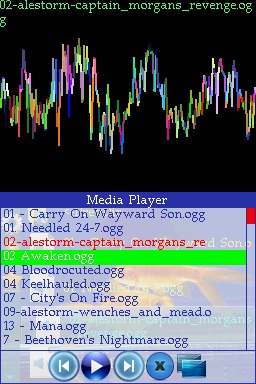 BassAceGold rilascia la prima versione di BAGPlug, nuovo plugin per la DSTWO. Il suddetto plugin è una sorta di miniOS, in grado di riprodurre musica (.ogg e .wav), visualizzare immagini e quant'altro. E' possibile lanciare applicazioni .nds e altri plugin per la DSTWO, ma NON è possibile lanciare giochi commerciali. Per quanto riguarda l'installazione mettete la cartella _bagui nella root della vostra MiniSD e copiate i file DSTwo.nds e boot.ini nella cartella _dstwo. Parole dell'autore: » Clicca per leggere lo Spoiler! « --------------------  |
|
|
|
 Monday 28 February 2011 - 19:11 Monday 28 February 2011 - 19:11
Messaggio
#2
|
|
 Chan 2.0 Gruppo: Veterani Messaggi: 10.883 Iscritto il: Fri 4 February 2005 - 16:07 Da: Sciacca Utente Nr.: 3.859 Feedback: 30 (100%)  Nintendo Network ID: Nintendo Network ID:viewtiful.vega |
davvero molto utile, vista la diffusione dei file .ogg e le dimensioni dei files .wav ...
-------------------- |
|
|
|
 Monday 28 February 2011 - 19:51 Monday 28 February 2011 - 19:51
Messaggio
#3
|
|
 Expert GBA/NDS Gruppo: Membri Messaggi: 1.963 Iscritto il: Mon 4 February 2008 - 12:47 Da: Le risaie Utente Nr.: 25.206 Feedback: 0 (0%)  Codice Amico 3DS: Codice Amico 3DS:Non comprerò il 3DS  Nintendo Network ID: Nintendo Network ID:DjGG82 |
davvero molto utile, vista la diffusione dei file .ogg e le dimensioni dei files .wav ... ...Effettivamente è la prima cosa a cui ho pensato anche io... a mio modesto parere... è un plug-in dalla vaga utilità... Meglio usare iPlayer --------------------  ...Ebbene si, la soundtrack dell'intero gioco l'ho composta io! |
|
|
|
 Tuesday 1 March 2011 - 11:51 Tuesday 1 March 2011 - 11:51
Messaggio
#4
|
|
 Fanatic GBA/NDS Gruppo: Membri Messaggi: 833 Iscritto il: Sat 30 August 2008 - 20:25 Da: - Utente Nr.: 30.232 Feedback: 0 (0%) |
Però abbiamo trovato un degno avversario del DSoS xD
|
|
|
|
 Sunday 27 March 2011 - 00:02 Sunday 27 March 2011 - 00:02
Messaggio
#5
|
|
 Special User Gruppo: Membri Messaggi: 224 Iscritto il: Mon 6 April 2009 - 14:39 Utente Nr.: 36.171 Feedback: 0 (0%)  Codice Amico 3DS: Codice Amico 3DS:1676-3666-0236 |
E' uscita la Release 2, ecco qui il link per il download
Changelog: » Clicca per leggere lo Spoiler! «
Messaggio modificato da ~It@chi™ il Sunday 27 March 2011 - 00:07 --------------------  My Computer: My Computer: » Clicca per leggere lo Spoiler! «  My Current Console: My Current Console: » Clicca per leggere lo Spoiler! «  My Old Console: My Old Console: » Clicca per leggere lo Spoiler! «  Now Playing: Now Playing:» Clicca per leggere lo Spoiler! « |
|
|
|
  |
1 utenti stanno leggendo questa discussione (1 visitatori e 0 utenti anonimi)
0 utenti:

|
Versione Lo-Fi | Oggi è il: Tue 8 July 2025- 21:47 |