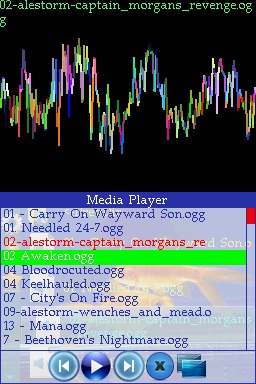OniAle
Monday 28 February 2011 - 19:07
BassAceGold rilascia la prima versione di
BAGPlug, nuovo plugin per la DSTWO.
Il suddetto plugin è una sorta di miniOS, in grado di riprodurre musica (.ogg e .wav), visualizzare immagini e quant'altro.
E' possibile lanciare applicazioni .nds e altri plugin per la DSTWO, ma NON è possibile lanciare giochi commerciali.
Per quanto riguarda l'installazione mettete la cartella
_bagui nella root della vostra MiniSD e copiate i file
DSTwo.nds e
boot.ini nella cartella
_dstwo.
Parole dell'autore:
» Clicca per leggere lo Spoiler! «
Skinning support:
-png files, 8 bit, 16 bit, 24 bit and 32 bit bitmap files
--NOTE: backgrounds must be 16 or 24 bit bmp so fast rendering can be used for a smoother browser
-Windows and sub windows are just color codes defined via the skin.ini file
-these color values are 16 bit colors, the included ColorConvert.exe program can be used for converting 24 bit R G B color values to 16 bit color vales (PA_RGB in the program)
Custom icons:
-uses 32 x 32 bitmap files
-must be named the same as the file with a .ico extention in the same directory eg:
--BAGSFC.plg - the file you want to have a custom icon
--BAGSFC.ico - the icon file
-no ini files needed!
plays ogg and wav files in a basic media player:
-if a song is selected to play, all other songs in the same directory are qued up for sequential playing
-music player can be backgrounded to allow for music listening while file browsing
-music player includes a simple visualizer
Settings menu:
-allows to instantly swap skins with no rebooting
-can toggle hidden folders or not
--hidden folders are defined by the first character in the folder name. folder_hide_val in the settings.ini can be changed to reflect which character to use. Default is the underscore ( _ ) character to denote hidden folders
-can toggle all file types to be shown, however icons will need to be created for them
Unique file type support:
-NDS homebrew and supercard plugins can be launched
-New file type support can be added with the use of an arg file in the /_bagui/ext/ folder
--these files contain instructions for which program to use and what args to pass on to the files for the specified file type
--as new arg files are added to "/_bagui/ext/", the file browser automatically recognizes it as a valid file type and will be shown in the browser (if show all files in the settings if off)
-File formats can be set to open in multiple different programs
--eg: a zip file can contain a snes rom or a gba rom, a pop up will come up and ask which program to launch said file in. This program list can be edited in the arg files for the specified file type
Favorites menu:
-Any supported file type can be linked in this menu (snes roms, zip files, nds roms, image files, ogg and wav files, etc)
-Favorites list is just a text file containing file paths to all the files you want to save for quick launching
Commercial Roms:
-Commercial roms are not supported, however if one is attempted to be launched, a notice will pop up asking if you would like to boot the supercard firmware
Input:
-All menus support stylus input, button input is supported in the most used menus, but not all. This will change in newer releases
-if L and R buttons are pressed, you can take a screenshot of the both screens
Planned features:
-basic copy, cut and paste for file management
-Top screen features