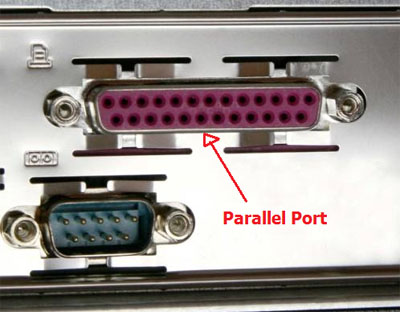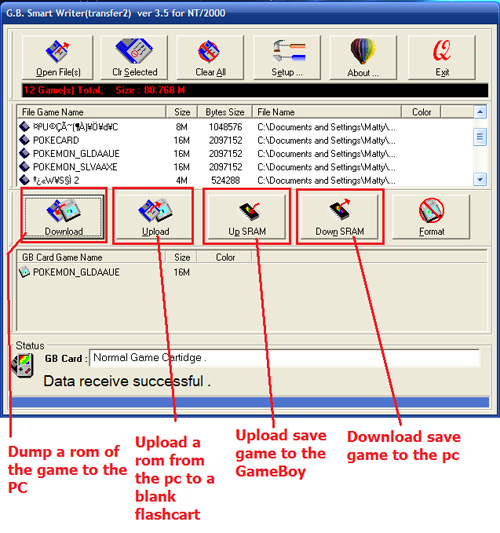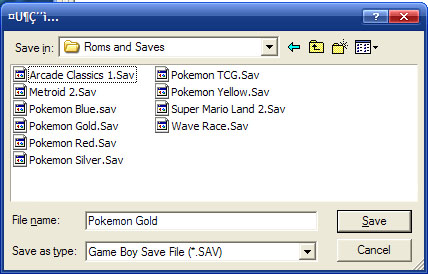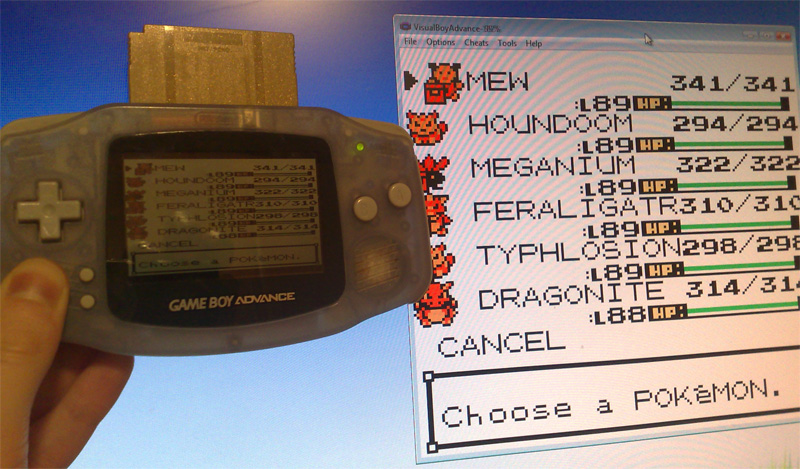Background:
Most GameBoy cartridges have a small battery inside them with keeps your savegame on the cartridges SRAM. Like ram in your computer when the power source is removed the SRAM looses it contents, this being your save game. At some point the battery powering the SRAM is going to run out of power, wouldn’t it be nice if you could backup your saves to the pc and be able to use them on an emulator if you wish?
This guide will show you just how to do that.
What you need:
• A PC running Windows 95/98/ME/2000 or XP with a parallel port (also known as a printer port) You might have to use an old PC for this as parallel ports are becoming less common in new pc’s, the software / hardware used in this guide will not work on Windows Vista / Windows 7.
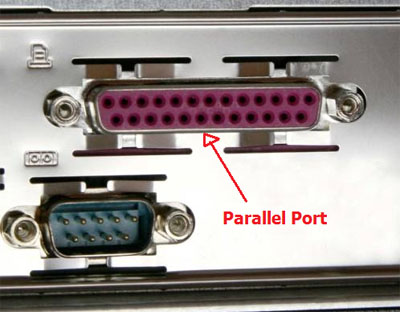
Above: A Parallel Port
• A Gameboy Transferer 2 – This is a device that connects to your computers parallel port and will allow you to backup saves from your cartridges, you can also dump roms of your games with this device.

Above: The Gameboy Transferer 2
Where to buy:
The only place I’ve found that still sells the Transferer 2 is Consolegoods.co.uk :: Nintendo 64 :: SNES :: Sega Saturn :: Neo Geo :: Dreamcast :: Mega Drive :: NES :: Super Famicom :: modified consoles :: controllers :: scart cables they will ship worldwide and accept a variety of payment methods so you shouldn’t have a problem ordering from them. I placed an order for my Transferer 2 on Thursday night and it arrived Saturday, can’t really get much quicker than that.
Dumping the save:
Connect the Transferer 2 to your computer, put your game in and turn it on.
As your dumping a GameBoy save ensure the Transfer 2 is set to GameBoy mode and not GameBoy Advanced Mode, I’m guessing you probably noticed this when turning it on anyway!

Now load up G.B. Smart Writer 2. Your game should be listed along with the size of it, if not press the setup button an ensure G.B. Smart Writer 2 is setup to use the correct parallel port.
If you don’t have G.B. Smart Writer 2 you can download the Windows 95/98/ME version here and the Windows NT / 2000 / XP version here.
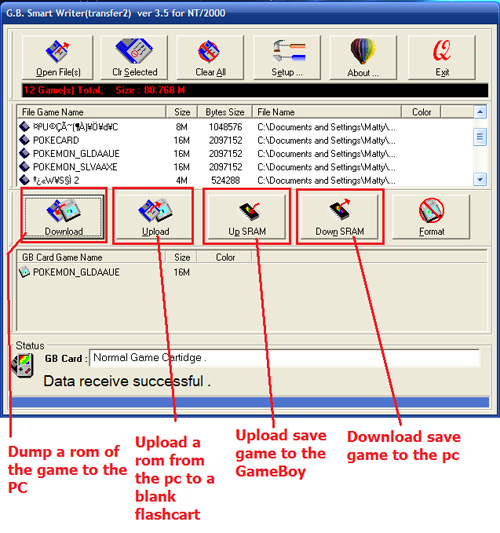
Now it’s simply a case of clicking the “Down SRAM” button, you will be asked to enter a name for the save and it will be dumped to your pc.
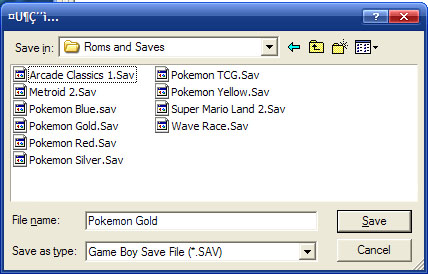
All been well you will receive a message saying Data received successfully. You can also press the download button and dump a rom image of the GameBoy game if you wish.
To test your save game has dumped ok make sure its named the same as the ROM image
e.g. Gold.GB and Gold.SAV, only the file extensions should be different.
Now load the ROM in an emulator, all the saves I’ve dumped work fine in Visual Boy Advance.
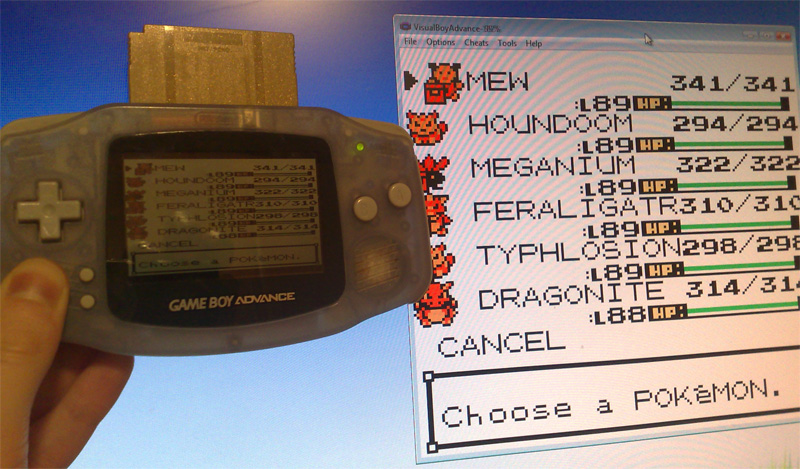
As you can see from the above photo my Pokemon Gold save has been dumped from the cartridge and is working perfectly in the emulator Visual Boy Advance.
The Gameboy Transferer 2 can also be used to dump some GBA saves, it appears to work for games that use SRAM to save such as Pokemon Ruby and Sonic Advance but not games that save to EEPROM such as Mario Advance, I plan to do a guide for GBA save games sometime in the future once I have looked it to this more as there’s many different ways to backup GBA game saves.
If you want to play about using the Transferer 2 to dump GBA saves and roms set the switch on the side to GBA and use the Xlinker 4.1 software
That’s it, hopefully this has explained the guide pretty well. If you have any questions feel free to ask.


 Tuesday 7 July 2009 - 17:03
Tuesday 7 July 2009 - 17:03