Benvenuto Visitatore ( Log In | Registrati )
  |
 Monday 30 August 2004 - 18:44 Monday 30 August 2004 - 18:44
Messaggio
#1
|
|
 Ex-Admin & Founder Gruppo: Membri Messaggi: 20.995 Iscritto il: Sun 11 January 2004 - 13:42 Da: Provincia Torino Utente Nr.: 1 Feedback: 5 (100%)  Codice Amico Switch: Codice Amico Switch:1662-8175-4905  Codice Amico 3DS: Codice Amico 3DS:1590-4669-8575  Nintendo Network ID: Nintendo Network ID:Nintendaro |
VBALink 1.6a
Rilasciata una versione non ufficiale del VisualBoy Advance, a cui è stato aggiunto il supporto per il multiplayer. Ora è possibile giocare in 4 su un solo computer. Scaricatelo dal sito ufficiale. no$gba 1.9c Ha ripreso nuovamente vita questo progetto che, dopo essere stato fermo per un bel pò di tempo, è ora nuovamente supportato! Queste le migliorie inserite:
-------------------- -------------------- Codice Amico 3DS 1590-4669-8575 Nintendo Network ID Nintendaro Codice Amico Switch 1662-8175-4905 |
|
|
|
 Monday 30 August 2004 - 18:51 Monday 30 August 2004 - 18:51
Messaggio
#2
|
|
 Fanatic GBA/NDS Gruppo: Banned Lamer Messaggi: 843 Iscritto il: Wed 21 January 2004 - 18:59 Utente Nr.: 44 Feedback: 1 (100%) |
arghh
-------------------- |
|
|
|
 Monday 30 August 2004 - 18:54 Monday 30 August 2004 - 18:54
Messaggio
#3
|
|
 Expert GBA/NDS Gruppo: Membri Messaggi: 2.598 Iscritto il: Thu 15 July 2004 - 11:33 Da: Pescara Utente Nr.: 1.114 Feedback: 0 (0%) |
CITAZIONE (bolide @ Lunedì 30 Agosto 2004 - 19:51) arghh -------------------- "Quando un uomo con la pistola incontra un uomo con il fucile, quello con la pistola è un uomo morto...Avevi detto così?...Vediamo se è vero..."
 |
|
|
|
 Monday 30 August 2004 - 19:37 Monday 30 August 2004 - 19:37
Messaggio
#4
|
|
 Fanatic GBA/NDS Gruppo: Membri Messaggi: 949 Iscritto il: Mon 10 May 2004 - 19:50 Utente Nr.: 643 Feedback: 0 (0%) |
CITAZIONE (bolide @ Lunedì 30 Agosto 2004 - 19:51) arghh LAVORA!LAVORA! -------------------- I genitori oggi quarantenni dovrebbero capire che i videogiochi NON sono “giochini” ma sono prodotti culturali (prodotti cioè dalla nostra cultura) e che come tali possono modificare l'esperienza di vita al pari (se non di più) di un libro o di un film, e che se compreranno un gioco vietato ai minori di 18 anni al loro figlio di 8 allora tanto vale che noleggino anche un DVD porno da vedere tutti assieme la domenica pomeriggio. -Dott. Cristiano Pacetti- |
|
|
|
 Tuesday 31 August 2004 - 08:13 Tuesday 31 August 2004 - 08:13
Messaggio
#5
|
|
 Fanatic GBA/NDS Gruppo: Banned Lamer Messaggi: 843 Iscritto il: Wed 21 January 2004 - 18:59 Utente Nr.: 44 Feedback: 1 (100%) |
CITAZIONE (Alexion @ Lunedì 30 Agosto 2004 - 20:37) LAVORA!LAVORA! Se -------------------- |
|
|
|
 Friday 3 September 2004 - 14:06 Friday 3 September 2004 - 14:06
Messaggio
#6
|
|
|
Utente GBARL Gruppo: Membri Messaggi: 12 Iscritto il: Mon 30 August 2004 - 10:33 Utente Nr.: 1.479 Feedback: 0 (0%) |
Ciao ragazzi, sentite, ma voi sapete come si usa questo visualboy advance? io non lo ho capito
|
|
|
|
 Friday 3 September 2004 - 15:27 Friday 3 September 2004 - 15:27
Messaggio
#7
|
|
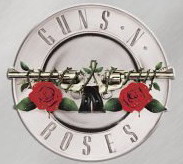 Expert GBA/NDS Gruppo: Membri Messaggi: 2.373 Iscritto il: Fri 3 September 2004 - 07:18 Utente Nr.: 1.534 Feedback: 0 (0%) |
CITAZIONE (roberto2664 @ Venerdì 3 Settembre 2004 - 15:06) Ciao ragazzi, sentite, ma voi sapete come si usa questo visualboy advance? io non lo ho capito Non è difficile! Prima estrai o unzippi la cartella visual boy dopodikè clikki sull'icona del game boy advance non resta altro che Skiacciare file - open game boy vai a sceglierti la cartella delle rom e clikki quella con qui vuoi giokare! Niente di + semplice |
|
|
|
 Friday 3 September 2004 - 20:47 Friday 3 September 2004 - 20:47
Messaggio
#8
|
|
|
Utente GBARL Gruppo: Membri Messaggi: 12 Iscritto il: Mon 30 August 2004 - 10:33 Utente Nr.: 1.479 Feedback: 0 (0%) |
io intendevo, in modalità multy-player, con il visualboy advance link, come si fa a giocare? CCome si mettono due o più player?
|
|
|
|
 Saturday 4 September 2004 - 08:29 Saturday 4 September 2004 - 08:29
Messaggio
#9
|
|
 Ex-Admin & Founder Gruppo: Membri Messaggi: 20.995 Iscritto il: Sun 11 January 2004 - 13:42 Da: Provincia Torino Utente Nr.: 1 Feedback: 5 (100%)  Codice Amico Switch: Codice Amico Switch:1662-8175-4905  Codice Amico 3DS: Codice Amico 3DS:1590-4669-8575  Nintendo Network ID: Nintendo Network ID:Nintendaro |
1. Open up two, three, or four (2, 3, or 4) seperate Linking VBA Windows.
2. On the first window, click on "options", scroll down to "emulator", and UNcheck "pause when inactive window". Repeat this step for each additional window. 3. Also, in the first window, click on "options", then scroll down to "joypad", scroll over to "default joypad", CHECK "1". Now, scroll over "configure", click on "1". Configure your joypad as per your control style. Repeat this step for each additional window, except for making the second window's default joypad #2, configure for joypad 2 to another control style. Make the third window into default joypad 3, etc. 4. Open a linking game (I used Justice League - Chronicles with two windows) and all you have to do is use both, all three, or all four controls to select "connect" with all four windows in regard to connecting these games. (With pokemon, unlock the trading ability in the Pokemon Healing Centers) -------------------- -------------------- Codice Amico 3DS 1590-4669-8575 Nintendo Network ID Nintendaro Codice Amico Switch 1662-8175-4905 |
|
|
|
 Sunday 5 September 2004 - 10:17 Sunday 5 September 2004 - 10:17
Messaggio
#10
|
|
|
Utente GBARL Gruppo: Membri Messaggi: 12 Iscritto il: Mon 30 August 2004 - 10:33 Utente Nr.: 1.479 Feedback: 0 (0%) |
Grazie per l'istruzione, ma per i file cambiati, dove si devono inserire, io ho capito che due devono essere messi nella cartella dell'emulatore e due nella directory di windows, ma non ho capito dove va l'altro, non è che qualcuno me lo sa spiegare?
|
|
|
|
  |
1 utenti stanno leggendo questa discussione (1 visitatori e 0 utenti anonimi)
0 utenti:

|
Versione Lo-Fi | Oggi è il: Thu 25 April 2024- 13:55 |