Benvenuto Visitatore ( Log In | Registrati )
 Saturday 25 November 2006 - 19:11 Saturday 25 November 2006 - 19:11
Messaggio
#1
|
|
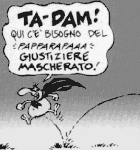 Who cares? Gruppo: Membri Messaggi: 4.803 Iscritto il: Wed 15 February 2006 - 15:53 Da: Se vuoi venire a trovarci, scambiare due chiacchiere, o mandarci a quel paese: Azzurra - #gbarl.it :P Utente Nr.: 10.478 Feedback: 9 (100%) |
Saluti a lor signori!
Visto che oggi ho un pò di tempo libero e un pò di voglia per farlo, abbozzerò una guida su come usare il DSFTP, noto programma che ci permette di passare qual si voglia file sulla nostra flashcard, senza togliere il nostro supporto (la SD , ad esempio ) dall'interno della flashcard! Una bella comodità, nevvero? Ebbene, ciò di cui necessitiamo:
Anyway, per gli SC users, consiglio di prendere il file ds.gba, rinominarlo in sc.nds, e di usare quello. Ora, il DSFTP legge le sue impostazioni da un file di configurazione , che deve esistere in /data/settings/ftp.conf. Gli utenti che si loggano al DS, devono essere definiti in questo file, dato che non ci sono user di default, già integrati nel codice. Ecco un esempio di file ftp.conf: CODICE motd /ftp/motd.txt logfile /data/logs/ftp.log loglevel 4 timeout 60 portrangestart 9000 portrangeend 9999 screensaver 30 wakeonlog false user nemo pass whatever root / home / write true boot true end user user anonymous root /ftp/anonymous write false end user Ci sono molte altre opzioni che possono essere settate nel file di configurazione. Tutte queste, le potete trovare nel sito ufficiale ( http://giesler.biz/bjoern/en/sw_dsftp.html ), ma al momento sembra essere down. Dalla cache di google, sono riuscito a recuperare un pò di dati, ed eccoveli serviti: » Clicca per leggere lo Spoiler! « Possono esservi utili o meno, ma l'esempio sopracitato è più che sufficiente Ecco, ora accendiamo il nostro DS, facciamo partire il nostro DSFTP, e connettiamoci all'AP. Dovrebbe apparire una schermata, simile a questa: 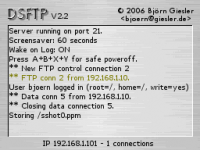 Una volta connesso l'homebrew, connettiamoci anche dal PC. Per farlo, possiamo usare un qualsiasi client ftp; nel mio caso userò FileZilla, ma uno vale l'altro. Con FileZilla, le impostazioni sono molto semplici: 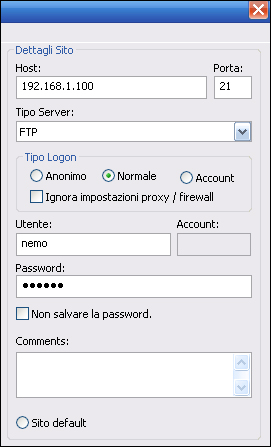 Come vediamo, basta inserire alla voce "user", l'user che abbiamo inserito nel file ftp.conf, e fare lo stesso per la password. Una volta connesso, il client ci mostrerà le cartelle del nostro DS, e procederemo a cancellare/spostare/rinominare i file che vogliamo. C'è da dire, che molti utenti anche su siti come dcemu o altri, hanno avuto problemi in quanto non vengono rilevati il file ftp.conf e il file ftp.log, e il DSFTP assegna una psw e un nome user casuale. Inserendoli nella cartella "root:/data/settings/" , comunque, non dovrebbero esserci problemi. Io sto testando il tutto su SCMiniSD, e non ci sono problemi di sorta. All'atto dello spegnimento, una volta finito, teniamo schiacciati i pulsanti A+B+X+Y, per lo spegnimento sicuro. Non sarebbe stato eccessivamente difficile usarlo, il DSFTP, ma meglio avere le guide che non averle : Se avete domande, critiche o altro, ditelo pure Guida scritta da Nemo_DS ; se copiate anche solo in parte la seguente guida, abbiate almeno la compiacenza di linkare questo thread , e di riconoscerne l'autore |
|
|
|
Inserisci in questo messaggio
 Nemo_DS [GUIDA] Guida all'uso del DSFTP Saturday 25 November 2006 - 19:11
Nemo_DS [GUIDA] Guida all'uso del DSFTP Saturday 25 November 2006 - 19:11
 xitpu Vorrei aggiungere una nota per i possessori di EZ4... Saturday 25 November 2006 - 21:50
xitpu Vorrei aggiungere una nota per i possessori di EZ4... Saturday 25 November 2006 - 21:50
 Aurelio Bella guida nemo.
Grazie Sunday 26 November 2006 - 17:47
Aurelio Bella guida nemo.
Grazie Sunday 26 November 2006 - 17:47
 ateicos io non riesco, forse perchè ho il router?
boh, c... Monday 27 November 2006 - 17:40
ateicos io non riesco, forse perchè ho il router?
boh, c... Monday 27 November 2006 - 17:40

 sKoMo CITAZIONE (ateicos @ Monday 27 November 2006 ... Friday 9 November 2007 - 12:54
sKoMo CITAZIONE (ateicos @ Monday 27 November 2006 ... Friday 9 November 2007 - 12:54
 DaitarnX forse fa casino con gli ip strano Monday 27 November 2006 - 21:19
DaitarnX forse fa casino con gli ip strano Monday 27 November 2006 - 21:19

 Criminal90 non mi funziona forze avro sbagliato gli IP Thursday 28 December 2006 - 01:43
Criminal90 non mi funziona forze avro sbagliato gli IP Thursday 28 December 2006 - 01:43
 koda ohhb finalmente una guida veloce per la configuraz... Thursday 28 December 2006 - 14:53
koda ohhb finalmente una guida veloce per la configuraz... Thursday 28 December 2006 - 14:53
 kcatta Ciao, sono nuovo e dopo tante ore passate davanti ... Tuesday 2 January 2007 - 00:51
kcatta Ciao, sono nuovo e dopo tante ore passate davanti ... Tuesday 2 January 2007 - 00:51
 sardinianguy88 io non ho la più pallida idea di come farlo funzio... Wednesday 10 January 2007 - 02:22
sardinianguy88 io non ho la più pallida idea di come farlo funzio... Wednesday 10 January 2007 - 02:22
 GeniusCode Mi sembra che nella guida manchi un passaggio fond... Wednesday 10 January 2007 - 09:03
GeniusCode Mi sembra che nella guida manchi un passaggio fond... Wednesday 10 January 2007 - 09:03

 pablo73 Io sono riuscito a farlo partire, mi riporta anche... Wednesday 10 January 2007 - 11:07
pablo73 Io sono riuscito a farlo partire, mi riporta anche... Wednesday 10 January 2007 - 11:07
 GeniusCode CITAZIONE (pablo73 @ Wednesday 10 January 200... Wednesday 10 January 2007 - 11:18
GeniusCode CITAZIONE (pablo73 @ Wednesday 10 January 200... Wednesday 10 January 2007 - 11:18
 pablo73 Ho trovato la soluzione (anche grazie ad un forum ... Thursday 11 January 2007 - 16:12
pablo73 Ho trovato la soluzione (anche grazie ad un forum ... Thursday 11 January 2007 - 16:12

 zate84 CITAZIONE (pablo73 @ Thursday 11 January 2007... Tuesday 16 January 2007 - 22:42
zate84 CITAZIONE (pablo73 @ Thursday 11 January 2007... Tuesday 16 January 2007 - 22:42


 fabri22 CITAZIONE (zate84 @ Tuesday 16 January 2007 ... Wednesday 17 January 2007 - 00:11
fabri22 CITAZIONE (zate84 @ Tuesday 16 January 2007 ... Wednesday 17 January 2007 - 00:11


 zate84 CITAZIONE (fabri22 @ Wednesday 17 January 200... Wednesday 17 January 2007 - 09:44
zate84 CITAZIONE (fabri22 @ Wednesday 17 January 200... Wednesday 17 January 2007 - 09:44

 Matt3o [quote name='pablo73' date='Thursday 1... Tuesday 26 February 2008 - 12:58
Matt3o [quote name='pablo73' date='Thursday 1... Tuesday 26 February 2008 - 12:58
 koda ma è normale che il trasferimento impieghi tantiss... Thursday 11 January 2007 - 16:45
koda ma è normale che il trasferimento impieghi tantiss... Thursday 11 January 2007 - 16:45

 Davi92 CITAZIONE (koda @ Thursday 11 January 2007 ... Tuesday 16 January 2007 - 14:41
Davi92 CITAZIONE (koda @ Thursday 11 January 2007 ... Tuesday 16 January 2007 - 14:41
 pablo73 E' molto lento, però per trasferire 3 mega io ... Thursday 11 January 2007 - 17:23
pablo73 E' molto lento, però per trasferire 3 mega io ... Thursday 11 January 2007 - 17:23
 fabio536 io dopo aver creato il file ftp.conf il programma ... Friday 12 January 2007 - 19:10
fabio536 io dopo aver creato il file ftp.conf il programma ... Friday 12 January 2007 - 19:10
 fabri22 Bella guida nemo !
DSFTP (patchato dldi x la ... Monday 15 January 2007 - 22:55
fabri22 Bella guida nemo !
DSFTP (patchato dldi x la ... Monday 15 January 2007 - 22:55

 zate84 CITAZIONE (fabri22 @ Monday 15 January 2007 ... Tuesday 16 January 2007 - 15:32
zate84 CITAZIONE (fabri22 @ Monday 15 January 2007 ... Tuesday 16 January 2007 - 15:32
 BlackTiger Salve Ragazzi, è da un pò ke bazzico da queste par... Tuesday 16 January 2007 - 14:34
BlackTiger Salve Ragazzi, è da un pò ke bazzico da queste par... Tuesday 16 January 2007 - 14:34

 zate84 CITAZIONE (BlackTiger @ Tuesday 16 January 20... Tuesday 16 January 2007 - 15:16
zate84 CITAZIONE (BlackTiger @ Tuesday 16 January 20... Tuesday 16 January 2007 - 15:16

 Jackinstoon grazie per la guida funziona a meraviglia! Thursday 14 February 2008 - 17:42
Jackinstoon grazie per la guida funziona a meraviglia! Thursday 14 February 2008 - 17:42
 BlackTiger Ma se io configuro la wifi come rete ad-hoc il ds,... Tuesday 16 January 2007 - 23:39
BlackTiger Ma se io configuro la wifi come rete ad-hoc il ds,... Tuesday 16 January 2007 - 23:39

 zate84 CITAZIONE (BlackTiger @ Tuesday 16 January 20... Wednesday 17 January 2007 - 09:13
zate84 CITAZIONE (BlackTiger @ Tuesday 16 January 20... Wednesday 17 January 2007 - 09:13
 BlackTiger Non ho condiviso la connessione xkè non mi interes... Wednesday 17 January 2007 - 12:28
BlackTiger Non ho condiviso la connessione xkè non mi interes... Wednesday 17 January 2007 - 12:28

 zate84 CITAZIONE (BlackTiger @ Wednesday 17 January ... Wednesday 17 January 2007 - 12:42
zate84 CITAZIONE (BlackTiger @ Wednesday 17 January ... Wednesday 17 January 2007 - 12:42
 ness88 Io ho una R4 Revolution, il programma parte, ma no... Friday 9 March 2007 - 22:15
ness88 Io ho una R4 Revolution, il programma parte, ma no... Friday 9 March 2007 - 22:15
 ness88 Ora invece non mi trova il file ftp.log Tuesday 13 March 2007 - 14:05
ness88 Ora invece non mi trova il file ftp.log Tuesday 13 March 2007 - 14:05

 supergont CITAZIONE (ness88 @ Tuesday 13 March 2007 ... Sunday 18 March 2007 - 11:45
supergont CITAZIONE (ness88 @ Tuesday 13 March 2007 ... Sunday 18 March 2007 - 11:45
 FallChallenge Guida Molto interessante THX. Saturday 7 April 2007 - 10:33
FallChallenge Guida Molto interessante THX. Saturday 7 April 2007 - 10:33
 sn0z33r niente ragazzi non c'e' verso.. il dsftp s... Friday 13 April 2007 - 15:54
sn0z33r niente ragazzi non c'e' verso.. il dsftp s... Friday 13 April 2007 - 15:54

 Aurelio CITAZIONE (sn0z33r @ Friday 13 April 2007 ... Wednesday 2 May 2007 - 21:39
Aurelio CITAZIONE (sn0z33r @ Friday 13 April 2007 ... Wednesday 2 May 2007 - 21:39
 Amon Sul Io ho provato un po di tutto (ho la chiavetta nin... Thursday 3 May 2007 - 19:35
Amon Sul Io ho provato un po di tutto (ho la chiavetta nin... Thursday 3 May 2007 - 19:35
 Amon Sul certo che per tradurre 2 righe , metterci davanti ... Wednesday 9 May 2007 - 11:55
Amon Sul certo che per tradurre 2 righe , metterci davanti ... Wednesday 9 May 2007 - 11:55

 scoobydoo CITAZIONE (Amon Sul @ Wednesday 9 May 2007 ... Wednesday 9 May 2007 - 12:53
scoobydoo CITAZIONE (Amon Sul @ Wednesday 9 May 2007 ... Wednesday 9 May 2007 - 12:53

 Nemo_DS CITAZIONE (Amon Sul @ Wednesday 9 May 2007 ... Wednesday 9 May 2007 - 13:04
Nemo_DS CITAZIONE (Amon Sul @ Wednesday 9 May 2007 ... Wednesday 9 May 2007 - 13:04

 scoobydoo CITAZIONE (Nemo_DS @ Wednesday 9 May 2007 ... Wednesday 9 May 2007 - 14:38
scoobydoo CITAZIONE (Nemo_DS @ Wednesday 9 May 2007 ... Wednesday 9 May 2007 - 14:38

 Nemo_DS CITAZIONE (scoobydoo @ Wednesday 9 May 2007 ... Wednesday 9 May 2007 - 14:47
Nemo_DS CITAZIONE (scoobydoo @ Wednesday 9 May 2007 ... Wednesday 9 May 2007 - 14:47

 scoobydoo CITAZIONE (Nemo_DS @ Wednesday 9 May 2007 ... Wednesday 9 May 2007 - 15:12
scoobydoo CITAZIONE (Nemo_DS @ Wednesday 9 May 2007 ... Wednesday 9 May 2007 - 15:12
 Shocker Salve a tutti, sono nuovo del Forum e del mondo DS... Friday 1 June 2007 - 12:33
Shocker Salve a tutti, sono nuovo del Forum e del mondo DS... Friday 1 June 2007 - 12:33
 iljo domanda idiota: mi posso connettere direttamente a... Monday 4 June 2007 - 07:34
iljo domanda idiota: mi posso connettere direttamente a... Monday 4 June 2007 - 07:34
 Shocker Qualcuno mi spiega come si imposta il wireless nel... Monday 4 June 2007 - 13:22
Shocker Qualcuno mi spiega come si imposta il wireless nel... Monday 4 June 2007 - 13:22
 Squall89 scusate, ma come lo trovo l'IP del DS? Monday 4 June 2007 - 13:48
Squall89 scusate, ma come lo trovo l'IP del DS? Monday 4 June 2007 - 13:48
 Maya Molto bello ma:
1. non mi rileva il file di config... Monday 4 June 2007 - 14:12
Maya Molto bello ma:
1. non mi rileva il file di config... Monday 4 June 2007 - 14:12
 Shocker Non capisco perché non vada, su MaroKart riesco a ... Tuesday 5 June 2007 - 06:43
Shocker Non capisco perché non vada, su MaroKart riesco a ... Tuesday 5 June 2007 - 06:43
 Maya controlla di avere l'SSID broadcast attivato, ... Tuesday 5 June 2007 - 06:47
Maya controlla di avere l'SSID broadcast attivato, ... Tuesday 5 June 2007 - 06:47
 Shocker Avevo la WPA2 e molte altre impostazioni non propr... Tuesday 5 June 2007 - 07:00
Shocker Avevo la WPA2 e molte altre impostazioni non propr... Tuesday 5 June 2007 - 07:00
 Shocker Ma non mi è chiara una cosa, leggendo nel forum mi... Tuesday 5 June 2007 - 07:05
Shocker Ma non mi è chiara una cosa, leggendo nel forum mi... Tuesday 5 June 2007 - 07:05
 Maya Per Brain Training e' un discorso a parte, anc... Tuesday 5 June 2007 - 08:00
Maya Per Brain Training e' un discorso a parte, anc... Tuesday 5 June 2007 - 08:00
 Shocker Wireless SSID Broadcast: Enable
Non è proprio qu... Tuesday 5 June 2007 - 09:35
Shocker Wireless SSID Broadcast: Enable
Non è proprio qu... Tuesday 5 June 2007 - 09:35
 latios 93 salve
scuisate ma nn ho capito la guida, il file ... Sunday 1 July 2007 - 13:30
latios 93 salve
scuisate ma nn ho capito la guida, il file ... Sunday 1 July 2007 - 13:30
 latios 93 nessuno???
vi prego Tuesday 3 July 2007 - 13:14
latios 93 nessuno???
vi prego Tuesday 3 July 2007 - 13:14
 Maya si', lo devi creare tu Tuesday 3 July 2007 - 13:42
Maya si', lo devi creare tu Tuesday 3 July 2007 - 13:42

 latios 93 CITAZIONE (Maya @ Tuesday 3 July 2007 - ... Tuesday 3 July 2007 - 15:48
latios 93 CITAZIONE (Maya @ Tuesday 3 July 2007 - ... Tuesday 3 July 2007 - 15:48
 shiny pidgeotto Dopo aver fatto funzionare la WFC sul ds, il brows... Tuesday 3 July 2007 - 13:53
shiny pidgeotto Dopo aver fatto funzionare la WFC sul ds, il brows... Tuesday 3 July 2007 - 13:53
 latios 93 mi raccomando nn rispondete in troppi... Wednesday 4 July 2007 - 14:25
latios 93 mi raccomando nn rispondete in troppi... Wednesday 4 July 2007 - 14:25
 Maya Crea un file vuoto e chiamalo ftp.log, mettilo su ... Wednesday 4 July 2007 - 17:30
Maya Crea un file vuoto e chiamalo ftp.log, mettilo su ... Wednesday 4 July 2007 - 17:30

 latios 93 CITAZIONE (Maya @ Wednesday 4 July 2007 ... Wednesday 4 July 2007 - 20:47
latios 93 CITAZIONE (Maya @ Wednesday 4 July 2007 ... Wednesday 4 July 2007 - 20:47
 shiny pidgeotto dove si trova sta cartella "data" ????? Wednesday 4 July 2007 - 21:34
shiny pidgeotto dove si trova sta cartella "data" ????? Wednesday 4 July 2007 - 21:34
 latios 93 la devi creare tu sulla sd Thursday 5 July 2007 - 08:49
latios 93 la devi creare tu sulla sd Thursday 5 July 2007 - 08:49

 Shocker Vi è mai successo che durante degli upload sulla m... Tuesday 31 July 2007 - 14:26
Shocker Vi è mai successo che durante degli upload sulla m... Tuesday 31 July 2007 - 14:26
 Shocker Vi è mai successo che durante degli upload sulla m... Tuesday 31 July 2007 - 14:30
Shocker Vi è mai successo che durante degli upload sulla m... Tuesday 31 July 2007 - 14:30

 Shocker Per aggiungere informazioni, l'os sull'R4 ... Tuesday 31 July 2007 - 15:08
Shocker Per aggiungere informazioni, l'os sull'R4 ... Tuesday 31 July 2007 - 15:08


 Shocker Possibile che è stabile a tutti tranne che a me ? ... Thursday 2 August 2007 - 07:43
Shocker Possibile che è stabile a tutti tranne che a me ? ... Thursday 2 August 2007 - 07:43

 N0A CITAZIONE (Shocker @ Tuesday 31 July 2007 ... Saturday 20 October 2007 - 14:53
N0A CITAZIONE (Shocker @ Tuesday 31 July 2007 ... Saturday 20 October 2007 - 14:53

 DaG CITAZIONE (N0A @ Saturday 20 October 2007 ... Sunday 21 October 2007 - 21:15
DaG CITAZIONE (N0A @ Saturday 20 October 2007 ... Sunday 21 October 2007 - 21:15
 megaleon Ragazzi, ho un problema. Praticamente DSFTP trova ... Wednesday 19 September 2007 - 17:37
megaleon Ragazzi, ho un problema. Praticamente DSFTP trova ... Wednesday 19 September 2007 - 17:37
 BiLife Ciao.
Porte ed IP sono due cose separate.
Ad ogni... Wednesday 19 September 2007 - 18:07
BiLife Ciao.
Porte ed IP sono due cose separate.
Ad ogni... Wednesday 19 September 2007 - 18:07
 BiLife Sono stato un po' prolisso ma (tra i miei amic... Wednesday 19 September 2007 - 18:08
BiLife Sono stato un po' prolisso ma (tra i miei amic... Wednesday 19 September 2007 - 18:08
 megaleon Non capisco, il DSFTP continua a connettersi saltu... Friday 21 September 2007 - 15:22
megaleon Non capisco, il DSFTP continua a connettersi saltu... Friday 21 September 2007 - 15:22
 Most Mh strano, sembra andare tutto bene, però quando a... Tuesday 13 November 2007 - 20:50
Most Mh strano, sembra andare tutto bene, però quando a... Tuesday 13 November 2007 - 20:50
 WIINZE Dato che il mio router è settato con protezione WP... Thursday 14 February 2008 - 20:03
WIINZE Dato che il mio router è settato con protezione WP... Thursday 14 February 2008 - 20:03

 Nicolai21 CITAZIONE (WIINZE @ Thursday 14 February 2008... Saturday 23 February 2008 - 17:03
Nicolai21 CITAZIONE (WIINZE @ Thursday 14 February 2008... Saturday 23 February 2008 - 17:03
 zilmo ma qual'è l'ip del ds ò.ò Friday 23 May 2008 - 09:25
zilmo ma qual'è l'ip del ds ò.ò Friday 23 May 2008 - 09:25
 eclettic E' l'ip che gli hai dato durante la config... Friday 23 May 2008 - 10:26
eclettic E' l'ip che gli hai dato durante la config... Friday 23 May 2008 - 10:26
 Guillotine Salve, ho una g6 e per portare software su card de... Tuesday 27 May 2008 - 09:43
Guillotine Salve, ho una g6 e per portare software su card de... Tuesday 27 May 2008 - 09:43
 Most Usando filezilla non riesco a cancellare files dal... Friday 20 June 2008 - 21:38
Most Usando filezilla non riesco a cancellare files dal... Friday 20 June 2008 - 21:38
 Zak3456ces ragazzi...ho configurato dsftp,ma le velocità di t... Monday 12 January 2009 - 21:20
Zak3456ces ragazzi...ho configurato dsftp,ma le velocità di t... Monday 12 January 2009 - 21:20
 Goomba93 Bella guida nemo!!!! Mi hai rispar... Tuesday 10 February 2009 - 19:15
Goomba93 Bella guida nemo!!!! Mi hai rispar... Tuesday 10 February 2009 - 19:15
 Guillotine anch'io non posso cancellare files, nè su G6 n... Saturday 7 March 2009 - 15:46
Guillotine anch'io non posso cancellare files, nè su G6 n... Saturday 7 March 2009 - 15:46

 TorettoMilano CITAZIONE (Guillotine @ Saturday 7 March 2009... Saturday 7 March 2009 - 16:01
TorettoMilano CITAZIONE (Guillotine @ Saturday 7 March 2009... Saturday 7 March 2009 - 16:01
 vairus88 avrei da farti alcune domande
1) è possibile gioc... Saturday 28 March 2009 - 17:29
vairus88 avrei da farti alcune domande
1) è possibile gioc... Saturday 28 March 2009 - 17:29
 Jhyrachy Io ho un problema, non mi so connette il server ft... Wednesday 29 April 2009 - 16:16
Jhyrachy Io ho un problema, non mi so connette il server ft... Wednesday 29 April 2009 - 16:16
 Aurelio Io non ho problemi, uso un ip statico dato che il ... Thursday 30 April 2009 - 17:24
Aurelio Io non ho problemi, uso un ip statico dato che il ... Thursday 30 April 2009 - 17:24
 Jhyrachy l'ip è gia statico Thursday 30 April 2009 - 17:31
Jhyrachy l'ip è gia statico Thursday 30 April 2009 - 17:31
 JerryUomoFagiolo Ci ho provato in tutte le salse, pure col bagnosch... Sunday 30 August 2009 - 13:25
JerryUomoFagiolo Ci ho provato in tutte le salse, pure col bagnosch... Sunday 30 August 2009 - 13:25
 Aurelio Ma la chiavetta nintendo ha i driver modificati?Al... Sunday 30 August 2009 - 14:00
Aurelio Ma la chiavetta nintendo ha i driver modificati?Al... Sunday 30 August 2009 - 14:00
 JerryUomoFagiolo no la chiavetta non ha driver modificati, ma devo ... Sunday 30 August 2009 - 14:06
JerryUomoFagiolo no la chiavetta non ha driver modificati, ma devo ... Sunday 30 August 2009 - 14:06

 Aurelio CITAZIONE (JerryUomoFagiolo @ Sunday 30 Augus... Sunday 30 August 2009 - 14:17
Aurelio CITAZIONE (JerryUomoFagiolo @ Sunday 30 Augus... Sunday 30 August 2009 - 14:17
 JerryUomoFagiolo ah, mannaggia! e quando mi connetto per sfide ... Sunday 30 August 2009 - 14:20
JerryUomoFagiolo ah, mannaggia! e quando mi connetto per sfide ... Sunday 30 August 2009 - 14:20
 RèMarioBoo mi spiegate come creare il file ftp.conf??? io non... Tuesday 8 September 2009 - 12:20
RèMarioBoo mi spiegate come creare il file ftp.conf??? io non... Tuesday 8 September 2009 - 12:20
 Andrew374 il tuo link essendo fallato ho cercato su google e... Sunday 8 November 2009 - 17:29
Andrew374 il tuo link essendo fallato ho cercato su google e... Sunday 8 November 2009 - 17:29
 exrogerdj Scusate se riesumo questo topoic...r4 originale...... Thursday 22 July 2010 - 13:47
exrogerdj Scusate se riesumo questo topoic...r4 originale...... Thursday 22 July 2010 - 13:47  |
1 utenti stanno leggendo questa discussione (1 visitatori e 0 utenti anonimi)
0 utenti:

|
Versione Lo-Fi | Oggi è il: Sun 28 April 2024- 12:52 |