Benvenuto Visitatore ( Log In | Registrati )
 Saturday 14 July 2007 - 10:59 Saturday 14 July 2007 - 10:59
Messaggio
#1
|
|
|
Special User Gruppo: Membri Messaggi: 277 Iscritto il: Mon 23 August 2004 - 14:51 Utente Nr.: 1.414 Feedback: 0 (0%) |
http://forums.maxconsole.net/showthread.php?p=506759
ECCO UNA GUIDA CHE SPIEGA COME UTILIZZARE L'ANIMAL CROSSING EDITOR AI POSSESSORI DI R4 E m3simply di cosa hai bisogno: - NDS System - M3 DS Simply with microSD - microSD reader for the PC/Notebook (transfer file) - Animal Crossing: Wild Wrold rom - Animal Crossing: Wild Wrold save - SAVE Transform.exe (trovabile nel cd dell'R4 o M3) - XVI32.exe - AnimalMap.exe ( http://www.aibohack.com/nds/ac_mapedit.htm ) * note: BACKUP your save before doing this! spiegazione: 1) assicurati di avere l'ultimo firmware per R4 o M3 DS Simply v1.03 (se hai la versione 1.02 si blocca ). 2) Download "XVI32.exe" un hex editor (google it). 3) Downlaod il map editor "AnimalMap.exe" l'ultima versione e' 1.7 http://www.aibohack.com/nds/ac_mapedit.htm 4) metti una copia dei tuoi SAVE (*.sav) in una cartella a tua scelta. 5) fai partire XVI32.exe e apri i file *.sav. 6) Clickka su "Address" in XVI32.exe e clickka su "Goto" 7) Clickka sullo "0" nel pannello "go to address" e scrivi : 262144 , clickka "OK". *note: se guardi in fondo a sinistra della finestra puoi vedere: Adr. dec: 262, 144 o Adr. hex: 40000 8) Clickka "Edit" e clickka "Delete from cursor" 9) Clickka "File" e clickka su "Save" poi chiudi XVI32.exe. 10) fai partire AnimalMap.exe, ti chiederÓ di aprire un file save, trova i tuoi save salvati e aprili. *note: se avete svolto tutti i passaggi correttamente dal punto 5 al 9 si dovrebbe aprire, altrimenti rincominciate da capo. 11) adesso la vostra citta' dovrebbe essere caricata,adesso editate cio che vi pare, quando avete fatto Clickkate su "Final Save", il programma si chiudera' da solo. 12) fate partire "SAVE Transform.exe" e nella prima barra mettete il file che avete modificato (se non lo trovate mettete su "tutti i tipi di file"). nella seconda barra mettete dove volete salvare il file. quando avete fatto clickkate su transform e poi chiudete. *note: il programma creera' il file save da mettere nella nostra scheda. 13) spostate il file creato nella vostra microSD e rinominatelo con lo stesso nome della rom. ES : animal crossing.nds = animal crossing.sav 14) accendete il vostro DS e caricate la partita, vedrete che il vostro inventario o citta' sara' modificata nota spiegazione: l'animalmap.exe legge solo i file non piu grandi di 256 kb (i save r4 sono 512 ecco perhce non li legge normalmente) l'HEX editor permette di ridurre i save dell'r4 a 256 kb, rendendoli modificabili. il save transformer invece li ritrasforma in 512 kb. -Versione originale in inglese- By: jetkey885 aka Hmong Xiong -Versione in italiano- By GBA POWER ECCO LA TRADUZIONE IN ITALIANO ! -------------------- we love LINO i.D.e.a.S emulator creator
|
|
|
|
 |
Risposte
 Saturday 14 July 2007 - 11:39 Saturday 14 July 2007 - 11:39
Messaggio
#2
|
|
 Boss GBA/NDS Gruppo: Membri Messaggi: 317 Iscritto il: Sun 18 February 2007 - 13:20 Da: In Ogni Dove... Utente Nr.: 16.894 Feedback: 0 (0%)  Codice Amico 3DS: Codice Amico 3DS:5327-0941-8442 |
http://forums.maxconsole.net/showthread.php?p=506759 Ok, I'll help those that don't know how to make M3 Simply save work with the Animal Crossing Map Editor. The steps looks long but it's actually very fast and easy once you done it a few times. What you'll need: - NDS System - M3 DS Simply with microSD - microSD reader for the PC/Notebook (transfer file) - Animal Crossing: Wild Wrold rom - Animal Crossing: Wild Wrold save - SAVE Transform.exe (also found in the mini cd that came with the M3) - XVI32.exe - AnimalMap.exe * note: BACKUP your save before doing this! As of writing: 1) Make sure your M3 DS Simply firmware is v1.03 (will freeze on 1.02 or lower). 2) Download "XVI32.exe" a hex editor (google it). 3) Downlaod the map editor "AnimalMap.exe" the current version is v1.7 as of writing. 4) Put a copy of your SAVE (*.sav) file onto the desktop. 5) Run XVI32.exe and open the *.sav file. 6) Click on the "Address" menu in XVI32.exe and click on "Goto" 7) Click decimal on the "Go to" panel in the "Go to adress" window, then type in: 262144 on the drop down arrow, click "OK" after that. *note: if you look at the bottom left of the window after step 7 you see: Adr. dec: 262, 144 or Adr. hex: 40000 8) Click "Edit" menu and click on "Delete from cursor" 9) Click "File" menu and click on "Save" then close XVI32.exe down 10) Run AnimalMap.exe, it'll ask to "Open" a save file, just locate your *.sav file and open it. *note: if you did everything from 5-9 correctly then your file wll open up, if you F-up then reload your backup and start over. 11) Your town should be loaded, now edit your town until you're happy, Click "Final Save" button when done, the program should automaticly close. 12) Run "SAVE Transform.exe" click the top button (input file name) and locate your *.sav file. Outup file will auto fill in. Once you've located your *sav file click the "Transform" button on the bottom then close the program. *note: the program will create a *.m3dss.sav file on the desktop if that's where you put your *.sav file. 13) Move the *.m3dss.sav to your microSD that already have M3 Simply firmware and AC:WW on it. Be sure to rename *.m3dss.sav to *.sav to match your AC:WW file name. 14) Load AC:WW on your NDS and load up your character, you'll notice that what you've done in the map editor will have happened. Enjoy.! Side note: The AC map editor reads only 256kb save file. M3 Simply save files are 512kb. So what you did above was delete half of 512kb to make it 256kb using "XVI32.exe". What "SAVE Transform.exe" did was convert that 256kb save file back into 512kb so it can be read by M3 Simply. If my English is poor that's because I know your's and mine. By: jetkey885 aka Hmong Xiong ho trovato questa soluzione e volevo condividerla con i vari possessori delle rispettive card N.B e' spiegato il sistema per la m3 ma FUNZIONA ANCHE PER R4 TESTED ehm...non per criticare il tuo lavoro ... ma potresti fare una traduzione per i meno anglofoni come me --------------------  CODICE AMICO 3DS : 5327-0941-8442 mandatemi un PM se mi aggiungete! io ricambier˛ ;) |
|
|
|
Inserisci in questo messaggio
 GBA POWER [GUIDA] Animal Cossing MAP EDITOR funzionante su r4 e m3 Saturday 14 July 2007 - 10:59
GBA POWER [GUIDA] Animal Cossing MAP EDITOR funzionante su r4 e m3 Saturday 14 July 2007 - 10:59
 GBA POWER TRADOTTO
buon smanettamento Saturday 14 July 2007 - 12:47
GBA POWER TRADOTTO
buon smanettamento Saturday 14 July 2007 - 12:47

 anhubys89 CITAZIONE (GBA POWER @ Saturday 14 July 2007 ... Saturday 14 July 2007 - 15:18
anhubys89 CITAZIONE (GBA POWER @ Saturday 14 July 2007 ... Saturday 14 July 2007 - 15:18

 Giova87 CITAZIONE (anhubys89 @ Saturday 14 July 2007 ... Thursday 13 December 2007 - 14:49
Giova87 CITAZIONE (anhubys89 @ Saturday 14 July 2007 ... Thursday 13 December 2007 - 14:49
 Nika ho fatto tutto quello della giuda e alla fine il r... Saturday 7 March 2009 - 13:59
Nika ho fatto tutto quello della giuda e alla fine il r... Saturday 7 March 2009 - 13:59
 fedenaruto96gmail.it scusa ma non riesco prorpio a trovare il cd del r4... Friday 8 May 2009 - 17:20
fedenaruto96gmail.it scusa ma non riesco prorpio a trovare il cd del r4... Friday 8 May 2009 - 17:20

 Kabir94 CITAZIONE (fedenaruto96gmail.it @ Friday 8 Ma... Saturday 9 May 2009 - 10:37
Kabir94 CITAZIONE (fedenaruto96gmail.it @ Friday 8 Ma... Saturday 9 May 2009 - 10:37

 Dark Efreet CITAZIONE (Kabir94 @ Saturday 9 May 2009 ... Wednesday 8 September 2010 - 10:51
Dark Efreet CITAZIONE (Kabir94 @ Saturday 9 May 2009 ... Wednesday 8 September 2010 - 10:51
 fedenaruto96gmail.it grazie mille mi Ŕ stato molto utile il tuo suggeri... Sunday 10 May 2009 - 19:26
fedenaruto96gmail.it grazie mille mi Ŕ stato molto utile il tuo suggeri... Sunday 10 May 2009 - 19:26
 la_fenice Salve io ho una supercardone i funziona anche per ... Monday 22 March 2010 - 00:13
la_fenice Salve io ho una supercardone i funziona anche per ... Monday 22 March 2010 - 00:13

 Dark Efreet CITAZIONE (la_fenice @ Monday 22 March 2010 ... Monday 22 March 2010 - 14:04
Dark Efreet CITAZIONE (la_fenice @ Monday 22 March 2010 ... Monday 22 March 2010 - 14:04
 Linkiano Scusate io eseguo tutti i passaggi ma quando arriv... Wednesday 8 September 2010 - 10:47
Linkiano Scusate io eseguo tutti i passaggi ma quando arriv... Wednesday 8 September 2010 - 10:47

 Linkiano CITAZIONE (Linkiano @ Wednesday 8 September 2... Thursday 9 September 2010 - 10:29
Linkiano CITAZIONE (Linkiano @ Wednesday 8 September 2... Thursday 9 September 2010 - 10:29

 Ronflex CITAZIONE (Linkiano @ Thursday 9 September 20... Thursday 9 September 2010 - 10:36
Ronflex CITAZIONE (Linkiano @ Thursday 9 September 20... Thursday 9 September 2010 - 10:36

 Linkiano CITAZIONE (Ronflex @ Thursday 9 September 201... Thursday 9 September 2010 - 10:45
Linkiano CITAZIONE (Ronflex @ Thursday 9 September 201... Thursday 9 September 2010 - 10:45
 Maci96 Ho provato la guida moltissime volte ma quando de... Wednesday 8 September 2010 - 20:32
Maci96 Ho provato la guida moltissime volte ma quando de... Wednesday 8 September 2010 - 20:32
 Maci96 scusate la mia ignoranza, ma cosa sarebbe il backu... Thursday 9 September 2010 - 10:55
Maci96 scusate la mia ignoranza, ma cosa sarebbe il backu... Thursday 9 September 2010 - 10:55

 kek300 CITAZIONE (Maci96 @ Thursday 9 September 2010... Thursday 9 September 2010 - 10:58
kek300 CITAZIONE (Maci96 @ Thursday 9 September 2010... Thursday 9 September 2010 - 10:58
 Maci96 SI, ma anche a me da lo stesso errore di Linkiano Thursday 9 September 2010 - 11:03
Maci96 SI, ma anche a me da lo stesso errore di Linkiano Thursday 9 September 2010 - 11:03
 Linkiano ho fatto il backup del gioco ma niente... sto anco... Thursday 9 September 2010 - 11:04
Linkiano ho fatto il backup del gioco ma niente... sto anco... Thursday 9 September 2010 - 11:04
 Maci96 leggendo un topic riguradante animal map, molti di... Thursday 9 September 2010 - 11:10
Maci96 leggendo un topic riguradante animal map, molti di... Thursday 9 September 2010 - 11:10
 Linkiano io ho visto un video dove saltavano la parte di XV... Thursday 9 September 2010 - 11:18
Linkiano io ho visto un video dove saltavano la parte di XV... Thursday 9 September 2010 - 11:18
 Maci96 ma anche se non uso XV132, mi da sempre lo stesso ... Thursday 9 September 2010 - 11:36
Maci96 ma anche se non uso XV132, mi da sempre lo stesso ... Thursday 9 September 2010 - 11:36
 Linkiano non lo so forse dovrei lasciar perdere... Thursday 9 September 2010 - 15:13
Linkiano non lo so forse dovrei lasciar perdere... Thursday 9 September 2010 - 15:13  |
1 utenti stanno leggendo questa discussione (1 visitatori e 0 utenti anonimi)
0 utenti:

|
Versione Lo-Fi | Oggi è il: Tue 30 April 2024- 00:13 |