Benvenuto Visitatore ( Log In | Registrati )
 Thursday 12 March 2015 - 10:03 Thursday 12 March 2015 - 10:03
Messaggio
#1
|
|
 DsOs Developer Gruppo: Tecnico Messaggi: 3.798 Iscritto il: Tue 7 June 2005 - 09:23 Da: Vico Equense(NA) - Milano Utente Nr.: 5.122 Feedback: 6 (100%)  Codice Amico 3DS: Codice Amico 3DS:2664-2091-2256 |
Comunicato ufficiale: » Clicca per leggere lo Spoiler! « Novità riguardanti l'update ULTRA 3.1.0:
Il nuovo update NON permette di:
Per avviare la Gateway sul vostro New 3DS/3DS XL avrete bisogno di:
Per l'installazione basta seguire i seguenti passaggi:
Vi ricordiamo che questo nuovo exploit è ancora una beta e, dunque, presenta alcuni bug, tra cui:
|
|
|
|
Inserisci in questo messaggio
 Aurelio [3DS] GATEWAY 3.1.0 ULTRA PUBLIC BETA - Arriva il supporto al New 3DS Thursday 12 March 2015 - 10:03
Aurelio [3DS] GATEWAY 3.1.0 ULTRA PUBLIC BETA - Arriva il supporto al New 3DS Thursday 12 March 2015 - 10:03
 Ash95 A titolo informativo, non è neanche necessaria la ... Thursday 12 March 2015 - 10:11
Ash95 A titolo informativo, non è neanche necessaria la ... Thursday 12 March 2015 - 10:11

 SAXO' CITAZIONE (Ash95 @ Thursday 12 March 2015 ... Thursday 12 March 2015 - 10:23
SAXO' CITAZIONE (Ash95 @ Thursday 12 March 2015 ... Thursday 12 March 2015 - 10:23

 Aurelio CITAZIONE (SAXO' @ Thursday 12 March 2015... Thursday 12 March 2015 - 10:32
Aurelio CITAZIONE (SAXO' @ Thursday 12 March 2015... Thursday 12 March 2015 - 10:32


 bandemergenti QUOTE (Aurelio @ Thursday 12 March 2015 ... Monday 16 March 2015 - 10:40
bandemergenti QUOTE (Aurelio @ Thursday 12 March 2015 ... Monday 16 March 2015 - 10:40


 Prace CITAZIONE (bandemergenti @ Monday 16 March 20... Monday 16 March 2015 - 11:18
Prace CITAZIONE (bandemergenti @ Monday 16 March 20... Monday 16 March 2015 - 11:18


 bandemergenti QUOTE (Prace @ Monday 16 March 2015 - 11... Monday 16 March 2015 - 11:38
bandemergenti QUOTE (Prace @ Monday 16 March 2015 - 11... Monday 16 March 2015 - 11:38


 Dark Terror CITAZIONE (bandemergenti @ Monday 16 March 20... Monday 16 March 2015 - 12:35
Dark Terror CITAZIONE (bandemergenti @ Monday 16 March 20... Monday 16 March 2015 - 12:35


 bandemergenti QUOTE (Dark Terror @ Monday 16 March 2015 ... Monday 16 March 2015 - 12:47
bandemergenti QUOTE (Dark Terror @ Monday 16 March 2015 ... Monday 16 March 2015 - 12:47


 Aurelio CITAZIONE (bandemergenti @ Monday 16 March 20... Monday 16 March 2015 - 14:42
Aurelio CITAZIONE (bandemergenti @ Monday 16 March 20... Monday 16 March 2015 - 14:42



 bandemergenti QUOTE (Aurelio @ Monday 16 March 2015 - ... Monday 16 March 2015 - 15:01
bandemergenti QUOTE (Aurelio @ Monday 16 March 2015 - ... Monday 16 March 2015 - 15:01


 Prace CITAZIONE (bandemergenti @ Monday 16 March 20... Monday 16 March 2015 - 18:18
Prace CITAZIONE (bandemergenti @ Monday 16 March 20... Monday 16 March 2015 - 18:18


 bandemergenti QUOTE (Prace @ Monday 16 March 2015 - 18... Tuesday 17 March 2015 - 15:29
bandemergenti QUOTE (Prace @ Monday 16 March 2015 - 18... Tuesday 17 March 2015 - 15:29


 Aurelio CITAZIONE (bandemergenti @ Tuesday 17 March 2... Tuesday 17 March 2015 - 15:49
Aurelio CITAZIONE (bandemergenti @ Tuesday 17 March 2... Tuesday 17 March 2015 - 15:49


 bandemergenti QUOTE (Aurelio @ Tuesday 17 March 2015 ... Tuesday 17 March 2015 - 16:06
bandemergenti QUOTE (Aurelio @ Tuesday 17 March 2015 ... Tuesday 17 March 2015 - 16:06

 Ash95 CITAZIONE (SAXO' @ Thursday 12 March 2015... Thursday 12 March 2015 - 10:32
Ash95 CITAZIONE (SAXO' @ Thursday 12 March 2015... Thursday 12 March 2015 - 10:32

 SAXO' CITAZIONE (Ash95 @ Thursday 12 March 2015 ... Thursday 12 March 2015 - 10:44
SAXO' CITAZIONE (Ash95 @ Thursday 12 March 2015 ... Thursday 12 March 2015 - 10:44
 smurf Bella storia!!!! Vendo subito il 3... Thursday 12 March 2015 - 11:05
smurf Bella storia!!!! Vendo subito il 3... Thursday 12 March 2015 - 11:05

 StarKnight Chi non ha OOT (perché non interessato a quel gioc... Thursday 12 March 2015 - 11:09
StarKnight Chi non ha OOT (perché non interessato a quel gioc... Thursday 12 March 2015 - 11:09

 smurf CITAZIONE (StarKnight @ Thursday 12 March 201... Thursday 12 March 2015 - 11:16
smurf CITAZIONE (StarKnight @ Thursday 12 March 201... Thursday 12 March 2015 - 11:16

 epoc CITAZIONE (StarKnight @ Thursday 12 March 201... Thursday 12 March 2015 - 13:29
epoc CITAZIONE (StarKnight @ Thursday 12 March 201... Thursday 12 March 2015 - 13:29


 StarKnight CITAZIONE (epoc @ Thursday 12 March 2015 ... Thursday 12 March 2015 - 13:32
StarKnight CITAZIONE (epoc @ Thursday 12 March 2015 ... Thursday 12 March 2015 - 13:32


 senseiken CITAZIONE (StarKnight @ Thursday 12 March 201... Thursday 12 March 2015 - 13:58
senseiken CITAZIONE (StarKnight @ Thursday 12 March 201... Thursday 12 March 2015 - 13:58

 lightblu CITAZIONE (StarKnight @ Thursday 12 March 201... Thursday 12 March 2015 - 18:41
lightblu CITAZIONE (StarKnight @ Thursday 12 March 201... Thursday 12 March 2015 - 18:41
 dndssc Molto interessante... Così si evita anche la conne... Thursday 12 March 2015 - 11:24
dndssc Molto interessante... Così si evita anche la conne... Thursday 12 March 2015 - 11:24

 smurf CITAZIONE (dndssc @ Thursday 12 March 2015 ... Thursday 12 March 2015 - 11:28
smurf CITAZIONE (dndssc @ Thursday 12 March 2015 ... Thursday 12 March 2015 - 11:28

 dndssc CITAZIONE (smurf @ Thursday 12 March 2015 ... Thursday 12 March 2015 - 11:38
dndssc CITAZIONE (smurf @ Thursday 12 March 2015 ... Thursday 12 March 2015 - 11:38
 Astro86 ma quindi il gioco originale diventerà tipo un ... Thursday 12 March 2015 - 11:33
Astro86 ma quindi il gioco originale diventerà tipo un ... Thursday 12 March 2015 - 11:33
 smurf Anche un custom firmware sarebbe interessante! Thursday 12 March 2015 - 11:42
smurf Anche un custom firmware sarebbe interessante! Thursday 12 March 2015 - 11:42
 Astro86 io una settimana fa lo trovato a 15€ nuovo in un n... Thursday 12 March 2015 - 14:16
Astro86 io una settimana fa lo trovato a 15€ nuovo in un n... Thursday 12 March 2015 - 14:16
 Gold Blade CITAZIONE (Aurelio @ Thursday 12 March 2015 ... Thursday 12 March 2015 - 15:37
Gold Blade CITAZIONE (Aurelio @ Thursday 12 March 2015 ... Thursday 12 March 2015 - 15:37

 dndssc CITAZIONE (Gold Blade @ Thursday 12 March 201... Thursday 12 March 2015 - 15:39
dndssc CITAZIONE (Gold Blade @ Thursday 12 March 201... Thursday 12 March 2015 - 15:39
 stiffler123 l'aggiornamento 3.1.0 è solo per chi ha il new... Thursday 12 March 2015 - 16:51
stiffler123 l'aggiornamento 3.1.0 è solo per chi ha il new... Thursday 12 March 2015 - 16:51
 Geneprio Installato sul mio 3DS XL senza problemi Thursday 12 March 2015 - 17:59
Geneprio Installato sul mio 3DS XL senza problemi Thursday 12 March 2015 - 17:59

 SAXO' CITAZIONE (Geneprio @ Thursday 12 March 2015 ... Thursday 12 March 2015 - 18:42
SAXO' CITAZIONE (Geneprio @ Thursday 12 March 2015 ... Thursday 12 March 2015 - 18:42
 lukaxs Ma questo aggiornamento potrebbe beneficiare anche... Thursday 12 March 2015 - 19:07
lukaxs Ma questo aggiornamento potrebbe beneficiare anche... Thursday 12 March 2015 - 19:07
 smurf A me l'hack non parte.
Ho scritto il salvatagg... Thursday 12 March 2015 - 19:16
smurf A me l'hack non parte.
Ho scritto il salvatagg... Thursday 12 March 2015 - 19:16

 SAXO' CITAZIONE (smurf @ Thursday 12 March 2015 ... Thursday 12 March 2015 - 19:25
SAXO' CITAZIONE (smurf @ Thursday 12 March 2015 ... Thursday 12 March 2015 - 19:25

 smurf CITAZIONE (SAXO' @ Thursday 12 March 2015... Thursday 12 March 2015 - 19:29
smurf CITAZIONE (SAXO' @ Thursday 12 March 2015... Thursday 12 March 2015 - 19:29
 dndssc Anche a me salvataggio corrotto
Il save americano ... Thursday 12 March 2015 - 21:07
dndssc Anche a me salvataggio corrotto
Il save americano ... Thursday 12 March 2015 - 21:07

 smurf CITAZIONE (dndssc @ Thursday 12 March 2015 ... Thursday 12 March 2015 - 21:23
smurf CITAZIONE (dndssc @ Thursday 12 March 2015 ... Thursday 12 March 2015 - 21:23
 epoc per carità, per il momento sarà anche un pò macchi... Thursday 12 March 2015 - 21:20
epoc per carità, per il momento sarà anche un pò macchi... Thursday 12 March 2015 - 21:20

 smurf CITAZIONE (epoc @ Thursday 12 March 2015 ... Thursday 12 March 2015 - 21:24
smurf CITAZIONE (epoc @ Thursday 12 March 2015 ... Thursday 12 March 2015 - 21:24

 SAXO' [quote name='epoc' post='1323858' ... Thursday 12 March 2015 - 21:40
SAXO' [quote name='epoc' post='1323858' ... Thursday 12 March 2015 - 21:40

 epoc quando vuoi cambiare gioco semplicemente premi il ... Thursday 12 March 2015 - 21:59
epoc quando vuoi cambiare gioco semplicemente premi il ... Thursday 12 March 2015 - 21:59

 Aurelio CITAZIONE (epoc @ Thursday 12 March 2015 ... Thursday 12 March 2015 - 22:22
Aurelio CITAZIONE (epoc @ Thursday 12 March 2015 ... Thursday 12 March 2015 - 22:22

 SAXO' CITAZIONE (epoc @ Thursday 12 March 2015 ... Thursday 12 March 2015 - 22:35
SAXO' CITAZIONE (epoc @ Thursday 12 March 2015 ... Thursday 12 March 2015 - 22:35
 dndssc A quanto pare ci son varie revisioni della cartucc... Thursday 12 March 2015 - 21:23
dndssc A quanto pare ci son varie revisioni della cartucc... Thursday 12 March 2015 - 21:23
 epoc Problema risolto,
Basta chiudere il N3ds e riapri... Thursday 12 March 2015 - 22:31
epoc Problema risolto,
Basta chiudere il N3ds e riapri... Thursday 12 March 2015 - 22:31

 Aurelio CITAZIONE (epoc @ Thursday 12 March 2015 ... Thursday 12 March 2015 - 22:49
Aurelio CITAZIONE (epoc @ Thursday 12 March 2015 ... Thursday 12 March 2015 - 22:49

 smurf CITAZIONE (epoc @ Thursday 12 March 2015 ... Friday 13 March 2015 - 01:25
smurf CITAZIONE (epoc @ Thursday 12 March 2015 ... Friday 13 March 2015 - 01:25
 ulaula Domanda:
Ora sono con la Gateway, mi sono cambiato... Friday 13 March 2015 - 04:50
ulaula Domanda:
Ora sono con la Gateway, mi sono cambiato... Friday 13 March 2015 - 04:50

 StarKnight CITAZIONE (ulaula @ Friday 13 March 2015 ... Friday 13 March 2015 - 06:02
StarKnight CITAZIONE (ulaula @ Friday 13 March 2015 ... Friday 13 March 2015 - 06:02

 ulaula CITAZIONE (StarKnight @ Friday 13 March 2015 ... Friday 13 March 2015 - 09:19
ulaula CITAZIONE (StarKnight @ Friday 13 March 2015 ... Friday 13 March 2015 - 09:19

 sblinda Io uso tranquillamente una micro sd da 32gb; è ver... Friday 13 March 2015 - 11:05
sblinda Io uso tranquillamente una micro sd da 32gb; è ver... Friday 13 March 2015 - 11:05
 smurf Non ho capito una cosa dei salvataggi pubblicati q... Friday 13 March 2015 - 10:42
smurf Non ho capito una cosa dei salvataggi pubblicati q... Friday 13 March 2015 - 10:42
 smurf Molto interessante, per comodità farò anch'io ... Friday 13 March 2015 - 11:35
smurf Molto interessante, per comodità farò anch'io ... Friday 13 March 2015 - 11:35
 dndssc CITAZIONE (smurf @ Friday 13 March 2015 ... Monday 16 March 2015 - 11:34
dndssc CITAZIONE (smurf @ Friday 13 March 2015 ... Monday 16 March 2015 - 11:34

 smurf CITAZIONE (dndssc @ Monday 16 March 2015 ... Monday 16 March 2015 - 14:58
smurf CITAZIONE (dndssc @ Monday 16 March 2015 ... Monday 16 March 2015 - 14:58
 Alulabxxx Domanda anzi domande
Il save di zelda va sulla r... Tuesday 17 March 2015 - 07:44
Alulabxxx Domanda anzi domande
Il save di zelda va sulla r... Tuesday 17 March 2015 - 07:44
 dndssc Il salvataggio va nella SD di un 3ds normale che v... Tuesday 17 March 2015 - 07:55
dndssc Il salvataggio va nella SD di un 3ds normale che v... Tuesday 17 March 2015 - 07:55

 Alulabxxx CITAZIONE (dndssc @ Tuesday 17 March 2015 ... Tuesday 17 March 2015 - 10:45
Alulabxxx CITAZIONE (dndssc @ Tuesday 17 March 2015 ... Tuesday 17 March 2015 - 10:45
 ulaula Nuovo Aggiornamento 3.1.1
Appena fatta la procedur... Tuesday 17 March 2015 - 22:33
ulaula Nuovo Aggiornamento 3.1.1
Appena fatta la procedur... Tuesday 17 March 2015 - 22:33
 dndssc Istruzioni per usare cubic ninja con l'aggiorn... Tuesday 17 March 2015 - 23:26
dndssc Istruzioni per usare cubic ninja con l'aggiorn... Tuesday 17 March 2015 - 23:26

 SAXO' CITAZIONE (dndssc @ Tuesday 17 March 2015 ... Tuesday 17 March 2015 - 23:54
SAXO' CITAZIONE (dndssc @ Tuesday 17 March 2015 ... Tuesday 17 March 2015 - 23:54
 manuel93 Esattamente ma è molto più stabile e veloce dell... Tuesday 17 March 2015 - 23:57
manuel93 Esattamente ma è molto più stabile e veloce dell... Tuesday 17 March 2015 - 23:57

 SAXO' CITAZIONE (manuel93 @ Tuesday 17 March 2015 ... Wednesday 18 March 2015 - 00:03
SAXO' CITAZIONE (manuel93 @ Tuesday 17 March 2015 ... Wednesday 18 March 2015 - 00:03
 zoltar CITAZIONE (ulaula @ Tuesday 17 March 2015 ... Wednesday 18 March 2015 - 02:12
zoltar CITAZIONE (ulaula @ Tuesday 17 March 2015 ... Wednesday 18 March 2015 - 02:12

 ulaula CITAZIONE (zoltar @ Wednesday 18 March 2015 ... Wednesday 18 March 2015 - 07:17
ulaula CITAZIONE (zoltar @ Wednesday 18 March 2015 ... Wednesday 18 March 2015 - 07:17

 StarKnight Cubic è sicuramente molto meglio come entry-point ... Wednesday 18 March 2015 - 09:23
StarKnight Cubic è sicuramente molto meglio come entry-point ... Wednesday 18 March 2015 - 09:23

 bandemergenti QUOTE (StarKnight @ Wednesday 18 March 2015 ... Wednesday 18 March 2015 - 11:37
bandemergenti QUOTE (StarKnight @ Wednesday 18 March 2015 ... Wednesday 18 March 2015 - 11:37
 zoltar CITAZIONE (ulaula @ Wednesday 18 March 2015 ... Wednesday 18 March 2015 - 11:59
zoltar CITAZIONE (ulaula @ Wednesday 18 March 2015 ... Wednesday 18 March 2015 - 11:59  |
2 utenti stanno leggendo questa discussione (2 visitatori e 0 utenti anonimi)
0 utenti:

|
Versione Lo-Fi | Oggi è il: Fri 1 November 2024- 00:19 |