Benvenuto Visitatore ( Log In | Registrati )
 Monday 6 April 2009 - 16:01 Monday 6 April 2009 - 16:01
Messaggio
#1
|
|
 Boss GBA/NDS Gruppo: Membri Messaggi: 373 Iscritto il: Thu 11 November 2004 - 15:52 Da: il paese delle meraviglie Utente Nr.: 2.774 Feedback: 0 (0%)  Codice Amico 3DS: Codice Amico 3DS:1547-5535-7151(nickname Mattia) 2793-1026-5858(nickname Sarah) |
Questo e' il thread ufficiale sul quale fare qualunque tipo di domanda riguardante la DSTTi. Ovviamente e' consigliato come prima cosa, consultare la fornita sezione guide del nostro sito, dove potrete fugare gran parte dei vostri dubbi.
 Per qualunque tool o firmware relativo alla DSTTii (e qualunque altra flashcard) vi consiglio di scaricare tutto da Linfox Domain, da dove potrete downloadare tutto in maniera piu' veloce dei siti ufficiali, spesso lenti o irraggiungibili. **edit by Nex** Messaggio originale dell'utente: Ho voluto aprire questo topic dedicato alla DSTTIi in modo di parlare di questa card ,sia per chi c'Ŕ l'ha giÓ o per chi sta facendo un pensierino per acquistarla. Posso dire che funziona perfettamente con il DSi : impostazioni della console ITA loading parte velocemente i giochi funzionano bene sia vecchi che nuovi compatibilita penso 100% (ho provato 50 giochi ) funzione cheat funziona anche con il DSlite Ecco alcune foto della mia prova  http://img8.imageshack.us/gal.php?g=04042009003.jpg Scusate se le foto cosi cosi ,sono dal cell,il gioco e Suikoden. Queste sono le funzioni della card:  Nuova DSTTi-supporta i nuovi Nintendo DSi Supporta SD e SDHC microsd fino a 32gb Caratteristiche: - Facile da usare Plug & Play, usa il Drag & Drop direttamente dal computer alla tranflash. - Non necessita di FlashMe, PassMe integrato - Salvataggio diretto sulla memoria, non perderai mai pi¨ i tuoi salvataggi e le tue foto - Salvataggio automatico - Supporta il Moonshell e homebrew. DLDI auto-patching. - Supporta FAT/FAT32 - Supporta Action Replay trucchi etc - Supporta the ôHot-Keyö Fast RESET. - Supporta the WiFi game, DS Rumble Pak, DS Browser. - Supporta Download play. - Supporta 4-scale-lightness adjustment ( Solo DS Lite ). - Free SDHC high-speed reader, Ultimate copy documents. Adesso lascio a voi la parola ,cioe la scrittura.... --------------------  Console portatili : 3DS Black+3DS Pink +The Zelda ocarina of time 3D+Super mario3D Land+Mario Kart 7+Nintendog-cats+Dottor Lautrec DSi black+Dstwo+pokemon bianco+pokemon diamante+giochi da dsiware DSlite blu +R4 original+animal crossing+nintendog+ professor layton 1-2-3-4 |
|
|
|
 |
Risposte
 Friday 11 September 2009 - 14:56 Friday 11 September 2009 - 14:56
Messaggio
#2
|
|
|
Utente GBARL Gruppo: Membri Messaggi: 11 Iscritto il: Fri 11 September 2009 - 14:02 Utente Nr.: 40.275 Feedback: 0 (0%) |
Ciao a tutti.
Possiedo una dstti azzurrina la quale non andava pi¨ per via dell'aggiornamento della mia dsi alla versione 1.4, ora per completare l'opera ( dopo aver letto che su alcune fake funzionava) ho provato a mettere il fw della dstti originale sulla tti upgrade, risultato .... non va pi¨ manco sulla ds credo che il fw originale l'abbia bloccata, la domanda Ŕ : posso recuperarla almeno per la ds oppure la lancio dal 5░ piano? Grazie e buona serata a tutti. |
|
|
|
 Tuesday 15 September 2009 - 18:05 Tuesday 15 September 2009 - 18:05
Messaggio
#3
|
|
|
Utente GBARL Gruppo: Membri Messaggi: 63 Iscritto il: Fri 28 August 2009 - 14:01 Utente Nr.: 39.903 Feedback: 0 (0%) |
Ciao a tutti. Possiedo una dstti azzurrina la quale non andava pi¨ per via dell'aggiornamento della mia dsi alla versione 1.4, ora per completare l'opera ( dopo aver letto che su alcune fake funzionava) ho provato a mettere il fw della dstti originale sulla tti upgrade, risultato .... non va pi¨ manco sulla ds credo che il fw originale l'abbia bloccata, la domanda Ŕ : posso recuperarla almeno per la ds oppure la lancio dal 5░ piano? Grazie e buona serata a tutti. stesso identico problema ma sul ds lite, ho aggiornato il kernel 1.18 dal sito www.nds-tti.com e da allora parte una volta su 30, e quando non parte tutti e due gli schermi rimangono bianchi. Addirittura quasi sempre si blocca all'accensione alla scritta nintendo ds leggermente svanita. Ho letto in internet che esiste il modo di rianimarla, ma le info sono tutte in inglese, e anche col traduttore ci capisco poco. C'e' qualche persona che ne sa qualcosa che mi... anzi che ci puo' aiutare? Grazie mille |
|
|
|
 Thursday 17 September 2009 - 05:48 Thursday 17 September 2009 - 05:48
Messaggio
#4
|
|
|
Utente GBARL Gruppo: Membri Messaggi: 11 Iscritto il: Fri 11 September 2009 - 14:02 Utente Nr.: 40.275 Feedback: 0 (0%) |
stesso identico problema ma sul ds lite, ho aggiornato il kernel 1.18 dal sito www.nds-tti.com e da allora parte una volta su 30, e quando non parte tutti e due gli schermi rimangono bianchi. Addirittura quasi sempre si blocca all'accensione alla scritta nintendo ds leggermente svanita. Ho letto in internet che esiste il modo di rianimarla, ma le info sono tutte in inglese, e anche col traduttore ci capisco poco. C'e' qualche persona che ne sa qualcosa che mi... anzi che ci puo' aiutare? Grazie mille Dove ai letto le info in inglese su come rianimare la flash card? Grazie |
|
|
|
 Thursday 17 September 2009 - 21:16 Thursday 17 September 2009 - 21:16
Messaggio
#5
|
|
|
Utente GBARL Gruppo: Membri Messaggi: 63 Iscritto il: Fri 28 August 2009 - 14:01 Utente Nr.: 39.903 Feedback: 0 (0%) |
Dove ai letto le info in inglese su come rianimare la flash card? Grazie L'ho letto in un readme di un programma che dovrebbe servire per rianimare la tt fake, Ecco qui il testo originale: Ciao. Fixes fake DSTT's destroyed by the official "fake-killer" firmware. Contains the following files: DsttFlashChecker.nds [ver 0.01] (determines whether your DSTT is a fake or not) DsttFlashWriter.nds [ver 0.05] (re-flashes the fake DSTT destroyed by fake-killer) DSTTDUMP.BIN (data that gets re-flashed by the DsttFlashWriter) TTMENU.DAT (the official 1.17 firmware patched to disable fake-killer code). If your DSTT is working, run DsttFlashChecker to see if it's a fake. If you've determined that you have a fake DSTT and it has not yet been destroyed by the fake-killer firmware, use "TTMENU.DAT" in place of the official firmware to ensure that it will continue working properly (you will need to keep the TTMENU folder from the official firmware). If your fake DSTT has been destroyed by the fake-killer firmware, but works intermittently, copy DsttFlashWriter.nds, DSTTDUMP.BIN, and TTMENU.DAT (replace the one from the official firmware) to the root of your microSD card, and run DsttFlashWriter from the menu. Press "A" to being the recovery. Restart and confirm that it now works properly. Once working properly, you can delete DsttFlashWriter.nds and DSTTDUMP.BIN from your microSD card, but leave TTMENU.DAT to replace the official firmware so that your fake DSTT doesn't get destroyed again. If your fake DSTT doesn't work at all, you can recover it by running DsttFlashWriter on a working flash cart. Copy DsttFlashWriter.nds and DSTTDUMP.BIN to the root of the microSD card of the working flash cart, and run DsttFlashWriter on the working cart. Insert the non-working fake DSTT when prompted (no need to have a microSD card in the non-working flash cart at this point) and then press "A" to being the recovery. Before testing out the recovered fake DSTT, copy TTMENU.DAT to the microSD card of the fake DSTT (replace the one from the official firmware) to ensure that your fake DSTT doesn't get destroyed again. Once you've confirmed that the fake DSTT is working, you can delete DsttFlashWriter.nds and DSTTDUMP.BIN from the microSD card of the other flash cart. USE AT YOUR OWN RISK! |
|
|
|
 Saturday 19 September 2009 - 16:29 Saturday 19 September 2009 - 16:29
Messaggio
#6
|
|
|
Utente GBARL Gruppo: Membri Messaggi: 11 Iscritto il: Fri 11 September 2009 - 14:02 Utente Nr.: 40.275 Feedback: 0 (0%) |
L'ho letto in un readme di un programma che dovrebbe servire per rianimare la tt fake, Ecco qui il testo originale: Ciao. Fixes fake DSTT's destroyed by the official "fake-killer" firmware. Contains the following files: DsttFlashChecker.nds [ver 0.01] (determines whether your DSTT is a fake or not) DsttFlashWriter.nds [ver 0.05] (re-flashes the fake DSTT destroyed by fake-killer) DSTTDUMP.BIN (data that gets re-flashed by the DsttFlashWriter) TTMENU.DAT (the official 1.17 firmware patched to disable fake-killer code). If your DSTT is working, run DsttFlashChecker to see if it's a fake. If you've determined that you have a fake DSTT and it has not yet been destroyed by the fake-killer firmware, use "TTMENU.DAT" in place of the official firmware to ensure that it will continue working properly (you will need to keep the TTMENU folder from the official firmware). If your fake DSTT has been destroyed by the fake-killer firmware, but works intermittently, copy DsttFlashWriter.nds, DSTTDUMP.BIN, and TTMENU.DAT (replace the one from the official firmware) to the root of your microSD card, and run DsttFlashWriter from the menu. Press "A" to being the recovery. Restart and confirm that it now works properly. Once working properly, you can delete DsttFlashWriter.nds and DSTTDUMP.BIN from your microSD card, but leave TTMENU.DAT to replace the official firmware so that your fake DSTT doesn't get destroyed again. If your fake DSTT doesn't work at all, you can recover it by running DsttFlashWriter on a working flash cart. Copy DsttFlashWriter.nds and DSTTDUMP.BIN to the root of the microSD card of the working flash cart, and run DsttFlashWriter on the working cart. Insert the non-working fake DSTT when prompted (no need to have a microSD card in the non-working flash cart at this point) and then press "A" to being the recovery. Before testing out the recovered fake DSTT, copy TTMENU.DAT to the microSD card of the fake DSTT (replace the one from the official firmware) to ensure that your fake DSTT doesn't get destroyed again. Once you've confirmed that the fake DSTT is working, you can delete DsttFlashWriter.nds and DSTTDUMP.BIN from the microSD card of the other flash cart. USE AT YOUR OWN RISK! Provata la procedura ma il Dump e per DSTT (recuperi solo quella ) quindi non va bene per DSTTi |
|
|
|
Inserisci in questo messaggio
 sarah [OFFICIAL] DSTTi Monday 6 April 2009 - 16:01
sarah [OFFICIAL] DSTTi Monday 6 April 2009 - 16:01
 matu Ciao
puoi riferire dove l'hai presa ( sito ? ... Monday 6 April 2009 - 16:22
matu Ciao
puoi riferire dove l'hai presa ( sito ? ... Monday 6 April 2009 - 16:22

 sarah CITAZIONE (matu @ Monday 6 April 2009 - ... Monday 6 April 2009 - 16:34
sarah CITAZIONE (matu @ Monday 6 April 2009 - ... Monday 6 April 2009 - 16:34

 Rey27 CITAZIONE (sarah @ Monday 6 April 2009 ... Monday 6 April 2009 - 16:48
Rey27 CITAZIONE (sarah @ Monday 6 April 2009 ... Monday 6 April 2009 - 16:48
 iox che software hai messo per cortesia Monday 6 April 2009 - 17:13
iox che software hai messo per cortesia Monday 6 April 2009 - 17:13

 sarah CITAZIONE (iox @ Monday 6 April 2009 - 1... Monday 6 April 2009 - 19:19
sarah CITAZIONE (iox @ Monday 6 April 2009 - 1... Monday 6 April 2009 - 19:19
 MISS!GNO GiÓ dall'inizio questa flashcard mi aveva dato... Monday 6 April 2009 - 20:24
MISS!GNO GiÓ dall'inizio questa flashcard mi aveva dato... Monday 6 April 2009 - 20:24

 sarah CITAZIONE (MISS!GNO @ Monday 6 April 2009... Monday 6 April 2009 - 20:27
sarah CITAZIONE (MISS!GNO @ Monday 6 April 2009... Monday 6 April 2009 - 20:27
 MISS!GNO Ah,scusami,non avevo visto il link ^^
Comunque som... Monday 6 April 2009 - 20:29
MISS!GNO Ah,scusami,non avevo visto il link ^^
Comunque som... Monday 6 April 2009 - 20:29

 sarah CITAZIONE (MISS!GNO @ Monday 6 April 2009... Monday 6 April 2009 - 20:37
sarah CITAZIONE (MISS!GNO @ Monday 6 April 2009... Monday 6 April 2009 - 20:37
 dolceluna sarah nella dstti si possono caricare skin? se si ... Monday 6 April 2009 - 22:59
dolceluna sarah nella dstti si possono caricare skin? se si ... Monday 6 April 2009 - 22:59

 sarah CITAZIONE (dolceluna @ Monday 6 April 2009 ... Tuesday 7 April 2009 - 13:57
sarah CITAZIONE (dolceluna @ Monday 6 April 2009 ... Tuesday 7 April 2009 - 13:57

 dolceluna CITAZIONE (sarah @ Tuesday 7 April 2009 ... Tuesday 7 April 2009 - 17:09
dolceluna CITAZIONE (sarah @ Tuesday 7 April 2009 ... Tuesday 7 April 2009 - 17:09
 TheBestValerio Ragazzi ma Ŕ vero che questa supporta solo 4 livel... Wednesday 8 April 2009 - 08:28
TheBestValerio Ragazzi ma Ŕ vero che questa supporta solo 4 livel... Wednesday 8 April 2009 - 08:28

 matte ventu CITAZIONE (TheBestValerio @ Wednesday 8 April... Wednesday 8 April 2009 - 18:15
matte ventu CITAZIONE (TheBestValerio @ Wednesday 8 April... Wednesday 8 April 2009 - 18:15
 NES_96 la dstti ha il firmware aggiornabile? Wednesday 8 April 2009 - 15:43
NES_96 la dstti ha il firmware aggiornabile? Wednesday 8 April 2009 - 15:43

 matte ventu CITAZIONE (NES_96 @ Wednesday 8 April 2009 ... Wednesday 8 April 2009 - 18:09
matte ventu CITAZIONE (NES_96 @ Wednesday 8 April 2009 ... Wednesday 8 April 2009 - 18:09
 TheBestValerio intendo che la card Ŕ affidabile comunque sapete n... Wednesday 8 April 2009 - 20:13
TheBestValerio intendo che la card Ŕ affidabile comunque sapete n... Wednesday 8 April 2009 - 20:13
 Raffaele Ferrari ho letto cose spaventose su yammo, evitatelo per l... Wednesday 8 April 2009 - 20:52
Raffaele Ferrari ho letto cose spaventose su yammo, evitatelo per l... Wednesday 8 April 2009 - 20:52
 guerrierodipace oggi ho testato r4i-sdhc e dstti su una dsi europe... Wednesday 8 April 2009 - 21:14
guerrierodipace oggi ho testato r4i-sdhc e dstti su una dsi europe... Wednesday 8 April 2009 - 21:14
 lucaluca LE foto andrebbero messe in spoiler... sbordano...... Thursday 9 April 2009 - 08:29
lucaluca LE foto andrebbero messe in spoiler... sbordano...... Thursday 9 April 2009 - 08:29

 guerrierodipace CITAZIONE (lucaluca @ Thursday 9 April 2009 ... Thursday 9 April 2009 - 08:37
guerrierodipace CITAZIONE (lucaluca @ Thursday 9 April 2009 ... Thursday 9 April 2009 - 08:37

 sarah CITAZIONE (guerrierodipace @ Thursday 9 April... Thursday 9 April 2009 - 13:16
sarah CITAZIONE (guerrierodipace @ Thursday 9 April... Thursday 9 April 2009 - 13:16

 sarah Se andate sul sito di http://download.ndstt.com/do... Thursday 9 April 2009 - 13:28
sarah Se andate sul sito di http://download.ndstt.com/do... Thursday 9 April 2009 - 13:28
 iox scusate come si fa con la dstti tornare al menu no... Thursday 9 April 2009 - 12:57
iox scusate come si fa con la dstti tornare al menu no... Thursday 9 April 2009 - 12:57
 Ceciliafont CITAZIONE (sarah @ Monday 6 April 2009 ... Thursday 16 April 2009 - 15:27
Ceciliafont CITAZIONE (sarah @ Monday 6 April 2009 ... Thursday 16 April 2009 - 15:27

 golberg CITAZIONE (Ceciliafont @ Thursday 16 April 20... Friday 17 April 2009 - 11:40
golberg CITAZIONE (Ceciliafont @ Thursday 16 April 20... Friday 17 April 2009 - 11:40
 Vanus Ciao, per prima cosa complimenti per il thread, in... Monday 20 April 2009 - 23:45
Vanus Ciao, per prima cosa complimenti per il thread, in... Monday 20 April 2009 - 23:45
 makbuo ragazzi per favore ho anch'io una DSTTi e vorr... Tuesday 21 April 2009 - 13:16
makbuo ragazzi per favore ho anch'io una DSTTi e vorr... Tuesday 21 April 2009 - 13:16

 guerrierodipace CITAZIONE (makbuo @ Tuesday 21 April 2009 ... Tuesday 21 April 2009 - 14:08
guerrierodipace CITAZIONE (makbuo @ Tuesday 21 April 2009 ... Tuesday 21 April 2009 - 14:08

 sarah CITAZIONE (guerrierodipace @ Tuesday 21 April... Tuesday 21 April 2009 - 14:15
sarah CITAZIONE (guerrierodipace @ Tuesday 21 April... Tuesday 21 April 2009 - 14:15

 guerrierodipace CITAZIONE (sarah @ Tuesday 21 April 2009 ... Tuesday 21 April 2009 - 14:32
guerrierodipace CITAZIONE (sarah @ Tuesday 21 April 2009 ... Tuesday 21 April 2009 - 14:32

 sarah CITAZIONE (guerrierodipace @ Tuesday 21 April... Tuesday 21 April 2009 - 14:35
sarah CITAZIONE (guerrierodipace @ Tuesday 21 April... Tuesday 21 April 2009 - 14:35
 R160m3605 Mi potete consigliare un sito dove posso acquistar... Tuesday 21 April 2009 - 14:19
R160m3605 Mi potete consigliare un sito dove posso acquistar... Tuesday 21 April 2009 - 14:19

 sarah CITAZIONE (R160m3605 @ Tuesday 21 April 2009 ... Tuesday 21 April 2009 - 14:34
sarah CITAZIONE (R160m3605 @ Tuesday 21 April 2009 ... Tuesday 21 April 2009 - 14:34

 benjamin CITAZIONE (sarah @ Tuesday 21 April 2009 ... Sunday 10 May 2009 - 18:02
benjamin CITAZIONE (sarah @ Tuesday 21 April 2009 ... Sunday 10 May 2009 - 18:02

 sarah CITAZIONE (benjamin @ Sunday 10 May 2009 ... Friday 22 May 2009 - 14:37
sarah CITAZIONE (benjamin @ Sunday 10 May 2009 ... Friday 22 May 2009 - 14:37

 sarah Per Peppe hai provato a formattare le sd ,ti consi... Friday 22 May 2009 - 14:41
sarah Per Peppe hai provato a formattare le sd ,ti consi... Friday 22 May 2009 - 14:41
 salvealdo Ciao, due DSI comprati in USA... (due bimbi...due ... Wednesday 6 May 2009 - 00:09
salvealdo Ciao, due DSI comprati in USA... (due bimbi...due ... Wednesday 6 May 2009 - 00:09
 peppe..:I Ho il primo nintendo ds con una sd da 1 Gb
A volta... Friday 22 May 2009 - 13:25
peppe..:I Ho il primo nintendo ds con una sd da 1 Gb
A volta... Friday 22 May 2009 - 13:25
 matteios Salve a tutti! E' da un p˛ che leggo la vo... Tuesday 26 May 2009 - 22:12
matteios Salve a tutti! E' da un p˛ che leggo la vo... Tuesday 26 May 2009 - 22:12
 nariky Allora. ez flash vi:
# Real time save
# Compatibil... Sunday 7 June 2009 - 08:40
nariky Allora. ez flash vi:
# Real time save
# Compatibil... Sunday 7 June 2009 - 08:40
 pokÚ-man Attenti! Nuova DSTTi fake(azzurra): http://www... Sunday 7 June 2009 - 09:41
pokÚ-man Attenti! Nuova DSTTi fake(azzurra): http://www... Sunday 7 June 2009 - 09:41

 iogig75 CITAZIONE (pokÚ-man @ Sunday 7 June 2009... Monday 8 June 2009 - 07:18
iogig75 CITAZIONE (pokÚ-man @ Sunday 7 June 2009... Monday 8 June 2009 - 07:18

 EmaTheLegend CITAZIONE (iogig75 @ Monday 8 June 2009 ... Monday 8 June 2009 - 07:27
EmaTheLegend CITAZIONE (iogig75 @ Monday 8 June 2009 ... Monday 8 June 2009 - 07:27

 iogig75 CITAZIONE (EmaTheLegend @ Monday 8 June 2009 ... Monday 8 June 2009 - 07:42
iogig75 CITAZIONE (EmaTheLegend @ Monday 8 June 2009 ... Monday 8 June 2009 - 07:42

 EmaTheLegend CITAZIONE (iogig75 @ Monday 8 June 2009 ... Monday 8 June 2009 - 07:56
EmaTheLegend CITAZIONE (iogig75 @ Monday 8 June 2009 ... Monday 8 June 2009 - 07:56

 iogig75 CITAZIONE (EmaTheLegend @ Monday 8 June 2009 ... Monday 8 June 2009 - 13:52
iogig75 CITAZIONE (EmaTheLegend @ Monday 8 June 2009 ... Monday 8 June 2009 - 13:52
 andy@10 Raga non so io oggi sono andato a prenotarla e anc... Tuesday 9 June 2009 - 17:13
andy@10 Raga non so io oggi sono andato a prenotarla e anc... Tuesday 9 June 2009 - 17:13

 guerrierodipace CITAZIONE (andy@10 @ Tuesday 9 June 2009 ... Tuesday 9 June 2009 - 21:27
guerrierodipace CITAZIONE (andy@10 @ Tuesday 9 June 2009 ... Tuesday 9 June 2009 - 21:27

 andy@10 CITAZIONE (guerrierodipace @ Tuesday 9 June 2... Tuesday 9 June 2009 - 21:39
andy@10 CITAZIONE (guerrierodipace @ Tuesday 9 June 2... Tuesday 9 June 2009 - 21:39
 iogig75 provata sul ds normale, e funziona benissimo, da p... Wednesday 10 June 2009 - 05:03
iogig75 provata sul ds normale, e funziona benissimo, da p... Wednesday 10 June 2009 - 05:03
 andy@10 Da 10 mintui mi Ŕ arrivato il dsi con la flash azz... Wednesday 10 June 2009 - 13:21
andy@10 Da 10 mintui mi Ŕ arrivato il dsi con la flash azz... Wednesday 10 June 2009 - 13:21

 guerrierodipace CITAZIONE (andy@10 @ Wednesday 10 June 2009 ... Wednesday 10 June 2009 - 13:25
guerrierodipace CITAZIONE (andy@10 @ Wednesday 10 June 2009 ... Wednesday 10 June 2009 - 13:25

 sarah Hai gia messo il fw della Dstti ,parte?i giochi fu... Wednesday 10 June 2009 - 13:28
sarah Hai gia messo il fw della Dstti ,parte?i giochi fu... Wednesday 10 June 2009 - 13:28

 sarah Sono andata sul sito di http://www.linfoxdomain.co... Wednesday 10 June 2009 - 13:36
sarah Sono andata sul sito di http://www.linfoxdomain.co... Wednesday 10 June 2009 - 13:36
 andy@10 la card in questione ha un sito tutto suo dove ver... Wednesday 10 June 2009 - 13:39
andy@10 la card in questione ha un sito tutto suo dove ver... Wednesday 10 June 2009 - 13:39
 iogig75 funziona tutto!!!!!!!... Wednesday 10 June 2009 - 20:25
iogig75 funziona tutto!!!!!!!... Wednesday 10 June 2009 - 20:25

 andy@10 CITAZIONE (iogig75 @ Wednesday 10 June 2009 ... Wednesday 10 June 2009 - 20:38
andy@10 CITAZIONE (iogig75 @ Wednesday 10 June 2009 ... Wednesday 10 June 2009 - 20:38
 DnT l'elenco delle applicazioni nel menu dstti si ... Thursday 11 June 2009 - 16:02
DnT l'elenco delle applicazioni nel menu dstti si ... Thursday 11 June 2009 - 16:02
 iogig75 anche a me, li da in'ordine di inserimento Thursday 11 June 2009 - 19:49
iogig75 anche a me, li da in'ordine di inserimento Thursday 11 June 2009 - 19:49
 R160m3605 Io l'ho provata su DSi e va tutto bene.
L... Monday 15 June 2009 - 17:45
R160m3605 Io l'ho provata su DSi e va tutto bene.
L... Monday 15 June 2009 - 17:45
 DnT su linfoxdomain ho visto linkati un paio di firmwa... Friday 24 July 2009 - 07:52
DnT su linfoxdomain ho visto linkati un paio di firmwa... Friday 24 July 2009 - 07:52
 webpleasure Occhio a non mettere il firmware originale della D... Monday 27 July 2009 - 22:56
webpleasure Occhio a non mettere il firmware originale della D... Monday 27 July 2009 - 22:56
 KingdomHearts94 ragazzi a me la ttdsi nel dsi non funziona......
I... Monday 10 August 2009 - 09:29
KingdomHearts94 ragazzi a me la ttdsi nel dsi non funziona......
I... Monday 10 August 2009 - 09:29

 EmaTheLegend CITAZIONE (KingdomHearts94 @ Monday 10 August... Monday 10 August 2009 - 09:38
EmaTheLegend CITAZIONE (KingdomHearts94 @ Monday 10 August... Monday 10 August 2009 - 09:38
 KingdomHearts94 ho visto che per r4i Ŕ uscito oggi, quindi non cre... Monday 10 August 2009 - 12:43
KingdomHearts94 ho visto che per r4i Ŕ uscito oggi, quindi non cre... Monday 10 August 2009 - 12:43

 nanana CITAZIONE (KingdomHearts94 @ Monday 10 August... Tuesday 11 August 2009 - 01:32
nanana CITAZIONE (KingdomHearts94 @ Monday 10 August... Tuesday 11 August 2009 - 01:32

 nariky CITAZIONE (nanana @ Tuesday 11 August 2009 ... Tuesday 11 August 2009 - 09:55
nariky CITAZIONE (nanana @ Tuesday 11 August 2009 ... Tuesday 11 August 2009 - 09:55

 KingdomHearts94 CITAZIONE (nariky @ Tuesday 11 August 2009 ... Wednesday 12 August 2009 - 12:09
KingdomHearts94 CITAZIONE (nariky @ Tuesday 11 August 2009 ... Wednesday 12 August 2009 - 12:09

 lucaluca CITAZIONE (KingdomHearts94 @ Wednesday 12 Aug... Wednesday 12 August 2009 - 12:27
lucaluca CITAZIONE (KingdomHearts94 @ Wednesday 12 Aug... Wednesday 12 August 2009 - 12:27

 KingdomHearts94 CITAZIONE (lucaluca @ Wednesday 12 August 200... Thursday 13 August 2009 - 08:55
KingdomHearts94 CITAZIONE (lucaluca @ Wednesday 12 August 200... Thursday 13 August 2009 - 08:55
 KingdomHearts94 non ti preoccupare se mi trovo lo faccio io nanana... Tuesday 11 August 2009 - 08:52
KingdomHearts94 non ti preoccupare se mi trovo lo faccio io nanana... Tuesday 11 August 2009 - 08:52
 webpleasure La versione v1.17a02 unofficial_English funziona p... Saturday 22 August 2009 - 09:41
webpleasure La versione v1.17a02 unofficial_English funziona p... Saturday 22 August 2009 - 09:41
 RyoHazukiITA Salve a tutti: ho una DS TTi Upgrade, la versione ... Thursday 27 August 2009 - 17:31
RyoHazukiITA Salve a tutti: ho una DS TTi Upgrade, la versione ... Thursday 27 August 2009 - 17:31
 pokÚ-man Sembra che sia uscito il fix 1.4 per DSTTi!
Fo... Monday 7 September 2009 - 18:22
pokÚ-man Sembra che sia uscito il fix 1.4 per DSTTi!
Fo... Monday 7 September 2009 - 18:22
 maro ciao a tutti!anche io ho avuto lo stesso probl... Monday 7 September 2009 - 19:19
maro ciao a tutti!anche io ho avuto lo stesso probl... Monday 7 September 2009 - 19:19
 pokÚ-man CITAZIONE (maro @ Monday 7 September 2009 ... Monday 7 September 2009 - 19:42
pokÚ-man CITAZIONE (maro @ Monday 7 September 2009 ... Monday 7 September 2009 - 19:42

 inot CITAZIONE (pokÚ-man @ Monday 7 September... Monday 7 September 2009 - 20:07
inot CITAZIONE (pokÚ-man @ Monday 7 September... Monday 7 September 2009 - 20:07
 maro potresti scrivere il procedimento,perche nn ho anc... Monday 7 September 2009 - 21:27
maro potresti scrivere il procedimento,perche nn ho anc... Monday 7 September 2009 - 21:27
 nariky Mi dispiace ma quello non Ŕ l'update giusto,la... Monday 7 September 2009 - 22:08
nariky Mi dispiace ma quello non Ŕ l'update giusto,la... Monday 7 September 2009 - 22:08

 guerrierodipace CITAZIONE (nariky @ Monday 7 September 2009 ... Tuesday 8 September 2009 - 00:59
guerrierodipace CITAZIONE (nariky @ Monday 7 September 2009 ... Tuesday 8 September 2009 - 00:59
 maro perci˛ dovrei comprare una nuova flashcard? Tuesday 8 September 2009 - 13:04
maro perci˛ dovrei comprare una nuova flashcard? Tuesday 8 September 2009 - 13:04
 pokÚ-man CITAZIONE (maro @ Tuesday 8 September 2009 ... Tuesday 8 September 2009 - 13:52
pokÚ-man CITAZIONE (maro @ Tuesday 8 September 2009 ... Tuesday 8 September 2009 - 13:52
 maro grazie mille !!siete mitici ragazzi!... Thursday 10 September 2009 - 14:45
maro grazie mille !!siete mitici ragazzi!... Thursday 10 September 2009 - 14:45

 Pitoz [quote name = 'Cicciuzzo' date = 'Saba... Sunday 20 September 2009 - 20:34
Pitoz [quote name = 'Cicciuzzo' date = 'Saba... Sunday 20 September 2009 - 20:34
 Karry Ciao, anch'io ho una dstti (non so di preciso ... Thursday 17 September 2009 - 08:19
Karry Ciao, anch'io ho una dstti (non so di preciso ... Thursday 17 September 2009 - 08:19

 zazza82 CITAZIONE (Karry @ Thursday 17 September 2009... Thursday 17 September 2009 - 11:30
zazza82 CITAZIONE (Karry @ Thursday 17 September 2009... Thursday 17 September 2009 - 11:30
 super me 4ever ho una domanda ma nel dstti vanno i giochi gba??? Friday 18 September 2009 - 19:08
super me 4ever ho una domanda ma nel dstti vanno i giochi gba??? Friday 18 September 2009 - 19:08
 DnT il nuovo firmware 1.4 dstti e' veramente un nu... Saturday 19 September 2009 - 08:38
DnT il nuovo firmware 1.4 dstti e' veramente un nu... Saturday 19 September 2009 - 08:38
 nariky Lo esegui e cambia la flashcard , quando formatti ... Saturday 19 September 2009 - 08:56
nariky Lo esegui e cambia la flashcard , quando formatti ... Saturday 19 September 2009 - 08:56
 cicciuzzo Oggi guardando sul sito ufficiale della DSTTi Upgr... Friday 25 September 2009 - 18:24
cicciuzzo Oggi guardando sul sito ufficiale della DSTTi Upgr... Friday 25 September 2009 - 18:24
 Karry Ciao a tutti, avrei un problemino, potete provare ... Friday 2 October 2009 - 08:11
Karry Ciao a tutti, avrei un problemino, potete provare ... Friday 2 October 2009 - 08:11
 andy@10 Io ho la fake che al momento Ŕ bloccata dall'a... Tuesday 6 October 2009 - 13:45
andy@10 Io ho la fake che al momento Ŕ bloccata dall'a... Tuesday 6 October 2009 - 13:45
 Matt95 Salve a tutti, anche io ho una dstti tipo fake (qu... Tuesday 6 October 2009 - 15:09
Matt95 Salve a tutti, anche io ho una dstti tipo fake (qu... Tuesday 6 October 2009 - 15:09  |
5 utenti stanno leggendo questa discussione (5 visitatori e 0 utenti anonimi)
0 utenti:

|
Versione Lo-Fi | Oggi è il: Thu 1 May 2025- 00:40 |