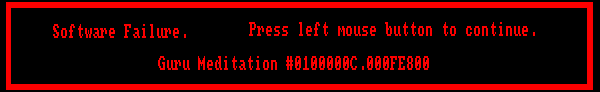Benvenuto Visitatore ( Log In | Registrati )
 Thursday 1 May 2008 - 00:05 Thursday 1 May 2008 - 00:05
Messaggio
#1
|
|
 Special User Gruppo: Membri Messaggi: 100 Iscritto il: Tue 22 June 2004 - 00:50 Da: Palermo Utente Nr.: 887 Feedback: 0 (0%)  Codice Amico 3DS: Codice Amico 3DS:4038-6012-8132 |
Primo esperimento di emulatore Neo Geo da parte di Ben Ingram.
Il NeoDS permetterÓ a tutti gli utenti di Nintendo Ds di godere di alcuni titoli Neo Geo, macchina apparsa durante gli anni '90 che faceva girare gioconi come The King Of The Fighter, Metal Slug, Fatal Fury. Attualmente l'emulatore Ŕ ad una prima release ed, emula qualche gioco senza il supporto del FM audio e degli effetti raster, ma le premesse per ottenere qualcosa di perfettamente funzionante ci sono. Il link per il download lo trovate QUI Mentre a seguire potete godere di alcune immagini:  -------------------- |
|
|
|
 |
Risposte
 Friday 2 May 2008 - 09:43 Friday 2 May 2008 - 09:43
Messaggio
#2
|
|
 Boss GBA/NDS Gruppo: Membri Messaggi: 343 Iscritto il: Tue 25 July 2006 - 18:48 Utente Nr.: 12.466 Feedback: 2 (100%) |
per chi non "mastica" operazioni a linea di comando, pu˛ tranquillamente fare in questo modo:
es. bios1 1. Right click on "NeoDsConvert.exe" and select "Create Shortcut" 2. Now Right click the created shortcut (in your special folder) and select "properties" 3. On the Shortcut tab. Find the Target line that will read C:\... path to your folder ...\NeoDsConvert.exe 4. Add " -bios1" to that line so it reads C:\... path to your folder ...\NeoDsConvert.exe -bios1 5. Click Ok. 6. Run the edited Shortcut and new .neo files should be created over writting the old ones (check the file dates/times). 7. Copy the new .neo files to the root directory of your microSD as before. Qui un ottimo video di david crew: http://www.mediafire.com/?tybjicoon10 --------------------  + +  Tutto il resto non conta... |
|
|
|
 Friday 2 May 2008 - 10:43 Friday 2 May 2008 - 10:43
Messaggio
#3
|
|
 Expert GBA/NDS Gruppo: Membri Messaggi: 1.655 Iscritto il: Tue 1 January 2008 - 22:18 Da: Dietro di te... Muahaha Utente Nr.: 24.200 Feedback: 0 (0%) |
per chi non "mastica" operazioni a linea di comando, pu˛ tranquillamente fare in questo modo: es. bios1 1. Right click on "NeoDsConvert.exe" and select "Create Shortcut" 2. Now Right click the created shortcut (in your special folder) and select "properties" 3. On the Shortcut tab. Find the Target line that will read C:\... path to your folder ...\NeoDsConvert.exe 4. Add " -bios1" to that line so it reads C:\... path to your folder ...\NeoDsConvert.exe -bios1 5. Click Ok. 6. Run the edited Shortcut and new .neo files should be created over writting the old ones (check the file dates/times). 7. Copy the new .neo files to the root directory of your microSD as before. Qui un ottimo video di david crew: http://www.mediafire.com/?tybjicoon10 traduzione: 1 click destro su neodsconvert e selezionate "crea collegamento" 2 adesso fate click destro sul collegamento e delezionate proprieta 3 nella scheda dei collegamenti cercate la stringa che lo collega a neodsconvert (C:\... cartelle varie ...\NeoDsConvert.exe) 4 aggiungete -biosx al collegamento (in modo da avere C:\... cartelle varie ...\NeoDsConvert.exe -biosx) (sostituite la x di -biosx con il numero del bios) 5 cliccate su ok 6 ora avviate il collegamento modificato e il file *.neo vecchio dovrebbe essere sovrascrito (fate attenzione alla data/tempo) 7 copiate il nuovo file *neo nella root della vostra microds -------------------- a me continua a non fuzionare, provando anche 3 bios diversi e tutti le possibilita di bios dallo 0 all'11! (provato metal slug 1, 2 e x) -------------------- ~ Kabir94 - Phoenix Wright: Ace Attorney + Ubuntu 10.10 Edition ~ ~ Mandami un PM per info - Monster Hunter Italian Wiki - Si cercano collaboratori! ~  |
|
|
|
Inserisci in questo messaggio
 mafia NeoDS v0.1.0 Thursday 1 May 2008 - 00:05
mafia NeoDS v0.1.0 Thursday 1 May 2008 - 00:05
 arima182 ok,se chi l'a provato provato seriamente segn... Thursday 1 May 2008 - 00:47
arima182 ok,se chi l'a provato provato seriamente segn... Thursday 1 May 2008 - 00:47
 nuccio89 ho trovato questo video
mi sembra troppo p... Thursday 1 May 2008 - 00:58
nuccio89 ho trovato questo video
mi sembra troppo p... Thursday 1 May 2008 - 00:58
 zazza82 spostata la news e messa in home, la notizia mi se... Thursday 1 May 2008 - 01:23
zazza82 spostata la news e messa in home, la notizia mi se... Thursday 1 May 2008 - 01:23
 arima182 scusate il mezzo flame MACCHISSENEFREGA di metal... Thursday 1 May 2008 - 01:28
arima182 scusate il mezzo flame MACCHISSENEFREGA di metal... Thursday 1 May 2008 - 01:28
 mafia Metal Slug Ŕ uno degli arcade meglio riusciti nell... Thursday 1 May 2008 - 01:35
mafia Metal Slug Ŕ uno degli arcade meglio riusciti nell... Thursday 1 May 2008 - 01:35

 long17 CITAZIONE (mafia @ Thursday 1 May 2008 ... Thursday 1 May 2008 - 15:43
long17 CITAZIONE (mafia @ Thursday 1 May 2008 ... Thursday 1 May 2008 - 15:43
 DivinoZeus Giusto per farvi un'idea di cosa stiamo parlan... Thursday 1 May 2008 - 02:02
DivinoZeus Giusto per farvi un'idea di cosa stiamo parlan... Thursday 1 May 2008 - 02:02
 lambro provato blazing star e metal slug che dire emulato... Thursday 1 May 2008 - 07:52
lambro provato blazing star e metal slug che dire emulato... Thursday 1 May 2008 - 07:52
 lambro State attenti pero' fate un backup completo de... Thursday 1 May 2008 - 08:34
lambro State attenti pero' fate un backup completo de... Thursday 1 May 2008 - 08:34
 SupEr yOshI93 uuuurca Ŕ uscito!!!! ma che bello ... Thursday 1 May 2008 - 08:42
SupEr yOshI93 uuuurca Ŕ uscito!!!! ma che bello ... Thursday 1 May 2008 - 08:42
 sm.piacentini Questa si che Ŕ una splendida notizia!
Alla fa... Thursday 1 May 2008 - 08:56
sm.piacentini Questa si che Ŕ una splendida notizia!
Alla fa... Thursday 1 May 2008 - 08:56
 mewster Oh mio dio... Oh mio dio!!! OH MIO DIO... Thursday 1 May 2008 - 09:08
mewster Oh mio dio... Oh mio dio!!! OH MIO DIO... Thursday 1 May 2008 - 09:08

 Dragon Chan CITAZIONE (mewster @ Thursday 1 May 2008 ... Thursday 1 May 2008 - 09:45
Dragon Chan CITAZIONE (mewster @ Thursday 1 May 2008 ... Thursday 1 May 2008 - 09:45
 batblaster @mewster
infatti quella persona , non sono io, ch... Thursday 1 May 2008 - 09:22
batblaster @mewster
infatti quella persona , non sono io, ch... Thursday 1 May 2008 - 09:22
 FLENDER Non ho parole!ma sul serio????
I video sono r... Thursday 1 May 2008 - 09:38
FLENDER Non ho parole!ma sul serio????
I video sono r... Thursday 1 May 2008 - 09:38
 lambro RAGAZZI leggete bene quello che ho scritto sopra r... Thursday 1 May 2008 - 09:47
lambro RAGAZZI leggete bene quello che ho scritto sopra r... Thursday 1 May 2008 - 09:47
 mewster Lambro, non ri preoccupare, una micro corrotta val... Thursday 1 May 2008 - 10:03
mewster Lambro, non ri preoccupare, una micro corrotta val... Thursday 1 May 2008 - 10:03
 lucac81 Questa Ŕ una notiziona, tanto di cappello al progr... Thursday 1 May 2008 - 10:10
lucac81 Questa Ŕ una notiziona, tanto di cappello al progr... Thursday 1 May 2008 - 10:10

 lambro CITAZIONE (lucac81 @ Thursday 1 May 2008 ... Thursday 1 May 2008 - 10:44
lambro CITAZIONE (lucac81 @ Thursday 1 May 2008 ... Thursday 1 May 2008 - 10:44
 Kokiri wow! Speriamo che aggiungano il supporto della... Thursday 1 May 2008 - 10:54
Kokiri wow! Speriamo che aggiungano il supporto della... Thursday 1 May 2008 - 10:54
 Giov una votla caricata la rom.. mi rimane la schermata... Thursday 1 May 2008 - 11:51
Giov una votla caricata la rom.. mi rimane la schermata... Thursday 1 May 2008 - 11:51
 long17 O MAMMA! Non ci credo!!! Il neo ge... Thursday 1 May 2008 - 11:55
long17 O MAMMA! Non ci credo!!! Il neo ge... Thursday 1 May 2008 - 11:55
 Ozelot Grandiosa news!
Mi ricordo ancora quando dovet... Thursday 1 May 2008 - 12:00
Ozelot Grandiosa news!
Mi ricordo ancora quando dovet... Thursday 1 May 2008 - 12:00
 exrogerdj mi sa che ce un problema ocn le r4...ci ho provato... Thursday 1 May 2008 - 12:04
exrogerdj mi sa che ce un problema ocn le r4...ci ho provato... Thursday 1 May 2008 - 12:04
 Nocciolino quindi non ha bisogno di un'espansione ram per... Thursday 1 May 2008 - 12:52
Nocciolino quindi non ha bisogno di un'espansione ram per... Thursday 1 May 2008 - 12:52
 Airdoctor a me basta KOF 97 non ho bisogno di altri giochi p... Thursday 1 May 2008 - 12:53
Airdoctor a me basta KOF 97 non ho bisogno di altri giochi p... Thursday 1 May 2008 - 12:53
 exrogerdj bu..a me finora va solo metal slug......... Thursday 1 May 2008 - 13:05
exrogerdj bu..a me finora va solo metal slug......... Thursday 1 May 2008 - 13:05
 Aurelio A me carica l'audio del gioco ma non si vede n... Thursday 1 May 2008 - 13:24
Aurelio A me carica l'audio del gioco ma non si vede n... Thursday 1 May 2008 - 13:24
 Guillotine scusate ma come funziona la visualizzazione? Perch... Thursday 1 May 2008 - 13:58
Guillotine scusate ma come funziona la visualizzazione? Perch... Thursday 1 May 2008 - 13:58

 Papero CITAZIONE (Guillotine @ Thursday 1 May 2008 ... Thursday 1 May 2008 - 14:04
Papero CITAZIONE (Guillotine @ Thursday 1 May 2008 ... Thursday 1 May 2008 - 14:04
 FLENDER Vi consiglio questo sito per conoscere il NEO GEO(... Thursday 1 May 2008 - 14:34
FLENDER Vi consiglio questo sito per conoscere il NEO GEO(... Thursday 1 May 2008 - 14:34
 DaitarnX dato che non posto piu molto scusate mi per questo... Thursday 1 May 2008 - 14:35
DaitarnX dato che non posto piu molto scusate mi per questo... Thursday 1 May 2008 - 14:35
 Robot_Giskard fantastico...
adesso aspetto solo un emulatore per... Thursday 1 May 2008 - 15:30
Robot_Giskard fantastico...
adesso aspetto solo un emulatore per... Thursday 1 May 2008 - 15:30
 Dark Efreet nel ds devi copiare il file dell emulatore NeoDs.n... Thursday 1 May 2008 - 15:50
Dark Efreet nel ds devi copiare il file dell emulatore NeoDs.n... Thursday 1 May 2008 - 15:50
 FLENDER Come prima versione gia e' tanto...sicuramente... Thursday 1 May 2008 - 15:56
FLENDER Come prima versione gia e' tanto...sicuramente... Thursday 1 May 2008 - 15:56
 ixi84 power spike 2 non vÓ, si blocca proprio all'in... Thursday 1 May 2008 - 16:38
ixi84 power spike 2 non vÓ, si blocca proprio all'in... Thursday 1 May 2008 - 16:38

 lucac81 CITAZIONE (ixi84 @ Thursday 1 May 2008 ... Thursday 1 May 2008 - 16:41
lucac81 CITAZIONE (ixi84 @ Thursday 1 May 2008 ... Thursday 1 May 2008 - 16:41
 akuma ECCOLA!!!PRENDETELA http://rapidshare.... Thursday 1 May 2008 - 16:43
akuma ECCOLA!!!PRENDETELA http://rapidshare.... Thursday 1 May 2008 - 16:43
 Arthas provato Snk vs capcom ma, anche se la lista dice c... Thursday 1 May 2008 - 17:09
Arthas provato Snk vs capcom ma, anche se la lista dice c... Thursday 1 May 2008 - 17:09
 DivinoZeus Metal Slug X (lo so non Ŕ il migliore della serie,... Thursday 1 May 2008 - 17:48
DivinoZeus Metal Slug X (lo so non Ŕ il migliore della serie,... Thursday 1 May 2008 - 17:48
 lucac81 Yaiiii anche metal slug 3 funziona perfettamente, ... Thursday 1 May 2008 - 18:11
lucac81 Yaiiii anche metal slug 3 funziona perfettamente, ... Thursday 1 May 2008 - 18:11
 super Pix-man so che il mio commento sarÓ scarsissimo Ŕ arretrat... Thursday 1 May 2008 - 18:12
super Pix-man so che il mio commento sarÓ scarsissimo Ŕ arretrat... Thursday 1 May 2008 - 18:12
 exrogerdj io voglio street hoop e neo turf master (((( non v... Thursday 1 May 2008 - 18:21
exrogerdj io voglio street hoop e neo turf master (((( non v... Thursday 1 May 2008 - 18:21
 fauna Ciao a tutti!! io ho testato il primo meta... Thursday 1 May 2008 - 20:18
fauna Ciao a tutti!! io ho testato il primo meta... Thursday 1 May 2008 - 20:18
 ixi84 ho letto un po' il readme e sinceramente alcun... Friday 2 May 2008 - 00:27
ixi84 ho letto un po' il readme e sinceramente alcun... Friday 2 May 2008 - 00:27
 Virgo90 Poter rigiocare vecchi capolavori Ŕ davvero bello ... Friday 2 May 2008 - 09:04
Virgo90 Poter rigiocare vecchi capolavori Ŕ davvero bello ... Friday 2 May 2008 - 09:04
 DaitarnX ora che si sta chiarendo la situazione, vorrei por... Friday 2 May 2008 - 12:41
DaitarnX ora che si sta chiarendo la situazione, vorrei por... Friday 2 May 2008 - 12:41
 Chunk La ram aggiuntiva disponibile con Opera DS pu˛ ess... Friday 2 May 2008 - 13:31
Chunk La ram aggiuntiva disponibile con Opera DS pu˛ ess... Friday 2 May 2008 - 13:31

 zazza82 CITAZIONE (Chunk @ Friday 2 May 2008 - 1... Friday 2 May 2008 - 13:36
zazza82 CITAZIONE (Chunk @ Friday 2 May 2008 - 1... Friday 2 May 2008 - 13:36
 Crocodile Spettacolare!! Questo emulatore Ŕ incredib... Friday 2 May 2008 - 13:49
Crocodile Spettacolare!! Questo emulatore Ŕ incredib... Friday 2 May 2008 - 13:49
 zazza82 allora ragazzi cerchiamo di moderare un attimino i... Friday 2 May 2008 - 15:22
zazza82 allora ragazzi cerchiamo di moderare un attimino i... Friday 2 May 2008 - 15:22
 snake1985 Ragazzi qualcuno mi sa dire perchŔ nel processo di... Friday 2 May 2008 - 15:25
snake1985 Ragazzi qualcuno mi sa dire perchŔ nel processo di... Friday 2 May 2008 - 15:25
 Kokiri chissÓ se gira samurai shodown! ah quanti rico... Friday 2 May 2008 - 15:30
Kokiri chissÓ se gira samurai shodown! ah quanti rico... Friday 2 May 2008 - 15:30
 edwardbloom Allora: mi stavo complicando la vita seguendo tutt... Friday 2 May 2008 - 15:50
edwardbloom Allora: mi stavo complicando la vita seguendo tutt... Friday 2 May 2008 - 15:50  |
4 utenti stanno leggendo questa discussione (4 visitatori e 0 utenti anonimi)
0 utenti:

|
Versione Lo-Fi | Oggi è il: Thu 8 May 2025- 00:40 |