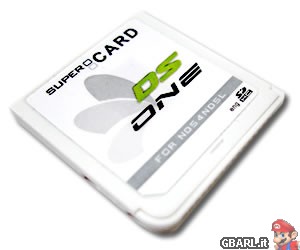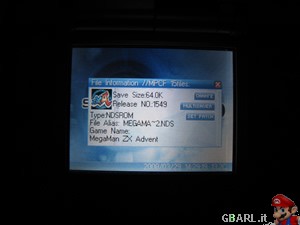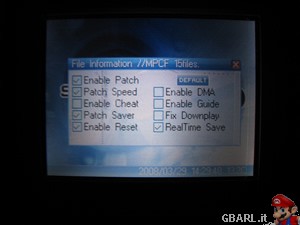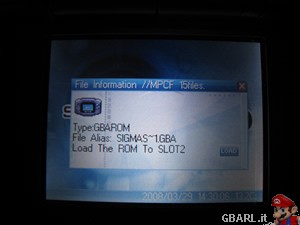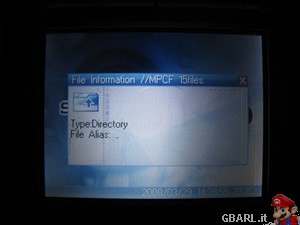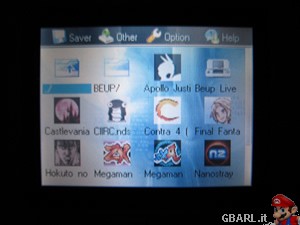Benvenuto Visitatore ( Log In | Registrati )
 Friday 22 February 2008 - 14:04 Friday 22 February 2008 - 14:04
Messaggio
#1
|
|
 The Evra Powwah! (Pirla) Gruppo: Veterani Messaggi: 10.824 Iscritto il: Fri 24 December 2004 - 19:38 Da: Nosgoth Utente Nr.: 3.467 Feedback: 0 (0%) |
Quick Links Homepage: http://eng.supercard.cn/ Updates: GbaRL.it Download Area Our thanks to Supercard Team and RomMan for the sample provided. Supercard: unless you're a complete newcomer in GBA/DS hacking, this name won't be unknown to you. This brand encompasses a wide range of successful and largely popular products going way back, to when touch screens were something you'd find on Star Trek and the GameBoy Advance was all the rage: that large, bulky blue cartridge with a taste for SD cards was, for many (and for myself), the first step into this side of the gaming world. Their winning streak isn't over, either: after a slow start, due to a system software with a fair amount of rough edges, the Supercard DS ONE Slot-1 kit affirmed itself as one of the most reliable, well-supported and feature packed flashcards on the market. The sale figures were more than enough for the team to just sit back and relax, yet over the last year there was a steady trickle of firmware updates, each of them improving performance or adding a new function; now, our site is proud to review the latest update of this already appreciated hardware, the Supercard DS ONE SDHC, which we'll commonly refer to as a 'Mk. II'. Introduction & Features Ease of use, excellent build, constant support: these three traits have always been Supercards' distinguishing features. That was true for the (relatively) old SD-and-CF-powered GBA flashes, and it still holds true for this new DS ONE: everything you need is in the cart, be it homebrew patching, advanced gaming options or music playback; a microSD is the only real requirement. Given how the team has always set the bar quite high, we expect nothing short of excellence from this hardware. As we briefly mentioned above, this is not a completely new design, but rather an upgraded version of the widely spread non-SDHC DS ONE, up to the point that system updates are shared between said models. As usual, let's open our review with a quick look at the feature list, as provided by the manufacturer:
Knowing the SC Team, though, we wouldn't define this list as "final": given certain design choices, we wouldn't be surprised if more features were added or expanded upon - real time save was announced completely out of the blue, after all - so is with these subtle promises in mind that we proceed with testing this unit. -------------------- Just keep tryin'
Keep on flyin' I will be the light... - from Last Exile: Cloud Age Symphony - Togisumasareta tsume wo hate ima kagayaku tame ni sono kiba wo muke... Shiren wa norikoerarenai hito ni osoikakari wa shinai! - from Megaman X8: Wild Fang - Proud supporter of EVAC Industry co.ltd. |
|
|
|
 |
Risposte
 Saturday 1 March 2008 - 13:07 Saturday 1 March 2008 - 13:07
Messaggio
#2
|
|
 The Evra Powwah! (Pirla) Gruppo: Veterani Messaggi: 10.824 Iscritto il: Fri 24 December 2004 - 19:38 Da: Nosgoth Utente Nr.: 3.467 Feedback: 0 (0%) |
GUI & System Software Let's now switch on our DS and take a look at the card in action: as soon as you'll reach the much loved/hated health & safety disclaimer, the DS ONE's Passcard mode will immediately kick in, redirecting you to the card's OS. This seems to be a trend with newer flashcards, although some users prefer being still able to access the DS dashboard without removing the card first. The DS ONE system software is nothing more than a heavily modified and graphically customized Moonshell: the advantage of such a choice is being able to effortlessly offer advanced features such as music and movie playback out of the box and with little source code modification, although a few design choices are slightly debatable, as we'll explain. One thing to remember, though, is that the top and bottom screens can be flipped by pressing L+A. Let's start from the lower screen, whose prominent use is for single ROM management and multimedia features, as well as additional windows such as the online help. The only window visible on startup, and the most useful by far, is the Information Window: according to the file selected, advanced features and specific options (like multisavers) will be accessible. As customary, the game icon is displayed, along with pleasantries such as its size, release number, saver size and so on. Keep in mind, though, that said info are retrieved from an internal database updated with every OS release: homebrews and newer games will display a substantially reduced amount of details. Also, three additional buttons are shown, which we'll take into account right now. CHANGE: one of the advantages of an internal ROM database is saver size autodetection. Nevertless, should the need arise, the save size can be changed with this option, which covers all EEPROM sizes used so far by Nintendo. MULTISAVER: another unique feature of the DS ONE is support for multiple savefiles. Most DS games offer the player three slots for three different savegames, yet some (like Assassin's Creed DS) lack such an option. The multisaver screen allows for creation and management of different .sav files, even including an option for selecting one of them as default. Somewhat useless for those jealous of their console, undoubtedly invaluable for dealing with those pesky siblings. SET PATCH: a trademark of Supercard products, this menu lists all options for the selected game. It is perhaps the most obscure of them all, being only partially documented. Let's take a closer look:
The lower margin of the screen is taken by Moonshell's trademark digital clock and termometer, which is as inaccurate as we've come to expect from it. The top screen displays the file browser, which comes in three flavors (a plaintext list and a more graphical one with three icon size settings), along with three option menus and the Online Help, whose icons are aligned along the top margin. This is where a peculiarity of the DS ONE's design comes to the forefront: button shortcuts. Frankly, there are just too many combinations, some of the utmost importance, some not, and the aforementioned Online Help details only a small fraction of them - shortcuts for activating pleasantries such as RTS, soft reset and the like can be learned only via the manual included in the CD. For example, accessing the menu on the top screen would require holding the R shoulder button and using the D-Pad, yet it's more practical to just press L+A to swap the screens, thus enabling touchscreen operation. This, along with a not exactly flawless input detection, is an obvious giveaway of the system software's roots. In any case, let's now detail the various submenus Saver: sets the default size for save files. Keep in mind that the DS ONE has no onboard EEPROM for hardware saves, and therefore every time you save your game, the microSD itself is used for that purpose. Other: this is where most game-centric functions are filed. The eight available options are:
Help: the standard help window from Moonshell, with a few DS ONE specific commands detailed. While the choice of adapting Moonshell to serve as the DS ONE's system software brings a few, fundamental advantages (such as media playback and text reading straight out of the box), many design choices negatively impact the card's ease-of-use. Most notably, the amount of submenus - and button shortcuts - presented to the user: indeed, the countless and unique functions offered by this flashcard call for an equally complex OS, but this is just too complex. This is due, in no small part, to how the card itself has been designed, that is by taking the older Slot-2 premises and translating them into a Slot-1 environment. While most flashcards nowadays avoid messing with the ROM's code, along with autodetecting basic parameters such as memory I/O speed and saver size, the DS ONE takes a different approach, where the game code is modified for even the basic premise of saver storage (again, this cart has no internal EEPROM, relying on direct memory accesses) and microSD compatibility. But again, if this is mandatory, why giving the user an option to disable basic patches entirely? Why not displaying only switches for advanced functions, such as RTS, cheats and multisavers? Also, more than half of the commands/shortcuts are documented in the CD manual only, and not in Moonshell's Help dialog: while a power user won't be troubled by this, a newcomer will (metaphorically) drown in the card's functions and menus. In the end, as much as we enjoy this Moonshell-turned-OS, a little streamlining and fine-tuning wouldn't hurt. -------------------- Just keep tryin'
Keep on flyin' I will be the light... - from Last Exile: Cloud Age Symphony - Togisumasareta tsume wo hate ima kagayaku tame ni sono kiba wo muke... Shiren wa norikoerarenai hito ni osoikakari wa shinai! - from Megaman X8: Wild Fang - Proud supporter of EVAC Industry co.ltd. |
|
|
|
Inserisci in questo messaggio
 Evrain [REVIEW] Supercard DS ONE Mk. II (SDHC) Friday 22 February 2008 - 14:04
Evrain [REVIEW] Supercard DS ONE Mk. II (SDHC) Friday 22 February 2008 - 14:04
 Evrain Inside the Box
It's with a slight sense ... Sunday 24 February 2008 - 19:50
Evrain Inside the Box
It's with a slight sense ... Sunday 24 February 2008 - 19:50
 Evrain Getting Started
The DS ONE setup is extremely sim... Wednesday 27 February 2008 - 14:01
Evrain Getting Started
The DS ONE setup is extremely sim... Wednesday 27 February 2008 - 14:01
 Evrain Compatibility and Performance
After taking care of... Monday 17 March 2008 - 13:28
Evrain Compatibility and Performance
After taking care of... Monday 17 March 2008 - 13:28
 Evrain Final Thoughts
And finally, our review reaches its... Monday 17 March 2008 - 20:10
Evrain Final Thoughts
And finally, our review reaches its... Monday 17 March 2008 - 20:10  |
1 utenti stanno leggendo questa discussione (1 visitatori e 0 utenti anonimi)
0 utenti:

|
Versione Lo-Fi | Oggi è il: Thu 19 June 2025- 09:24 |