Benvenuto Visitatore ( Log In | Registrati )
 Thursday 24 January 2008 - 11:24 Thursday 24 January 2008 - 11:24
Messaggio
#1
|
|
|
Utente GBARL Gruppo: Membri Messaggi: 35 Iscritto il: Thu 19 April 2007 - 11:16 Utente Nr.: 17.731 Feedback: 0 (0%) |
salve a tutti belli e brutti
non riesco a capire come riuscire a far funzionare il BEUP quando l'accendo mi esce una schermata dove devo inserire un indirizzo IP della mia rete locale e poi gli altri paramentri me li aggiorna in automatico correttamente (visto che poi sono valori standard) ora vorrei chiedervi: 1) nel file che ho scaricato ci sono 2 file che posso essere letti con notepad; il primo che si chiama USER c'Ŕ scritto all'interno: version "3" username "" password "" presence "" nel secondo file di nome WIFI c'Ŕ scritto: config "firmware" ora li devo modificare? e che ci devo mettere? io non inserisco nessun dato come user o pass e poi cos'Ŕ il presence? 2) io ho una chiave WEP la devo inserire da qualche parte?se si, dove? 3) e spero di no, devo creare un indirizzo statico per il nintendo ds? per piacere aiutatemi, non so pi¨ cosa fare grazie in anticipo per una eventuale risposta KAZ |
|
|
|
 |
Risposte
 Thursday 24 January 2008 - 12:12 Thursday 24 January 2008 - 12:12
Messaggio
#2
|
|
|
Special User Gruppo: Membri Messaggi: 255 Iscritto il: Fri 1 September 2006 - 18:15 Da: oltre Utente Nr.: 13.137 Feedback: 0 (0%)  Codice Amico 3DS: Codice Amico 3DS:3093-7853-1060 |
non posso postarti il link dove ho preso la guida ma te la incollo qui:
How to setup your WiFi with Firmware settings. If you have a Windows PC: Go to Start > Run typ in: cmd after that you will get a Dos Promt. typ in the black window: ipconfig /all you will get a list with your IP configuration. Now boot up your NDS and run a commercial game (like mariokart) and go to the wifi menu. Choose a wifi slot. (the working one you already have in your list) Now you'll see some things like: SSID WEP KEY blabla Now we need the information from the PC we just entered in the DOS Prompt. the things you will have to change on your DS are: *Auto obtain IP: NO *IP address: put the numbers in like you see it on the Dos prompt on the pc, in your DS.. but change the LAST NUMBER! example: If it says on your PC: 192.168.1.112 add +10 on the last 3 numbers of the IP: 192.168.1.122 *Gateway: put the numbers in JUST like you see it on the Dos prompt on the pc, in your DS (mostly it's like 192.168.1.1)) *Subnetmask: SAME numbers as on your PC (mostly it is: 255.255.255.0 ) *Primary DNS (SAME numbers as on your PC) *Secundary DNS empty. (SAME numbers as on your PC) If there is no secundary DNS, just leave it empty. Test it, if it says connection successfull, save it. Shut down the DS, boot up Beup.. I hope this will fix your problem. -------------------- |
|
|
|
Inserisci in questo messaggio
 kaz Beup messenger su ds Thursday 24 January 2008 - 11:24
kaz Beup messenger su ds Thursday 24 January 2008 - 11:24
 peppo73 prova a leggerti questa discussione per altro giÓ ... Thursday 24 January 2008 - 11:50
peppo73 prova a leggerti questa discussione per altro giÓ ... Thursday 24 January 2008 - 11:50

 kaz CITAZIONE (peppo73 @ Thursday 24 January 2008... Thursday 24 January 2008 - 11:55
kaz CITAZIONE (peppo73 @ Thursday 24 January 2008... Thursday 24 January 2008 - 11:55

 kaz non mi ha aiutato vedere su quella discussione rim... Thursday 24 January 2008 - 11:59
kaz non mi ha aiutato vedere su quella discussione rim... Thursday 24 January 2008 - 11:59

 kaz mio dio peppe73
giuro che ce la far˛
grazie mille
... Thursday 24 January 2008 - 12:34
kaz mio dio peppe73
giuro che ce la far˛
grazie mille
... Thursday 24 January 2008 - 12:34

 kaz peppe ma quando vado fare la configurazione manual... Thursday 24 January 2008 - 13:20
kaz peppe ma quando vado fare la configurazione manual... Thursday 24 January 2008 - 13:20

 Jackinstoon prendi un gioco wifi nella tua card avvia le impos... Thursday 24 January 2008 - 14:26
Jackinstoon prendi un gioco wifi nella tua card avvia le impos... Thursday 24 January 2008 - 14:26

 peppo73 CITAZIONE (Jackinstoon @ Thursday 24 January ... Thursday 24 January 2008 - 15:09
peppo73 CITAZIONE (Jackinstoon @ Thursday 24 January ... Thursday 24 January 2008 - 15:09
 ciotola appena provato.. tutto ok, funziona alla grande... Thursday 24 January 2008 - 15:12
ciotola appena provato.. tutto ok, funziona alla grande... Thursday 24 January 2008 - 15:12

 kaz CITAZIONE (ciotola @ Thursday 24 January 2008... Thursday 24 January 2008 - 15:32
kaz CITAZIONE (ciotola @ Thursday 24 January 2008... Thursday 24 January 2008 - 15:32

 peppo73 CITAZIONE (kaz @ Thursday 24 January 2008 ... Thursday 24 January 2008 - 15:49
peppo73 CITAZIONE (kaz @ Thursday 24 January 2008 ... Thursday 24 January 2008 - 15:49

 kaz CITAZIONE (peppo73 @ Thursday 24 January 2008... Thursday 24 January 2008 - 15:55
kaz CITAZIONE (peppo73 @ Thursday 24 January 2008... Thursday 24 January 2008 - 15:55
 ciotola il collegamento non avviene sempre... non so perch... Thursday 24 January 2008 - 17:23
ciotola il collegamento non avviene sempre... non so perch... Thursday 24 January 2008 - 17:23

 kaz CITAZIONE (ciotola @ Thursday 24 January 2008... Thursday 24 January 2008 - 18:29
kaz CITAZIONE (ciotola @ Thursday 24 January 2008... Thursday 24 January 2008 - 18:29

 Kabir94 CITAZIONE (kaz @ Thursday 24 January 2008 ... Thursday 24 January 2008 - 18:47
Kabir94 CITAZIONE (kaz @ Thursday 24 January 2008 ... Thursday 24 January 2008 - 18:47

 ciotola CITAZIONE (kaz @ Thursday 24 January 2008 ... Thursday 24 January 2008 - 18:56
ciotola CITAZIONE (kaz @ Thursday 24 January 2008 ... Thursday 24 January 2008 - 18:56

 kaz CITAZIONE (ciotola @ Thursday 24 January 2008... Thursday 24 January 2008 - 21:25
kaz CITAZIONE (ciotola @ Thursday 24 January 2008... Thursday 24 January 2008 - 21:25

 peppo73 CITAZIONE (kaz @ Thursday 24 January 2008 ... Thursday 24 January 2008 - 21:49
peppo73 CITAZIONE (kaz @ Thursday 24 January 2008 ... Thursday 24 January 2008 - 21:49

 kaz CITAZIONE (peppo73 @ Thursday 24 January 2008... Thursday 24 January 2008 - 23:18
kaz CITAZIONE (peppo73 @ Thursday 24 January 2008... Thursday 24 January 2008 - 23:18
 .Gard Hai modificatoil firwall del wi fi? Friday 25 January 2008 - 19:41
.Gard Hai modificatoil firwall del wi fi? Friday 25 January 2008 - 19:41
 NDomenico a me mariokart va benissimo,ma beup non ne vuole s... Friday 25 January 2008 - 19:59
NDomenico a me mariokart va benissimo,ma beup non ne vuole s... Friday 25 January 2008 - 19:59
 Killua A me dice "SSL connceciotn failed"
Qua... Saturday 6 September 2008 - 14:50
Killua A me dice "SSL connceciotn failed"
Qua... Saturday 6 September 2008 - 14:50
 Djmix1988 io so che alla prima impostazione devi mettere il ... Thursday 12 February 2009 - 19:34
Djmix1988 io so che alla prima impostazione devi mettere il ... Thursday 12 February 2009 - 19:34  |
1 utenti stanno leggendo questa discussione (1 visitatori e 0 utenti anonimi)
0 utenti:

|
Versione Lo-Fi | Oggi è il: Wed 9 July 2025- 01:46 |