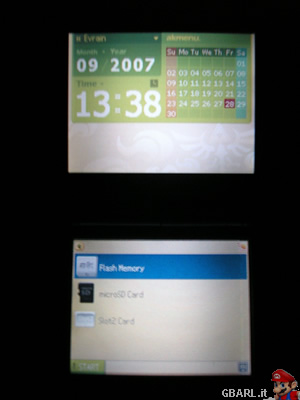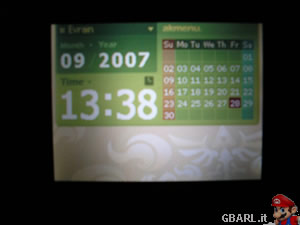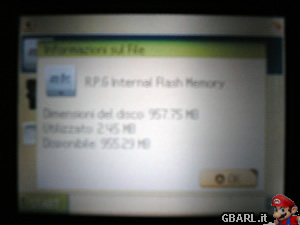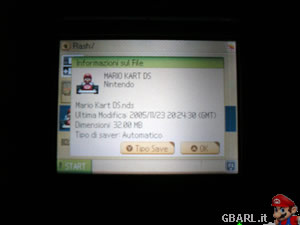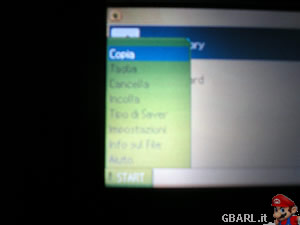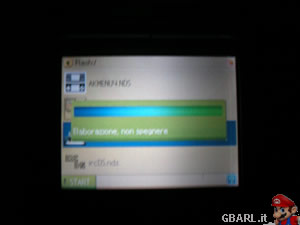Benvenuto Visitatore ( Log In | Registrati )
 Thursday 27 September 2007 - 10:23 Thursday 27 September 2007 - 10:23
Messaggio
#1
|
|
 The Evra Powwah! (Pirla) Gruppo: Veterani Messaggi: 10.824 Iscritto il: Fri 24 December 2004 - 19:38 Da: Nosgoth Utente Nr.: 3.467 Feedback: 0 (0%) |
Quick Links Homepage: www.acekard.com System Updates: GbaRL.it Download Archive Our thanks to Acekard Team and their outlet BambooGaming.com for the sample provided. A long time has passed since the first Slot-1 design was unveiled to scene sites: after the first, awkward attempts, every major manufacturer has opted for this format, releasing more and more perfect units, free of problems and pre-processing steps. Obviously, we've now come to the point where adding new features is extremely difficult, if not impossible. Many of you are already aware of Team Acekard, whose curtain call was a Slot-1 solution, called AceKard+, although its popularity wasn't too high. Now, after 10 months worth of development, they're back, taking the scene by storm with an atypical flashcard: the AceKard R.P.G. Introduction & Features The acronym in the name stands for Real Play Gear, meaning that this product, in the manufacturer's intentions, is aimed towards maximum simplicity for unexperienced users, as well as full flexibility for hackers and more expert developers, with solid support to both games and homebrew code. At the time of this review, the flashcard is not yet available for purchase: the sample we've been given by the AK Team, even though fully completed and stable on the hardware side, is having its packaging still being defined. Those aspects will be further developed through our review. For now, let's take a look at the declared features for this card:
Update - 24/02/2008: we can confirm how those promises have been kept in full. The open-source philosophy, along with the manufacturer's dedication, noticeably lengthened this list. Now AR cheats are fully supported, along with user-created shortcuts, DS-Linux can now take advantage of both data storages and, particularly impressive, the EZ V 3-in-1 is supported straight out of the box, even automatically patching most GBA games. Something we weren't expecting, we have to admit: it's the first time we witness such a powerful system software. On paper, this is a high-end dev kit, easy to use and with special features geared towards hackers and programmers alike. Is that the truth? We'll soon find out. -------------------- Just keep tryin'
Keep on flyin' I will be the light... - from Last Exile: Cloud Age Symphony - Togisumasareta tsume wo hate ima kagayaku tame ni sono kiba wo muke... Shiren wa norikoerarenai hito ni osoikakari wa shinai! - from Megaman X8: Wild Fang - Proud supporter of EVAC Industry co.ltd. |
|
|
|
 |
Risposte
 Thursday 27 September 2007 - 20:15 Thursday 27 September 2007 - 20:15
Messaggio
#2
|
|
 The Evra Powwah! (Pirla) Gruppo: Veterani Messaggi: 10.824 Iscritto il: Fri 24 December 2004 - 19:38 Da: Nosgoth Utente Nr.: 3.467 Feedback: 0 (0%) |
GUI & System Software Examining the R.P.G. system software is not an easy task: it's somewhat of a stretch, to point out merits and flaws, especially since the latter, to an average programmer, are a matter of editing the sourcecode, compiling and copying the custom nds file; same goes with any missing/desired feature. Therefore, we'll simply take into account what the end user will find upon switching on his/her DS. First thing first, you'll be greeted by the Zelda theme, with a Triforce in the background on the top screen and a Windows-like "Start button" on the lower left corner. Both screens are used: the top one shows a calendar, digital clock and the user's nickname, strikingly similar (okay, almost identical) to the DS's own dashboard. The fact that your nickname is shown is another giveaway of how everything is based off the aforementioned libnds, which allow for directly interfacing with the DS firmware data. On the bottom screen, three icons are placed in the free corners: from top-left and clockwise, you can find the current path and a "parent directory" button, a brightness selector which will actually be effectve only on aDS Lite or a DS "phat" unit with revision 5 hardware, an activity indicator which will flash whenever something is read or written from/to either memory. The overall feel is of a true operating system, which the AKmenu, in fact, is. Just press the START button: this is the first time we've been presented with such a range of options. The selected file (folders are not yet supported) can be freely managed, you can view its save type, change the card's system settings, show more info on the file/folder/"disk" and take a peek at the User Manual, with a breakdown of each button's function. The file list is on the bottom screen, which turns out to be pretty standard, icon based and with them pulsating when selected: when at the disk selection screen, you can either explore the on-board NAND, the microSD when inserted and boot whatever is inserted into the DS Slot 2, be it a game or a traditional flashcard, doubling as a third generation PassCard. For each game/homebrew, the filename and associated icon are shown. Pressing X or selecting "File Info" or "Saver Type", a dialog box will show in-depth information and the option to manually select a save type. Tap the icon to run the selected file, or drag the stylus across the screen to scroll the list: beware, this function is so sensitive you'll be forced to use small movements, or the selection box will move up and down faster than a Ferrari, resulting in you getting back to good 'ol D-Pad in no time. Now, only .nds and .sav files show up in the browser: this is why music, text files and the like are not supported out of the box. The software update found on the manufacturer's website comes in two flavors, with or without Moonshell 1.71b, which allows for the aforementioned files to be used on the DS. All retail units will ship with it, without risking your average John Doe wondering why he can't do what's advertised on the feature list. Dulcis in fundo: file management. The AceKard team wasn't happy with dual memory, it seems, adding another absolutely unique feature. The first four options in the START menu read as follow:
To sum it up, this is an affordable system software, essential but different from the others. The absence of MoonShell from our unit was a noticeable flaw, but with its inclusion in all retail units this is a virtually nonexistent issue. The real deal is how heavily it can be customized, even down to the card's inner functions, including those compatibility related: download the source, familiarize yourself with DS development and you're ready to fix bugs, add features or just mess with the graphic layout. Yup, it's as easy as it sounds, as confirmed by iDeaS developer Lino. -------------------- Just keep tryin'
Keep on flyin' I will be the light... - from Last Exile: Cloud Age Symphony - Togisumasareta tsume wo hate ima kagayaku tame ni sono kiba wo muke... Shiren wa norikoerarenai hito ni osoikakari wa shinai! - from Megaman X8: Wild Fang - Proud supporter of EVAC Industry co.ltd. |
|
|
|
Inserisci in questo messaggio
 Evrain [REVIEW] AceKard R.P.G. - 8G PRO Thursday 27 September 2007 - 10:23
Evrain [REVIEW] AceKard R.P.G. - 8G PRO Thursday 27 September 2007 - 10:23
 Evrain Inside the Box
As usual, the sample reached us c... Thursday 27 September 2007 - 14:17
Evrain Inside the Box
As usual, the sample reached us c... Thursday 27 September 2007 - 14:17
 Evrain Getting Started
After describing the hardware, her... Thursday 27 September 2007 - 19:42
Evrain Getting Started
After describing the hardware, her... Thursday 27 September 2007 - 19:42
 Evrain Compatibility and Performance
We've now reache... Thursday 27 September 2007 - 21:45
Evrain Compatibility and Performance
We've now reache... Thursday 27 September 2007 - 21:45
 Evrain Final Thoughts
Finally this lengthy review has com... Thursday 27 September 2007 - 21:49
Evrain Final Thoughts
Finally this lengthy review has com... Thursday 27 September 2007 - 21:49  |
1 utenti stanno leggendo questa discussione (1 visitatori e 0 utenti anonimi)
0 utenti:

|
Versione Lo-Fi | Oggi è il: Tue 1 July 2025- 10:20 |