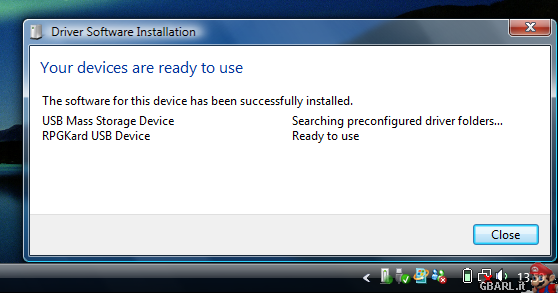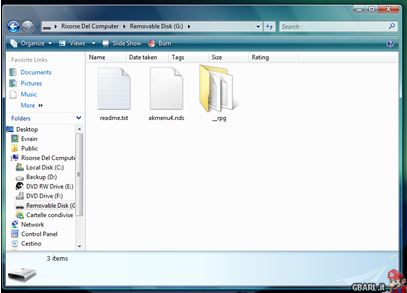Benvenuto Visitatore ( Log In | Registrati )
 Thursday 27 September 2007 - 10:23 Thursday 27 September 2007 - 10:23
Messaggio
#1
|
|
 The Evra Powwah! (Pirla) Gruppo: Veterani Messaggi: 10.824 Iscritto il: Fri 24 December 2004 - 19:38 Da: Nosgoth Utente Nr.: 3.467 Feedback: 0 (0%) |
Quick Links Homepage: www.acekard.com System Updates: GbaRL.it Download Archive Our thanks to Acekard Team and their outlet BambooGaming.com for the sample provided. A long time has passed since the first Slot-1 design was unveiled to scene sites: after the first, awkward attempts, every major manufacturer has opted for this format, releasing more and more perfect units, free of problems and pre-processing steps. Obviously, we've now come to the point where adding new features is extremely difficult, if not impossible. Many of you are already aware of Team Acekard, whose curtain call was a Slot-1 solution, called AceKard+, although its popularity wasn't too high. Now, after 10 months worth of development, they're back, taking the scene by storm with an atypical flashcard: the AceKard R.P.G. Introduction & Features The acronym in the name stands for Real Play Gear, meaning that this product, in the manufacturer's intentions, is aimed towards maximum simplicity for unexperienced users, as well as full flexibility for hackers and more expert developers, with solid support to both games and homebrew code. At the time of this review, the flashcard is not yet available for purchase: the sample we've been given by the AK Team, even though fully completed and stable on the hardware side, is having its packaging still being defined. Those aspects will be further developed through our review. For now, let's take a look at the declared features for this card:
Update - 24/02/2008: we can confirm how those promises have been kept in full. The open-source philosophy, along with the manufacturer's dedication, noticeably lengthened this list. Now AR cheats are fully supported, along with user-created shortcuts, DS-Linux can now take advantage of both data storages and, particularly impressive, the EZ V 3-in-1 is supported straight out of the box, even automatically patching most GBA games. Something we weren't expecting, we have to admit: it's the first time we witness such a powerful system software. On paper, this is a high-end dev kit, easy to use and with special features geared towards hackers and programmers alike. Is that the truth? We'll soon find out. -------------------- Just keep tryin'
Keep on flyin' I will be the light... - from Last Exile: Cloud Age Symphony - Togisumasareta tsume wo hate ima kagayaku tame ni sono kiba wo muke... Shiren wa norikoerarenai hito ni osoikakari wa shinai! - from Megaman X8: Wild Fang - Proud supporter of EVAC Industry co.ltd. |
|
|
|
 |
Risposte
 Thursday 27 September 2007 - 19:42 Thursday 27 September 2007 - 19:42
Messaggio
#2
|
|
 The Evra Powwah! (Pirla) Gruppo: Veterani Messaggi: 10.824 Iscritto il: Fri 24 December 2004 - 19:38 Da: Nosgoth Utente Nr.: 3.467 Feedback: 0 (0%) |
Getting Started After describing the hardware, here comes the software. The AceKard R.P.G. shows its Slot-1 nature: no patcher, no writer, plain old drag & drop. Every file, games and homebrews alike, needs no more than to be copied into either the NAND or microSD memory to work, without additional patches or programs. Noteworthy is the now more and more common DLDI auto patching ffeature, which will be further explored when testing homebrews. First thing first, we had to get a mini USB cable, like the one pictured: as the R.P.G. unit we received didn't ship with one, we used the cord bundled with our DS-X sample, but you can easily pick one up for a buck or so, or just use the same data cable that comes with your DAP or mobile phone; if you got any next-generation device, chances are you'll find it. Again, as our card didn't come with the system software installed, we did so by copying it into the microSD and, after ensuring it worked, moving it permanently into the NAND, just for the heck of it. Windows Vista automatically detects the R.P.G. as a RPGKard, installing the relevant driver and allowing its use as a removable disk, FAT-formatted and with an overall available space of roughly 950 Mb. Opening it, we were greeted by a lonely text file, reminding us that we had to contact the team for a copy of the OS. Our tests were conducted with the latest software build prior to its public release as v4.01, graciously provided by AK Team: what you read is what you'll get when you purchase the unit! As we said, it comes in two flavors: the public build is made of a .nds file, named akmenuX.nds, with X as the release branch number, and a folder named _rpg which contains language packs, system settings, skin files and other runtime components, which will also be copied to the mcroSD at its first use. Available languages are french, english, spanish, dutch, italian, japanese and both chinese versions, whereas two DLDI drivers, hidden among the other configuration files, take care of homebrew patching for both the NAND and microSD. The skinning engine is fascinatingly easy to use: two color schemes are available by default, the first being a The Legend of Zelda green and yellow one and a much darker (almost goth) black skin, both of which can be used as a template to build custom GFX from scratch. Modders and creative minds rejoice: given that you know how to get the hex value for your favorite color, all you have to do in order to build a new skin is creating the graphical elements (again, make sure you use the default schemes for reference) and editing the .ini file containing text color information, in a fashion we found amusingly similar to building a CSS file for a website. The akmenu.nds file is the card's core, much like a firmware, and it's available for editing only via source code: a pleasant surprise was to find out it is based on libnds, a powerful library widely spread among the highest ranked homebrew devs, which will be able to make their unit truly unique, freely adding features, correcting bugs and integrating programs, without having to learn a new scripting language. Freedom of use is a strong point of this card, being a never seen before feature. Now, about the actual file transfer process: we carried out our tests using a 10 Mbytes file (Gyakuten Saiban 3 dump), a 120 Mbytes one (Elite Beat Agents overdump) and a 20 Mbyes folder (homebrew, mp3's and assorted junk). The USB 2.0 standard has been well implemented, with an average of 6 Mbytes/sec in the first two instances and an acceptable 500 Kbyte/sec for an entire folder's transfer; a satisfying performance, although speeds take a dive when moving entire directory trees, proportionally to the number of levels and subdirectories. -------------------- Just keep tryin'
Keep on flyin' I will be the light... - from Last Exile: Cloud Age Symphony - Togisumasareta tsume wo hate ima kagayaku tame ni sono kiba wo muke... Shiren wa norikoerarenai hito ni osoikakari wa shinai! - from Megaman X8: Wild Fang - Proud supporter of EVAC Industry co.ltd. |
|
|
|
Inserisci in questo messaggio
 Evrain [REVIEW] AceKard R.P.G. - 8G PRO Thursday 27 September 2007 - 10:23
Evrain [REVIEW] AceKard R.P.G. - 8G PRO Thursday 27 September 2007 - 10:23
 Evrain Inside the Box
As usual, the sample reached us c... Thursday 27 September 2007 - 14:17
Evrain Inside the Box
As usual, the sample reached us c... Thursday 27 September 2007 - 14:17
 Evrain GUI & System Software
Examining the R.P.G. sy... Thursday 27 September 2007 - 20:15
Evrain GUI & System Software
Examining the R.P.G. sy... Thursday 27 September 2007 - 20:15
 Evrain Compatibility and Performance
We've now reache... Thursday 27 September 2007 - 21:45
Evrain Compatibility and Performance
We've now reache... Thursday 27 September 2007 - 21:45
 Evrain Final Thoughts
Finally this lengthy review has com... Thursday 27 September 2007 - 21:49
Evrain Final Thoughts
Finally this lengthy review has com... Thursday 27 September 2007 - 21:49  |
1 utenti stanno leggendo questa discussione (1 visitatori e 0 utenti anonimi)
0 utenti:

|
Versione Lo-Fi | Oggi è il: Tue 1 July 2025- 11:58 |