Benvenuto Visitatore ( Log In | Registrati )
 Friday 26 January 2007 - 09:25 Friday 26 January 2007 - 09:25
Messaggio
#1
|
|
|
Utente GBARL Gruppo: Membri Messaggi: 24 Iscritto il: Mon 30 August 2004 - 13:33 Utente Nr.: 1.486 Feedback: 0 (0%) |
Ho trovato su un forum un traduzione dei menu del gioco 0830 - Picross DS - JAPAN, uscito da poco.
Spero possa essere utile per chi mastica poco il giapponese. PS: ho fatto copia e incolla del testo, non so se era meglio mettere il link alla pagina. Se ho sbagliato scusate. Menu Translation Basic Controls: In Touchpen Mode, hold the Up or Down direction button while using the touchpen to make marks, or click the icon in the top-left corner to "lock" it. First boot-up: Select preferred input: (you can change later) [Touchpen] [Buttons] Main Menu: [ Picross ] [Daily Picross] [ My Picross] [ Wireless ] [ Wi-Fi ] [ Settings ] [(Resume)] Picross: [ How To ] [ Easy ] [ Normal ] [ Free ] ("Easy" and "Normal" modes will tell you when you make a mistake, "Free" will not.) Starting a Level: Use Hint? [Yes] [No] Pause Menu: [ Retire ] [ Suspend ] [ Control] [ Music ] [ ? Start/End] Pause Menu Notes: Control: Select [Touchpen] [Buttons] Suspend: Save and quit. Resume your game with the very bottom button on the main menu, or it will ask you next time you turn the power on. ? Start/End (Only available in Free Mode?): Start "? Mode" to attempt a guess. When you end it, you have the option to [Apply] [Discard] your changes. Settings: [ Game Settings ] [Friend Settings] [ Wifi Settings ] Game Settings: Input: Touchpen (?????) / Buttons (?????) Vibration: ON / OFF Sound: Stereo (????) / Surround (?????) / Headphone (??????) [ Style ] [Nickname] [Back] [Staff] Style: Picross: Default (????) / Plain (????) Edit: Plain (????) / Default (????) (This affects the default appearance of the tiles) My Picross: [ Edit ] [Classic] ("Classic" lets you play puzzles you've downloaded from Wi-Fi Menu?) My Picross -> Edit: With "New" Selected: [Return] [Guide] [Free] With Puzzle Selected: [Return] [Play] [Edit] [Erase] Edit Screen: [Toggle] [ O/X ] [ Fix ] [ Size ] [Quit] [Save] Save Options: [Normal] [ Free ] Edit Screen Notes: "Toggle" switches between the Puzzle and "Answer" picture. "O" means the puzzle is solvable, "X" means it is not. Stars show difficulty. "Fix" will modify your puzzle to make it solvable. (Meaning the numbers on the top and side cannot lead to more than one solution). |
|
|
|
 |
Risposte
 Sunday 28 January 2007 - 14:16 Sunday 28 January 2007 - 14:16
Messaggio
#2
|
|
 Expert GBA/NDS Gruppo: Membri Messaggi: 1.883 Iscritto il: Tue 11 January 2005 - 14:52 Da: Verbania Utente Nr.: 3.650 Feedback: 2 (100%)  Codice Amico 3DS: Codice Amico 3DS:2406-5107-4951  Nintendo Network ID: Nintendo Network ID:Mister_Ax  Dream Code Animal Crossing NL: Dream Code Animal Crossing NL:7100-2318-2340 |
ottimo bravo hai fatto bene a postarlo
molto utile --------------------  Pi¨ di 800 trattative e feedback positivi sulla baya e su molti forum! Le mie vendite sul forum Le mie vendite generiche |
|
|
|
Inserisci in questo messaggio
 enrichit Traduzione men¨ Picross DS - JAPAN Friday 26 January 2007 - 09:25
enrichit Traduzione men¨ Picross DS - JAPAN Friday 26 January 2007 - 09:25
 Gaunt Noir Ringraziando l'autore della traduzione (bhŔ, s... Monday 29 January 2007 - 16:28
Gaunt Noir Ringraziando l'autore della traduzione (bhŔ, s... Monday 29 January 2007 - 16:28  |
1 utenti stanno leggendo questa discussione (1 visitatori e 0 utenti anonimi)
0 utenti:

|
Versione Lo-Fi | Oggi è il: Wed 2 July 2025- 05:23 |