Benvenuto Visitatore ( Log In | Registrati )
 Saturday 22 April 2006 - 18:57 Saturday 22 April 2006 - 18:57
Messaggio
#1
|
|
 Expert GBA/NDS Gruppo: Membri Messaggi: 1.434 Iscritto il: Thu 7 October 2004 - 12:26 Da: Modena Utente Nr.: 2.114 Feedback: 1 (100%) |
Non mi pare di aver letto la notizia nel forum... Ad ogni modo la EZ4 aggiunge queste cosucce
1. The GBA card same size really . and Built-in Mini SD slot . 2. GBA/NDS dual bootup Loader , support firmware upgrade from the MiniSD card . 3. Based on MoonShell multimedia function (only NDS): support Picture browsing, MP3 player and video player. 4. Possess singly the "Nand" Bypass technology , the NDS game doesn't slowered Naturalmente è particolarmente interessante il punto 2... Si puoò aggiornare il firmware direttamente dalla MiniSD... Boh, sono indeciso... voi cosa dite? --------------------  |
|
|
|
 |
Risposte
 Friday 28 April 2006 - 09:27 Friday 28 April 2006 - 09:27
Messaggio
#2
|
|
|
Niubbo Gruppo: Membri Messaggi: 5 Iscritto il: Wed 22 March 2006 - 00:52 Utente Nr.: 10.817 Feedback: 0 (0%) |
CITAZIONE 1. miniSD EZ4 is using miniSD as external memory storage. Please format the miniSD with FAT option before use it with EZ4. Create a folder named "Saver" at the root of miniSD is recommended. 2. The EZClient4 a. Interface b. Setting c. Opearating with NDS game d. Opearating with GBA game 3. Operating on the console a. Update the EZ4Kernel Download the EZ4Kernel package and extract the bin file to the root of miniSD. Rename it into ezfla_up.bin. Insert miniSD into EZ4 and plug EZ4 into GBA/NDS. Press R Trigger and power on the console. the EZ4Kernel will be updated. b. Play NDS game Power on NDS console with Passme/Passme2/Flashme. EZ4Kernel will boot into NDS mode. c. Play GBA game Power on GBA, NDS withour Passme/Passme2, NDS with Flashme please press select key. 4. Using EZ4 with Passme2 device Copy the sav file which correspond with your Passme2 into Saver folder on miniSD. and rename it with passme2.sav. plug on EZ4, passme2,original DS cart. let the NDS boot in GBA mode once. the EZ4Kernel will find passme2.sav and load it automaticly. power off NDS console. Passme2 will work ok with next power on . 5. MoonShell 1. miniSD EZ4 utilizza come memoria esterna il formato miniSD. Si deve formattare la scheda miniSD in FAT prima di utilizzarla. Si consiglia di creare un cartella e chiamarla "Saver" nella root della scheda. [miniSD:\Saver] 2. Voci EZClient4 a. Interfaccia b. Impostazioni c. Utilizza giochi NDS d. Utilizza giochi GBA 3. Cosa posso fare con la console a. Aggiornare EZ4Kernel Dopo aver preso l'ultimo EZ4Kernel, estrai i dati dall'archivio e copia i file bin nella root della miniSD. Rinomina il file bin in ezfla_up.bin. Inserisci la miniSD nella cartuccia EZ4 e questa nel GBA/NDS. Premi il grilletto R ed accendi la console, il kernel della EZ4 si autoaggiornera'. b. Gioca in modalita' NDS Accendi il NDS con Passme/Passme2/Flashme. EZ4Kernel avviera' in automatico la modalita' NDS. c. Gioca in modalita' GBA Accendi il GBA, NDS senza il Passme/Passme2, chi ha il NDS con Flashme dovra' premere il tasto "select". 4. Usa EZ4 con un Passme2 Copia il file .sav che corrisponde al tuo Passme2 nella cartella Saver sulla miniSD, e rinominalo come "passme2.sav". Inserisci nel DS l'EZ4 ed il passme2 con una DS card originale. Avvia il NDS in modalita' GBA e aspetta che EZ4Kernel riconosca il file passme2.sav e lo carichi in automatico, spegni la console. Passme2 funzionera' senza problemi dal prossimo avvio della console. 5. MoonShell |
|
|
|
Inserisci in questo messaggio
 senseiken EZ4 MiniSd Out Saturday 22 April 2006 - 18:57
senseiken EZ4 MiniSd Out Saturday 22 April 2006 - 18:57
 Skunk eh....ma il prezzo? Saturday 22 April 2006 - 19:10
Skunk eh....ma il prezzo? Saturday 22 April 2006 - 19:10
 senseiken Shopping Cart
----------------------------------... Saturday 22 April 2006 - 19:14
senseiken Shopping Cart
----------------------------------... Saturday 22 April 2006 - 19:14
 Skunk CITAZIONE (Skunk @ Sabato 22 Aprile 2006 - 20... Saturday 22 April 2006 - 19:18
Skunk CITAZIONE (Skunk @ Sabato 22 Aprile 2006 - 20... Saturday 22 April 2006 - 19:18
 Elgabro CITAZIONE (senseiken @ Sabato 22 Aprile 2006 ... Sunday 23 April 2006 - 08:20
Elgabro CITAZIONE (senseiken @ Sabato 22 Aprile 2006 ... Sunday 23 April 2006 - 08:20
 senseiken Oh yes! WinSunx! Rulez. Sunday 23 April 2006 - 12:58
senseiken Oh yes! WinSunx! Rulez. Sunday 23 April 2006 - 12:58
 fabioilpazzo Uffi...Funzione mp3 solo per NDS...Io voglio gli m... Sunday 23 April 2006 - 13:11
fabioilpazzo Uffi...Funzione mp3 solo per NDS...Io voglio gli m... Sunday 23 April 2006 - 13:11
 senseiken Ragazzi ho fatto l'ordine... appena mi arriva ... Sunday 23 April 2006 - 13:20
senseiken Ragazzi ho fatto l'ordine... appena mi arriva ... Sunday 23 April 2006 - 13:20
 Elgabro CITAZIONE (senseiken @ Domenica 23 Aprile 200... Monday 24 April 2006 - 11:07
Elgabro CITAZIONE (senseiken @ Domenica 23 Aprile 200... Monday 24 April 2006 - 11:07
 corrado Da non confondere EZ4 Lite con EZ4....
mnhhh che ... Monday 24 April 2006 - 11:25
corrado Da non confondere EZ4 Lite con EZ4....
mnhhh che ... Monday 24 April 2006 - 11:25
 caramba CITAZIONE (Elgabro @ Lunedì 24 Aprile 2006 - ... Monday 24 April 2006 - 11:31
caramba CITAZIONE (Elgabro @ Lunedì 24 Aprile 2006 - ... Monday 24 April 2006 - 11:31
 senseiken CITAZIONE Da non confondere EZ4 Lite con EZ4....
... Tuesday 25 April 2006 - 10:47
senseiken CITAZIONE Da non confondere EZ4 Lite con EZ4....
... Tuesday 25 April 2006 - 10:47
 corrado La EZ4 a quanto detto da winsunx nella presentazio... Wednesday 26 April 2006 - 08:37
corrado La EZ4 a quanto detto da winsunx nella presentazio... Wednesday 26 April 2006 - 08:37
 senseiken La spesa e' stata di $148.28 che sono piu... Wednesday 26 April 2006 - 11:24
senseiken La spesa e' stata di $148.28 che sono piu... Wednesday 26 April 2006 - 11:24
 Dan XVIII Io me la sono fatta provare dal mio cinese di fidu... Wednesday 26 April 2006 - 11:39
Dan XVIII Io me la sono fatta provare dal mio cinese di fidu... Wednesday 26 April 2006 - 11:39
 senseiken Porc.... ho preso una SOLA insomma. Wednesday 26 April 2006 - 11:43
senseiken Porc.... ho preso una SOLA insomma. Wednesday 26 April 2006 - 11:43
 Dan XVIII Beh, non completamente. Mi ha detto che come compa... Wednesday 26 April 2006 - 11:45
Dan XVIII Beh, non completamente. Mi ha detto che come compa... Wednesday 26 April 2006 - 11:45
 frankbel Bah con la serietà del team EZ non credo che tu ab... Wednesday 26 April 2006 - 11:45
frankbel Bah con la serietà del team EZ non credo che tu ab... Wednesday 26 April 2006 - 11:45
 Dan XVIII Infatti. Dopotutto era da aspettarsi una compatibi... Wednesday 26 April 2006 - 11:46
Dan XVIII Infatti. Dopotutto era da aspettarsi una compatibi... Wednesday 26 April 2006 - 11:46
 senseiken Vabbe', al momento sono piuttosto attapirato..... Wednesday 26 April 2006 - 12:00
senseiken Vabbe', al momento sono piuttosto attapirato..... Wednesday 26 April 2006 - 12:00
 corrado CITAZIONE (senseiken @ Mercoledì 26 Aprile 20... Wednesday 26 April 2006 - 12:01
corrado CITAZIONE (senseiken @ Mercoledì 26 Aprile 20... Wednesday 26 April 2006 - 12:01
 Sephiroth87 conta che quella tanto incompresa feature2 è quell... Wednesday 26 April 2006 - 12:06
Sephiroth87 conta che quella tanto incompresa feature2 è quell... Wednesday 26 April 2006 - 12:06
 senseiken Ecco... mi e' appena arrivata la mail con il t... Wednesday 26 April 2006 - 12:11
senseiken Ecco... mi e' appena arrivata la mail con il t... Wednesday 26 April 2006 - 12:11
 bugmenot in realtà la caratteristica più interessante mi se... Wednesday 26 April 2006 - 12:57
bugmenot in realtà la caratteristica più interessante mi se... Wednesday 26 April 2006 - 12:57
 senseiken @bugmenot
Tempo 4 o 5 gg e daro' delle rispos... Wednesday 26 April 2006 - 13:15
senseiken @bugmenot
Tempo 4 o 5 gg e daro' delle rispos... Wednesday 26 April 2006 - 13:15
 smurf Fidati, con una EZ non rimarrai deluso.
Una cosa n... Wednesday 26 April 2006 - 13:28
smurf Fidati, con una EZ non rimarrai deluso.
Una cosa n... Wednesday 26 April 2006 - 13:28
 senseiken CITAZIONE Non ditemi che basta fare copia-incolla ... Wednesday 26 April 2006 - 13:31
senseiken CITAZIONE Non ditemi che basta fare copia-incolla ... Wednesday 26 April 2006 - 13:31
 sblinda a me la ez4 arriva domani o al massimo venerdi
fi ... Wednesday 26 April 2006 - 18:37
sblinda a me la ez4 arriva domani o al massimo venerdi
fi ... Wednesday 26 April 2006 - 18:37
 malvagio Con la Ez4 non avrai mai di che pentirti! Non ... Wednesday 26 April 2006 - 19:19
malvagio Con la Ez4 non avrai mai di che pentirti! Non ... Wednesday 26 April 2006 - 19:19
 Ðrake™ azzo mi fate venire il dubbio..m3 mini o minisc o ... Wednesday 26 April 2006 - 19:23
Ðrake™ azzo mi fate venire il dubbio..m3 mini o minisc o ... Wednesday 26 April 2006 - 19:23
 senseiken Il sito EZ era down per via di un attacco DDos ... Wednesday 26 April 2006 - 19:25
senseiken Il sito EZ era down per via di un attacco DDos ... Wednesday 26 April 2006 - 19:25
 Ðrake™ ah e cn la supercard? Wednesday 26 April 2006 - 19:31
Ðrake™ ah e cn la supercard? Wednesday 26 April 2006 - 19:31
 senseiken CITAZIONE ah e cn la supercard?
A mio modesto (e ... Wednesday 26 April 2006 - 19:37
senseiken CITAZIONE ah e cn la supercard?
A mio modesto (e ... Wednesday 26 April 2006 - 19:37
 barney CITAZIONE (malvagio @ Mercoledì 26 Aprile 200... Wednesday 26 April 2006 - 21:07
barney CITAZIONE (malvagio @ Mercoledì 26 Aprile 200... Wednesday 26 April 2006 - 21:07
 malvagio Bah io ho una G6 da 4gb e, dopo la sostituzione de... Wednesday 26 April 2006 - 22:12
malvagio Bah io ho una G6 da 4gb e, dopo la sostituzione de... Wednesday 26 April 2006 - 22:12
 bugmenot CITAZIONE (senseiken @ Mercoledì 26 Aprile 20... Wednesday 26 April 2006 - 22:33
bugmenot CITAZIONE (senseiken @ Mercoledì 26 Aprile 20... Wednesday 26 April 2006 - 22:33
 Ðrake™ cmq ho sentito invece ke le ez4 sn molto buone di ... Wednesday 26 April 2006 - 22:36
Ðrake™ cmq ho sentito invece ke le ez4 sn molto buone di ... Wednesday 26 April 2006 - 22:36
 bugmenot un'immagine vale più di mille parole...
a so... Wednesday 26 April 2006 - 23:01
bugmenot un'immagine vale più di mille parole...
a so... Wednesday 26 April 2006 - 23:01
 bugmenot altre foto (2/2): Wednesday 26 April 2006 - 23:03
bugmenot altre foto (2/2): Wednesday 26 April 2006 - 23:03
 djgruff Cmq a chi arrivi la card, se puo anche dire come f... Thursday 27 April 2006 - 07:43
djgruff Cmq a chi arrivi la card, se puo anche dire come f... Thursday 27 April 2006 - 07:43
 SuperNic Insieme al GB Micro puoi affiancare anche un'E... Thursday 27 April 2006 - 07:50
SuperNic Insieme al GB Micro puoi affiancare anche un'E... Thursday 27 April 2006 - 07:50
 djgruff Bhe se ti fai i conti cmq nn vado a guadagnarci... Thursday 27 April 2006 - 09:19
djgruff Bhe se ti fai i conti cmq nn vado a guadagnarci... Thursday 27 April 2006 - 09:19
 barney CITAZIONE (bugmenot @ Giovedì 27 Aprile 2006 ... Thursday 27 April 2006 - 09:36
barney CITAZIONE (bugmenot @ Giovedì 27 Aprile 2006 ... Thursday 27 April 2006 - 09:36
 sblinda come da me preannunciato e ora in mano mia la ez4
... Thursday 27 April 2006 - 12:01
sblinda come da me preannunciato e ora in mano mia la ez4
... Thursday 27 April 2006 - 12:01
 makkot interesting....
-gestione dei salvataggi?
-com... Thursday 27 April 2006 - 12:15
makkot interesting....
-gestione dei salvataggi?
-com... Thursday 27 April 2006 - 12:15
 sblinda per i salvataggi non saprei
fa il bekup sulla mini... Thursday 27 April 2006 - 12:25
sblinda per i salvataggi non saprei
fa il bekup sulla mini... Thursday 27 April 2006 - 12:25
 makkot thanks
bhè la gestione con il touch già completa ... Thursday 27 April 2006 - 12:36
makkot thanks
bhè la gestione con il touch già completa ... Thursday 27 April 2006 - 12:36
 caramba CITAZIONE (sblinda @ Giovedì 27 Aprile 2006 -... Thursday 27 April 2006 - 13:06
caramba CITAZIONE (sblinda @ Giovedì 27 Aprile 2006 -... Thursday 27 April 2006 - 13:06
 Pie Anche un pò di foto le accettiamo volentieri. Thursday 27 April 2006 - 13:09
Pie Anche un pò di foto le accettiamo volentieri. Thursday 27 April 2006 - 13:09
 sblinda caramba funzionano tutti tranne pokemon Thursday 27 April 2006 - 14:30
sblinda caramba funzionano tutti tranne pokemon Thursday 27 April 2006 - 14:30
 Ðrake™ trane pokemon ? wow! Thursday 27 April 2006 - 14:40
Ðrake™ trane pokemon ? wow! Thursday 27 April 2006 - 14:40
 sblinda non tutti scusate errore
io ho solo le versioni pa... Thursday 27 April 2006 - 14:44
sblinda non tutti scusate errore
io ho solo le versioni pa... Thursday 27 April 2006 - 14:44
 senseiken CITAZIONE trane pokemon ? wow!
Beh... direi c... Thursday 27 April 2006 - 14:49
senseiken CITAZIONE trane pokemon ? wow!
Beh... direi c... Thursday 27 April 2006 - 14:49
 sblinda allora video e audio non ho ancora capito come fun... Thursday 27 April 2006 - 15:37
sblinda allora video e audio non ho ancora capito come fun... Thursday 27 April 2006 - 15:37
 djgruff aspetta un attimo....come quando scrive mette tutt... Thursday 27 April 2006 - 15:49
djgruff aspetta un attimo....come quando scrive mette tutt... Thursday 27 April 2006 - 15:49
 sblinda si i save funzionano bene per il gba
per il nds da... Thursday 27 April 2006 - 16:06
sblinda si i save funzionano bene per il gba
per il nds da... Thursday 27 April 2006 - 16:06
 djgruff Ma scusa come i titoli in cinese?
nn flasha con i... Thursday 27 April 2006 - 16:19
djgruff Ma scusa come i titoli in cinese?
nn flasha con i... Thursday 27 April 2006 - 16:19
 N_jah CITAZIONE (djgruff @ Giovedì 27 Aprile 2006 -... Thursday 27 April 2006 - 16:35
N_jah CITAZIONE (djgruff @ Giovedì 27 Aprile 2006 -... Thursday 27 April 2006 - 16:35
 djgruff CITAZIONE (N_jah @ Giovedì 27 Aprile 2006 - 1... Thursday 27 April 2006 - 16:37
djgruff CITAZIONE (N_jah @ Giovedì 27 Aprile 2006 - 1... Thursday 27 April 2006 - 16:37
 N_jah CITAZIONE (djgruff @ Giovedì 27 Aprile 2006 -... Thursday 27 April 2006 - 16:40
N_jah CITAZIONE (djgruff @ Giovedì 27 Aprile 2006 -... Thursday 27 April 2006 - 16:40
 senseiken Ci siamo quasi! E' incredibile con che vel... Thursday 27 April 2006 - 17:03
senseiken Ci siamo quasi! E' incredibile con che vel... Thursday 27 April 2006 - 17:03
 caramba CITAZIONE (senseiken @ Giovedì 27 Aprile 2006... Friday 28 April 2006 - 07:46
caramba CITAZIONE (senseiken @ Giovedì 27 Aprile 2006... Friday 28 April 2006 - 07:46
 diabolik Aggiornala prima di fare i test.
http://forum.ezfl... Friday 28 April 2006 - 08:51
diabolik Aggiornala prima di fare i test.
http://forum.ezfl... Friday 28 April 2006 - 08:51
 diabolik Sul forum della EZ4 si parla di una prossima versi... Friday 28 April 2006 - 09:31
diabolik Sul forum della EZ4 si parla di una prossima versi... Friday 28 April 2006 - 09:31
 Dewos Questa è già perfetta per il GBA, MICRO, NDSONE...... Friday 28 April 2006 - 09:49
Dewos Questa è già perfetta per il GBA, MICRO, NDSONE...... Friday 28 April 2006 - 09:49
 Elgabro CITAZIONE (diabolik @ Venerdì 28 Aprile 2006 ... Sunday 30 April 2006 - 10:03
Elgabro CITAZIONE (diabolik @ Venerdì 28 Aprile 2006 ... Sunday 30 April 2006 - 10:03
 Ðrake™ cmq non si potrebbe fare un adattatore tipo quello... Sunday 30 April 2006 - 12:02
Ðrake™ cmq non si potrebbe fare un adattatore tipo quello... Sunday 30 April 2006 - 12:02
 Mc-ign CITAZIONE (senseiken @ Giovedì 27 Aprile 2006... Sunday 30 April 2006 - 12:14
Mc-ign CITAZIONE (senseiken @ Giovedì 27 Aprile 2006... Sunday 30 April 2006 - 12:14
 senseiken @mc-ign
Ho il ds grigio, first revision
Ma ap... Sunday 30 April 2006 - 19:00
senseiken @mc-ign
Ho il ds grigio, first revision
Ma ap... Sunday 30 April 2006 - 19:00
 bugmenot ne dubito fortemente Monday 1 May 2006 - 01:54
bugmenot ne dubito fortemente Monday 1 May 2006 - 01:54
 zoltar Con 0,8 di peso pago 34 € solo di spedizione da wi... Monday 1 May 2006 - 02:12
zoltar Con 0,8 di peso pago 34 € solo di spedizione da wi... Monday 1 May 2006 - 02:12
 frankbel CITAZIONE (bugmenot @ Lunedì 1 Mag 2006 - 02:... Monday 1 May 2006 - 07:44
frankbel CITAZIONE (bugmenot @ Lunedì 1 Mag 2006 - 02:... Monday 1 May 2006 - 07:44
 senseiken CITAZIONE ne dubito fortemente
Porc... è ve... Monday 1 May 2006 - 10:28
senseiken CITAZIONE ne dubito fortemente
Porc... è ve... Monday 1 May 2006 - 10:28
 Ðrake™ eheh,..cmq second ovoi conviene ez4 o sc minisd? Monday 1 May 2006 - 13:30
Ðrake™ eheh,..cmq second ovoi conviene ez4 o sc minisd? Monday 1 May 2006 - 13:30
 malvagio Ez4 senza pensarci 2 secondi!!
Regards Monday 1 May 2006 - 13:46
malvagio Ez4 senza pensarci 2 secondi!!
Regards Monday 1 May 2006 - 13:46
 blaze87 Come mai così sicuro??? Monday 1 May 2006 - 13:51
blaze87 Come mai così sicuro??? Monday 1 May 2006 - 13:51
 Ðrake™ dici? ma la comaptibilita adesso e piuttoisto scar... Monday 1 May 2006 - 13:51
Ðrake™ dici? ma la comaptibilita adesso e piuttoisto scar... Monday 1 May 2006 - 13:51
 zoltar Ho effettuato l'ordine oggi. Ma, il trasferime... Monday 1 May 2006 - 13:53
zoltar Ho effettuato l'ordine oggi. Ma, il trasferime... Monday 1 May 2006 - 13:53
 malvagio CITAZIONE (blaze87 @ Lunedì 1 Mag 2006 - 14:5... Monday 1 May 2006 - 14:12
malvagio CITAZIONE (blaze87 @ Lunedì 1 Mag 2006 - 14:5... Monday 1 May 2006 - 14:12
 senseiken Perfettamente d'accordo con malvagio. Le EZ no... Monday 1 May 2006 - 14:55
senseiken Perfettamente d'accordo con malvagio. Le EZ no... Monday 1 May 2006 - 14:55
 zoltar CITAZIONE (senseiken @ Lunedì 1 Mag 2006 - 15... Tuesday 2 May 2006 - 01:19
zoltar CITAZIONE (senseiken @ Lunedì 1 Mag 2006 - 15... Tuesday 2 May 2006 - 01:19
 iPozz CITAZIONE (zoltar @ Martedì 2 Mag 2006 - 02:1... Tuesday 2 May 2006 - 02:00
iPozz CITAZIONE (zoltar @ Martedì 2 Mag 2006 - 02:1... Tuesday 2 May 2006 - 02:00
 senseiken Per il prossimo acquisto registrati. Ti fanno il 5... Tuesday 2 May 2006 - 07:15
senseiken Per il prossimo acquisto registrati. Ti fanno il 5... Tuesday 2 May 2006 - 07:15
 corrado CITAZIONE (iPozz @ Martedì 2 Mag 2006 - 03:00... Tuesday 2 May 2006 - 07:36
corrado CITAZIONE (iPozz @ Martedì 2 Mag 2006 - 03:00... Tuesday 2 May 2006 - 07:36
 senseiken CITAZIONE DHL garantisce 48 ore se non erro !... Tuesday 2 May 2006 - 07:42
senseiken CITAZIONE DHL garantisce 48 ore se non erro !... Tuesday 2 May 2006 - 07:42
 zoltar CITAZIONE (senseiken @ Martedì 2 Mag 2006 - 0... Tuesday 2 May 2006 - 12:13
zoltar CITAZIONE (senseiken @ Martedì 2 Mag 2006 - 0... Tuesday 2 May 2006 - 12:13
 Ðrake™ la ez4 sporge? Tuesday 2 May 2006 - 14:14
Ðrake™ la ez4 sporge? Tuesday 2 May 2006 - 14:14
 senseiken @teuz
Ti ho risposto nel post "prime impress... Tuesday 2 May 2006 - 14:39
senseiken @teuz
Ti ho risposto nel post "prime impress... Tuesday 2 May 2006 - 14:39
 enoch81 ho intenzione di prenderla.
Non ha gli emu caricat... Thursday 11 May 2006 - 23:55
enoch81 ho intenzione di prenderla.
Non ha gli emu caricat... Thursday 11 May 2006 - 23:55
 senseiken No, non ci sono emulatori precaricati ma un sempli... Friday 12 May 2006 - 00:51
senseiken No, non ci sono emulatori precaricati ma un sempli... Friday 12 May 2006 - 00:51
 djgruff Io ho provato homebrew per gba sul micro e anche e... Friday 12 May 2006 - 01:25
djgruff Io ho provato homebrew per gba sul micro e anche e... Friday 12 May 2006 - 01:25
 corrado CITAZIONE (djgruff @ Venerdì 12 Mag 2006 - 02... Friday 12 May 2006 - 08:08
corrado CITAZIONE (djgruff @ Venerdì 12 Mag 2006 - 02... Friday 12 May 2006 - 08:08
 senseiken CITAZIONE Può darsi che sia questo il motivo per i... Friday 12 May 2006 - 09:33
senseiken CITAZIONE Può darsi che sia questo il motivo per i... Friday 12 May 2006 - 09:33
 bugmenot le Rom GBA falle partire dalla modalità GBA e non ... Saturday 3 June 2006 - 02:08
bugmenot le Rom GBA falle partire dalla modalità GBA e non ... Saturday 3 June 2006 - 02:08
 sunAds ma percui bisogna sempre patchare i file dei rip d... Wednesday 26 July 2006 - 22:36
sunAds ma percui bisogna sempre patchare i file dei rip d... Wednesday 26 July 2006 - 22:36
 Philips scusate non capisco con quele programma le patchan... Thursday 27 July 2006 - 01:07
Philips scusate non capisco con quele programma le patchan... Thursday 27 July 2006 - 01:07  |
13 utenti stanno leggendo questa discussione (13 visitatori e 0 utenti anonimi)
0 utenti:

|
Versione Lo-Fi | Oggi è il: Tue 13 May 2025- 23:26 |