Benvenuto Visitatore ( Log In | Registrati )
 Friday 2 October 2015 - 17:54 Friday 2 October 2015 - 17:54
Messaggio
#1
|
|
 I'm-a gonna win! Gruppo: Amministratori Messaggi: 13.081 Iscritto il: Wed 29 November 2006 - 19:35 Da: Roma Utente Nr.: 14.967 Feedback: 31 (100%) |
Golden45 ha rilasciato Loadiine v1.0, si tratta del primo backup launcher per Wii U ed è anche region free! Per utilizzarlo occorre avere un Wii U con FW 5.3.2 e il disco di gioco di Super Smash Bros. Se avete una versione più recente del FW al momento non è possibile fare nulla, mentre se avete una versione precedente potete aggiornare la console tramite i dischi di gioco di Yoshi’s Wooly World / Mario Party 10 / Splatoon. Di seguito vi lasciamo il readme, contenente anche la procedura di installazione: » Clicca per leggere lo Spoiler! « Qui trovate anche una lista di compatibilità, che al momento è abbastanza limitata, ma si spera che in futuro venga migliorata. |
|
|
|
 |
Risposte
 Saturday 3 October 2015 - 09:40 Saturday 3 October 2015 - 09:40
Messaggio
#2
|
|
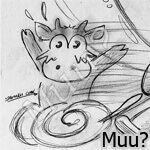 Expert GBA/NDS Gruppo: Membri Messaggi: 1.895 Iscritto il: Fri 27 October 2006 - 14:02 Da: Se sono online è perche sono davanti al pc, no? Utente Nr.: 14.167 Feedback: 4 (100%) |
Sono rimasto molto indietro su tutto ciò che riguarda questa console, però mi ricordo chiaramente prima dell'uscita dell'annuncio del "super sistema antipirateria" sviluppato dalla Nintendo... Adesso, mi chiedo, cos'è successo? Quello che successe con PS3: Un sistema "inattaccabile", che richiede solo più tempo per essere violato. Non mondo informatico non esistono software che non siano craccabili, anzi spesso e volentieri i sistemi dichiarati "inattaccabili" creano vere e proprie gare tra hacker per vedere chi è il primo a lanciare un exploit. -------------------- Mercatino di Muu?
CITAZIONE (Io parlando con la mia gatta in un momento di scarsa lucidità @ 20/08/07) Un buon +1 al giorno, mi costerà un ban senza ritorno. |
|
|
|
Inserisci in questo messaggio
 OniAle [Wii U] Loadiine v1.0 (Primo Backup Launcher per Wii U) Friday 2 October 2015 - 17:54
OniAle [Wii U] Loadiine v1.0 (Primo Backup Launcher per Wii U) Friday 2 October 2015 - 17:54
 DNIN era ora direi e ora via di emu e homebrew Friday 2 October 2015 - 18:59
DNIN era ora direi e ora via di emu e homebrew Friday 2 October 2015 - 18:59
 leon315 Mio dio! Si gioca a GRATIS? COME? ho l... Friday 2 October 2015 - 19:04
leon315 Mio dio! Si gioca a GRATIS? COME? ho l... Friday 2 October 2015 - 19:04
 uriel7 Uhm, sarebbe da organizzare spedizioni punitive pe... Friday 2 October 2015 - 21:06
uriel7 Uhm, sarebbe da organizzare spedizioni punitive pe... Friday 2 October 2015 - 21:06
 kek300 Mmh, solo piratamma quindi.. Spero che almeno l... Friday 2 October 2015 - 23:12
kek300 Mmh, solo piratamma quindi.. Spero che almeno l... Friday 2 October 2015 - 23:12
 sinistro Sono rimasto molto indietro su tutto ciò che rigua... Friday 2 October 2015 - 23:44
sinistro Sono rimasto molto indietro su tutto ciò che rigua... Friday 2 October 2015 - 23:44

 Pie CITAZIONE (sinistro @ Friday 2 October 2015 ... Saturday 3 October 2015 - 12:14
Pie CITAZIONE (sinistro @ Friday 2 October 2015 ... Saturday 3 October 2015 - 12:14

 sinistro CITAZIONE (Pie @ Saturday 3 October 2015 ... Saturday 3 October 2015 - 14:05
sinistro CITAZIONE (Pie @ Saturday 3 October 2015 ... Saturday 3 October 2015 - 14:05

 Pie CITAZIONE (sinistro @ Saturday 3 October 2015... Saturday 3 October 2015 - 14:16
Pie CITAZIONE (sinistro @ Saturday 3 October 2015... Saturday 3 October 2015 - 14:16
 Dez visto com'è messo il wiiu, spero che almeno qu... Saturday 3 October 2015 - 00:38
Dez visto com'è messo il wiiu, spero che almeno qu... Saturday 3 October 2015 - 00:38
 cip060 La vedo dura trovare qualcuno che abbia questa ver... Saturday 3 October 2015 - 11:41
cip060 La vedo dura trovare qualcuno che abbia questa ver... Saturday 3 October 2015 - 11:41
 sonicco non per fare il finto onesto ma credo che la wiiu ... Saturday 3 October 2015 - 12:33
sonicco non per fare il finto onesto ma credo che la wiiu ... Saturday 3 October 2015 - 12:33
 CapRichard Mah, poi dipende dai gusti eh.... cioè personalmen... Saturday 3 October 2015 - 12:40
CapRichard Mah, poi dipende dai gusti eh.... cioè personalmen... Saturday 3 October 2015 - 12:40
 Loeb Però se riuscissero a sviluppare emulatori da util... Saturday 3 October 2015 - 13:48
Loeb Però se riuscissero a sviluppare emulatori da util... Saturday 3 October 2015 - 13:48
 Skunk ma i dump? ok è stato creato il loader ma non ho n... Saturday 3 October 2015 - 17:21
Skunk ma i dump? ok è stato creato il loader ma non ho n... Saturday 3 October 2015 - 17:21

 DNIN CITAZIONE (Skunk @ Saturday 3 October 2015 ... Saturday 3 October 2015 - 18:00
DNIN CITAZIONE (Skunk @ Saturday 3 October 2015 ... Saturday 3 October 2015 - 18:00
 Skunk grazie per la risposta Saturday 3 October 2015 - 18:03
Skunk grazie per la risposta Saturday 3 October 2015 - 18:03
 davevil per ora oltre alla versione di FW che castra un pò... Saturday 3 October 2015 - 19:09
davevil per ora oltre alla versione di FW che castra un pò... Saturday 3 October 2015 - 19:09

 DNIN CITAZIONE (davevil @ Saturday 3 October 2015 ... Saturday 3 October 2015 - 19:56
DNIN CITAZIONE (davevil @ Saturday 3 October 2015 ... Saturday 3 October 2015 - 19:56
 Loeb Appunto, visto lo scarno parco titoli, è ancora pi... Sunday 4 October 2015 - 00:24
Loeb Appunto, visto lo scarno parco titoli, è ancora pi... Sunday 4 October 2015 - 00:24
 -DjGG- Era ora che iniziava a muoversi qualcosa... Speria... Sunday 4 October 2015 - 10:07
-DjGG- Era ora che iniziava a muoversi qualcosa... Speria... Sunday 4 October 2015 - 10:07

 uriel7 CITAZIONE (-DjGG- @ Sunday 4 Octobe... Monday 5 October 2015 - 10:09
uriel7 CITAZIONE (-DjGG- @ Sunday 4 Octobe... Monday 5 October 2015 - 10:09
 gospel per aggiornare al 5.3.2 si può usare anche mario p... Monday 5 October 2015 - 08:03
gospel per aggiornare al 5.3.2 si può usare anche mario p... Monday 5 October 2015 - 08:03
 GiUsEpPePiNtA scusate ma guida in italiano? ho preso super smash... Tuesday 6 October 2015 - 09:30
GiUsEpPePiNtA scusate ma guida in italiano? ho preso super smash... Tuesday 6 October 2015 - 09:30  |
1 utenti stanno leggendo questa discussione (1 visitatori e 0 utenti anonimi)
0 utenti:

|
Versione Lo-Fi | Oggi è il: Sun 29 June 2025- 05:26 |