Benvenuto Visitatore ( Log In | Registrati )
 Friday 2 October 2015 - 17:54 Friday 2 October 2015 - 17:54
Messaggio
#1
|
|
 I'm-a gonna win! Gruppo: Amministratori Messaggi: 13.080 Iscritto il: Wed 29 November 2006 - 19:35 Da: Roma Utente Nr.: 14.967 Feedback: 31 (100%) |
Golden45 ha rilasciato Loadiine v1.0, si tratta del primo backup launcher per Wii U ed è anche region free! Per utilizzarlo occorre avere un Wii U con FW 5.3.2 e il disco di gioco di Super Smash Bros. Se avete una versione più recente del FW al momento non è possibile fare nulla, mentre se avete una versione precedente potete aggiornare la console tramite i dischi di gioco di Yoshi’s Wooly World / Mario Party 10 / Splatoon. Di seguito vi lasciamo il readme, contenente anche la procedura di installazione: » Clicca per leggere lo Spoiler! « Qui trovate anche una lista di compatibilità, che al momento è abbastanza limitata, ma si spera che in futuro venga migliorata. |
|
|
|
 |
Risposte
(20 - 24)
 Sunday 4 October 2015 - 00:24 Sunday 4 October 2015 - 00:24
Messaggio
#21
|
|
 Special User Gruppo: Membri Messaggi: 148 Iscritto il: Thu 9 June 2011 - 08:57 Da: anywhere Utente Nr.: 54.590 Feedback: 0 (0%)  Codice Amico 3DS: Codice Amico 3DS:3ds: 1805-2247-9566 |
Appunto, visto lo scarno parco titoli, è ancora più pesante avere una limitata compatibilità.
-------------------- 'la vita è un' equazione di rischi e opportunità'
|
|
|
|
 Sunday 4 October 2015 - 10:07 Sunday 4 October 2015 - 10:07
Messaggio
#22
|
|
 Expert GBA/NDS Gruppo: Membri Messaggi: 1.963 Iscritto il: Mon 4 February 2008 - 12:47 Da: Le risaie Utente Nr.: 25.206 Feedback: 0 (0%)  Codice Amico 3DS: Codice Amico 3DS:Non comprerò il 3DS  Nintendo Network ID: Nintendo Network ID:DjGG82 |
Era ora che iniziava a muoversi qualcosa... Speriamo che questo servi ad aumentare le vendite delle console e che come per la gloriosa Wii, adesso qualcuno inizi a pensare di sviluppare homebrew del calibro di WiiMC e magari anche qualche browser internet migliore di quella ciofeca di default..
Attualmente il parco giochi è molto scarno e eventuali giochi indie su eshop si trovano con vantaggi maggiori su psn; magari con un incremento di vendite della suddetta il parco si può ampliare con esclusive WiiU. --------------------  ...Ebbene si, la soundtrack dell'intero gioco l'ho composta io! |
|
|
|
 Monday 5 October 2015 - 08:03 Monday 5 October 2015 - 08:03
Messaggio
#23
|
|
|
Special User Gruppo: Membri Messaggi: 269 Iscritto il: Thu 15 September 2011 - 01:02 Utente Nr.: 55.926 Feedback: 0 (0%) |
per aggiornare al 5.3.2 si può usare anche mario party 10
|
|
|
|
 Monday 5 October 2015 - 10:09 Monday 5 October 2015 - 10:09
Messaggio
#24
|
|
 The Pampero Man Gruppo: Membri Messaggi: 11.692 Iscritto il: Mon 27 March 2006 - 20:21 Da: Chioggia - Venezia Utente Nr.: 10.901 Feedback: 3 (100%)  Codice Amico Switch: Codice Amico Switch:7168-3624-4994  Codice Amico 3DS: Codice Amico 3DS:3866-8001-9740 |
Attualmente il parco giochi è molto scarno e eventuali giochi indie su eshop si trovano con vantaggi maggiori su psn; magari con un incremento di vendite della suddetta il parco si può ampliare con esclusive WiiU. Ti dirò: ad un anno/anno e mezzo dalla probabilissima (ed in gran parte già annunciata) chiusura del ciclo vitale della console non credo ci sia speranza alcuna che l'andazzo cambi di una virgola... Per lo meno: NON in meglio. In peggio si, potrebbe pure cambiare, ANCHE grazie a roba come quella in tema della news. ;) -------------------- |
|
|
|
 Tuesday 6 October 2015 - 09:30 Tuesday 6 October 2015 - 09:30
Messaggio
#25
|
|
|
Utente GBARL Gruppo: Membri Messaggi: 32 Iscritto il: Fri 19 January 2007 - 18:09 Da: Messina Utente Nr.: 16.224 Feedback: 0 (0%)  Nintendo Network ID: Nintendo Network ID:peppepinta |
scusate ma guida in italiano? ho preso super smash bros in italiano, va bene per poterlo avviare? e poi dove trovo gli homebrew???
-------------------- MEGADRIVE-GAMEGEAR-SATURN-DREAMCAST-NES-SNES-N64-GCUBE-WII-WIIU-GBC-GBA-GBASP-DS Lite-DS-3DSXL-SNESmini-XBOX-XBOX360-PS1-PS2-PS3-PSP3004-PSVita-PSTV-NGAGE-PCENGINEmini-COMMODORE 128D-ATARI 2600
» Clicca per leggere lo Spoiler! « |
|
|
|
  |
2 utenti stanno leggendo questa discussione (2 visitatori e 0 utenti anonimi)
0 utenti:

|
Versione Lo-Fi | Oggi è il: Fri 24 May 2024- 09:34 |