Benvenuto Visitatore ( Log In | Registrati )
  |
 Tuesday 20 April 2010 - 16:27 Tuesday 20 April 2010 - 16:27
Messaggio
#1
|
|
 Fanatic GBA/NDS Gruppo: Banned Messaggi: 859 Iscritto il: Wed 20 May 2009 - 14:55 Utente Nr.: 37.367 Feedback: 0 (0%) |
Buonasera a tutti,
dopo giorni di ricerca, ho trovato un homebrew che promette il dump del save per HG e SS, anche se non il restore. Le istruzioni (contenute anche nel readme all'interno) sono queste: CITAZIONE savhax requires some sort of extended ram (3in1, opera ram, etc etc etc). Remember to select TYPE 3 and 512 KB!!! Slot 1 Flashcart: 1. Go into your game, move around a bit and save. Move around a little more and save again. 2. Reboot your DS with your flashcart and start savhax. 3. Pull out your flashcart and insert your retail cart. 4. Select "EEPROM --> SRAM" and let it do its thing. 5. Check your SRAM hexdump, an make sure it looks garbled (lots of different values) 5b. If not goto 4. 6. Put your flashcart back in the DS, keep the power on! (IMPORTANT!) 7. Now VERY Quickly restart your DS (turn off and then back on) 8. Start savhax again. 9. Select "SRAM --> FILE" 10. Assuming it comes up with the correct size, you're done! Purtroppo questo sistema funziona solo per i possessori di slot-2, in quanto copia il file nella SRAM dell flash slot 2, per poi salvarlo come file nella slot 1, esattamente come il tool di rudolph per l'ez 3-in-1. Enjoy! Download: Megaupload Mediafire PS: non avendolo ancora provato non ne posso assicurare il funzionamento, quindi non mi prendo alcuna responsabilità. -------------------- |
|
|
|
 Tuesday 20 April 2010 - 16:38 Tuesday 20 April 2010 - 16:38
Messaggio
#2
|
|
 Expert GBA/NDS Gruppo: Membri Messaggi: 2.430 Iscritto il: Fri 14 September 2007 - 12:40 Da: Catania Utente Nr.: 21.459 Feedback: 0 (0%)  Codice Amico 3DS: Codice Amico 3DS:1864-9765-1171  Nintendo Network ID: Nintendo Network ID:KalThaeil |
ci ho provato ma niente, forse sono stato troppo lento a riavviare il ds
-------------------- |
|
|
|
 Tuesday 20 April 2010 - 16:43 Tuesday 20 April 2010 - 16:43
Messaggio
#3
|
|
 Fanatic GBA/NDS Gruppo: Banned Messaggi: 859 Iscritto il: Wed 20 May 2009 - 14:55 Utente Nr.: 37.367 Feedback: 0 (0%) |
hai seguito le istruzioni?
l'hai avviato da SLOT 1 tenendo una slot 2 inserita? hai impostato come nel readme? dopo aver fatto il dump, hai tolto HG e inserito la flash e avviato l'homebrew? -------------------- |
|
|
|
 Tuesday 20 April 2010 - 16:48 Tuesday 20 April 2010 - 16:48
Messaggio
#4
|
|
 Expert GBA/NDS Gruppo: Membri Messaggi: 2.430 Iscritto il: Fri 14 September 2007 - 12:40 Da: Catania Utente Nr.: 21.459 Feedback: 0 (0%)  Codice Amico 3DS: Codice Amico 3DS:1864-9765-1171  Nintendo Network ID: Nintendo Network ID:KalThaeil |
hai seguito le istruzioni? l'hai avviato da SLOT 1 tenendo una slot 2 inserita? hai impostato come nel readme? dopo aver fatto il dump, hai tolto HG e inserito la flash e avviato l'homebrew? sisi, ho anche provato più volte ma niente; forse la ram dell'm3 non compatibile... EDIT: al 5° tentativo ci sono riuscito, mi sa che ero troppo lento io XD -------------------- |
|
|
|
 Tuesday 20 April 2010 - 16:49 Tuesday 20 April 2010 - 16:49
Messaggio
#5
|
|
 Fanatic GBA/NDS Gruppo: Banned Messaggi: 859 Iscritto il: Wed 20 May 2009 - 14:55 Utente Nr.: 37.367 Feedback: 0 (0%) |
boh, non so che dirti.
io l'ho trovato sul temp in un post nascosto nei meandri del forum. -------------------- |
|
|
|
 Tuesday 20 April 2010 - 16:56 Tuesday 20 April 2010 - 16:56
Messaggio
#6
|
|
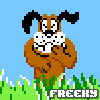 Fanatic GBA/NDS Gruppo: Membri Messaggi: 956 Iscritto il: Sun 12 April 2009 - 13:36 Da: Roma Nord Utente Nr.: 36.367 Feedback: 2 (100%)  Codice Amico Switch: Codice Amico Switch:8389-5224-1119  Codice Amico 3DS: Codice Amico 3DS:1032-1217-1392  Nintendo Network ID: Nintendo Network ID:SaccusMan |
Per il dump ed il restore del sav di HG/SS non è meglio il tool di Rudolph wi-fi?? E' semplice da usare, mi pare ci sia anche una guida sul forum.
EDIT: [OT] 100esimo post^^ [/OT] --------------------    |
|
|
|
 Tuesday 20 April 2010 - 17:01 Tuesday 20 April 2010 - 17:01
Messaggio
#7
|
|
 Fanatic GBA/NDS Gruppo: Banned Messaggi: 859 Iscritto il: Wed 20 May 2009 - 14:55 Utente Nr.: 37.367 Feedback: 0 (0%) |
non legge i sav di HG e SS
il lettore infrarosso ha cambiato la componentistica interna rendendo impossibile il dump del sav. -------------------- |
|
|
|
 Tuesday 20 April 2010 - 20:30 Tuesday 20 April 2010 - 20:30
Messaggio
#8
|
|
 Boss GBA/NDS Gruppo: Membri Messaggi: 342 Iscritto il: Mon 18 August 2008 - 22:31 Da: Sicilia Utente Nr.: 29.915 Feedback: 5 (100%) |
sisi, ho anche provato più volte ma niente; forse la ram dell'm3 non compatibile... EDIT: al 5° tentativo ci sono riuscito, mi sa che ero troppo lento io XD ehm potresti scrivere come hai fatto? |
|
|
|
 Tuesday 20 April 2010 - 20:50 Tuesday 20 April 2010 - 20:50
Messaggio
#9
|
|
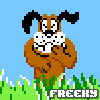 Fanatic GBA/NDS Gruppo: Membri Messaggi: 956 Iscritto il: Sun 12 April 2009 - 13:36 Da: Roma Nord Utente Nr.: 36.367 Feedback: 2 (100%)  Codice Amico Switch: Codice Amico Switch:8389-5224-1119  Codice Amico 3DS: Codice Amico 3DS:1032-1217-1392  Nintendo Network ID: Nintendo Network ID:SaccusMan |
Non c'è un modo per backuppare il sav senza slot-2 o 3in1?
--------------------    |
|
|
|
 Tuesday 20 April 2010 - 23:34 Tuesday 20 April 2010 - 23:34
Messaggio
#10
|
|
 Fanatic GBA/NDS Gruppo: Banned Messaggi: 859 Iscritto il: Wed 20 May 2009 - 14:55 Utente Nr.: 37.367 Feedback: 0 (0%) |
no, al momento non è possibile
-------------------- |
|
|
|
 Wednesday 16 February 2011 - 15:50 Wednesday 16 February 2011 - 15:50
Messaggio
#11
|
|
 Boss GBA/NDS Gruppo: Membri Messaggi: 666 Iscritto il: Sat 24 November 2007 - 16:58 Utente Nr.: 23.156 Feedback: 0 (0%) |
uppo questo vecchio 3d per dire che girovagando per internet ho trovato Questo
però non riesco a capire come funzioni.. se qualcuno vuole cimentarsi nell'impresa direi che è ben accetto XD Messaggio modificato da Sasuke Nintendo il Wednesday 16 February 2011 - 15:51 |
|
|
|
 Wednesday 16 February 2011 - 16:35 Wednesday 16 February 2011 - 16:35
Messaggio
#12
|
|
 Fanatic GBA/NDS Gruppo: Membri Messaggi: 1.198 Iscritto il: Tue 10 February 2009 - 17:32 Da: Provincia di Latina Utente Nr.: 34.923 Feedback: 0 (0%)  Codice Amico 3DS: Codice Amico 3DS:5455 9379 9940 |
uppo questo vecchio 3d per dire che girovagando per internet ho trovato Questo però non riesco a capire come funzioni.. se qualcuno vuole cimentarsi nell'impresa direi che è ben accetto XD Ho provato. Con DSTwo e EZ4 non va oltre la prima schermata (press B e freeza --------------------  CITAZIONE Davanti a me nessuna strada, dietro di me un sentiero battuto. "僕の前に道はない 僕の後ろに道は出来る" Takamura Kotaro..  » Clicca per leggere lo Spoiler! « |
|
|
|
 Wednesday 16 February 2011 - 20:47 Wednesday 16 February 2011 - 20:47
Messaggio
#13
|
|
 Boss GBA/NDS Gruppo: Membri Messaggi: 666 Iscritto il: Sat 24 November 2007 - 16:58 Utente Nr.: 23.156 Feedback: 0 (0%) |
guarda io non ci ho capito praticamente niente.. ho solo capito che ci sono 3 metodi per usare quel programma ma non ho minimamente capito quali XD
|
|
|
|
 Tuesday 22 February 2011 - 16:29 Tuesday 22 February 2011 - 16:29
Messaggio
#14
|
|
 Boss GBA/NDS Gruppo: Membri Messaggi: 666 Iscritto il: Sat 24 November 2007 - 16:58 Utente Nr.: 23.156 Feedback: 0 (0%) |
uppo..
|
|
|
|
 Tuesday 22 February 2011 - 18:36 Tuesday 22 February 2011 - 18:36
Messaggio
#15
|
|
 Expert GBA/NDS Gruppo: Membri Messaggi: 2.430 Iscritto il: Fri 14 September 2007 - 12:40 Da: Catania Utente Nr.: 21.459 Feedback: 0 (0%)  Codice Amico 3DS: Codice Amico 3DS:1864-9765-1171  Nintendo Network ID: Nintendo Network ID:KalThaeil |
Io sono riuscito a dumpare il save con questo homebrew via wi-fi; ho seguito la parte riguardante la configurazione del server di questa guida e poi le istruzioni a schermo dell'homebrew.
Se ti può interessare nel topic di projectpokèmon c'è questo post CITAZIONE 1)First thing you need to do is setup an FTP server. I have my own private FTP server overseas but I imagine smallftp would work just as well. Verify that your server is working on an open port (usually 21) by connecting to it with a client like http://filezilla-project.org/. If you need specific help with what programs you should use and what you need to setup an FTP server it's quite easy to google as there are literally thousands of FTP servers out there. Although I hear for the purposes of save file backup smallftp is the best. Once you verify your server is running be it smallftp or whatever it is you use AND you've verified you can connect to your server move to step 2
2)Verify your NDS can connect to the internet normally go onto the official Nintendo GTS and setup your wifi connection in the wifi connection settings of your NDS. You will have to set it to your home network and verify your NDS is visible by your router on your home network. Once you verify your NDS can use your home network to go online AND you see it can access the official (Nintendo based) GTS and function normally move to step 3. Again if you have trouble with this the official Nintendo support website has instructions on how to get your DS working on your home connection. 3)Now we need to setup the save manager. I'm using an Acekard2i and copied over savegame_manager.ini and savegame_manager.nds to the root of my acekard. Now that you have these two files copied to the root of your acekard2i we need to modify the configuration settings to redirect our save files to our personal FTP server. 4) Crack open the savegame_manager.ini you just copied and that is in the same directory as your savegame_manager.nds and you'll see this: Simple fill in as required If you're running small ftp or some other home FTP client you need to redirect savegame manager to your home computer to do this you'll need your home computers IP address. This can be found by hitting start and in the search programs and files box or the run box typing cmd.exe now that you have cmd.exe open type ipconfig and you will see the IP address of your home computer running the ftp server, it's usually something like 192.168.X.X ftp_ip = ftp.myfakeftpaddress.com or (192.168.X.X ) < your ftp address ftp_user = yourftppassword < Make you set the password in your FTP server to exactly what you set in your FTP server settings A good rule of thumb is that if you can login with filezilla with the exact username and password you type in here to your ftp server your savegame manager will too. ftp_pass = yourftppassword ftp_port = 21 < your ftp port again, if you can login with filezilla using this port so will savegame manger. Save the file, close it and boot up your flashcard with the program copied over. 5) Run savegame manager.nds and press B at the start screen be sure not to have any GBA games in the slot below if you have an older DS. 6) We need to first obtain a copy of our save file so we hit backup game> .sav on the touchscreen. 7)It will instruct you to remove your flash card and insert your retail game when done hit A 8)If you setup steps 1-4 correctly it should only take 12 seconds or so to connect to your home FTP server. If you messed up steps 1-4 or something on your router and/or computer is blocking your ftp server or NDS you will get an error at this point. error list below A)stuck at connecting to FTP... < your FTP server is not setup correctly see if you can connect to your FTP using programs on your computer B)Stuck at connecting to AP< Your NDS cannot connect to your home connection see offical nintendo support as to why c)Incorrect password< your ftp password is wrong 9)If all goes well you will notice three options A, select a savegame to overwrite already on your FTP server. B move one folder up in your FTP server or press L+R to create an entirely new copy of your retail HG/SS savegame on your FTP server, I recommend you use L+R. You will then see a progress bar and your savegame will begin to download to your FTP server folder. 10) Turn off your DS, your savegame is now on your PC! 11)Once edited savegames can return to your DS by repeating at step 7 and instead touching the restore .sav>game 12. Use your D padto select the save file you want to restore and hit A. Follow the same instructions. Messaggio modificato da gioacchino il Tuesday 22 February 2011 - 18:37 -------------------- |
|
|
|
 Thursday 24 February 2011 - 09:17 Thursday 24 February 2011 - 09:17
Messaggio
#16
|
|
|
Niubbo Gruppo: Membri Messaggi: 3 Iscritto il: Wed 23 February 2011 - 09:41 Utente Nr.: 53.053 Feedback: 0 (0%) |
Io sono riuscito a dumpare il save con questo homebrew via wi-fi; ho seguito la parte riguardante la configurazione del server di questa guida e poi le istruzioni a schermo dell'homebrew. Se ti può interessare nel topic di projectpokèmon c'è questo post CITAZIONE 1)First thing you need to do is setup an FTP server. I have my own private FTP server overseas but I imagine smallftp would work just as well. Verify that your server is working on an open port (usually 21) by connecting to it with a client like http://filezilla-project.org/. If you need specific help with what programs you should use and what you need to setup an FTP server it's quite easy to google as there are literally thousands of FTP servers out there. Although I hear for the purposes of save file backup smallftp is the best. Once you verify your server is running be it smallftp or whatever it is you use AND you've verified you can connect to your server move to step 2 2)Verify your NDS can connect to the internet normally go onto the official Nintendo GTS and setup your wifi connection in the wifi connection settings of your NDS. You will have to set it to your home network and verify your NDS is visible by your router on your home network. Once you verify your NDS can use your home network to go online AND you see it can access the official (Nintendo based) GTS and function normally move to step 3. Again if you have trouble with this the official Nintendo support website has instructions on how to get your DS working on your home connection. 3)Now we need to setup the save manager. I'm using an Acekard2i and copied over savegame_manager.ini and savegame_manager.nds to the root of my acekard. Now that you have these two files copied to the root of your acekard2i we need to modify the configuration settings to redirect our save files to our personal FTP server. 4) Crack open the savegame_manager.ini you just copied and that is in the same directory as your savegame_manager.nds and you'll see this: Simple fill in as required If you're running small ftp or some other home FTP client you need to redirect savegame manager to your home computer to do this you'll need your home computers IP address. This can be found by hitting start and in the search programs and files box or the run box typing cmd.exe now that you have cmd.exe open type ipconfig and you will see the IP address of your home computer running the ftp server, it's usually something like 192.168.X.X ftp_ip = ftp.myfakeftpaddress.com or (192.168.X.X ) < your ftp address ftp_user = yourftppassword < Make you set the password in your FTP server to exactly what you set in your FTP server settings A good rule of thumb is that if you can login with filezilla with the exact username and password you type in here to your ftp server your savegame manager will too. ftp_pass = yourftppassword ftp_port = 21 < your ftp port again, if you can login with filezilla using this port so will savegame manger. Save the file, close it and boot up your flashcard with the program copied over. 5) Run savegame manager.nds and press B at the start screen be sure not to have any GBA games in the slot below if you have an older DS. 6) We need to first obtain a copy of our save file so we hit backup game> .sav on the touchscreen. 7)It will instruct you to remove your flash card and insert your retail game when done hit A 8)If you setup steps 1-4 correctly it should only take 12 seconds or so to connect to your home FTP server. If you messed up steps 1-4 or something on your router and/or computer is blocking your ftp server or NDS you will get an error at this point. error list below A)stuck at connecting to FTP... < your FTP server is not setup correctly see if you can connect to your FTP using programs on your computer B)Stuck at connecting to AP< Your NDS cannot connect to your home connection see offical nintendo support as to why c)Incorrect password< your ftp password is wrong 9)If all goes well you will notice three options A, select a savegame to overwrite already on your FTP server. B move one folder up in your FTP server or press L+R to create an entirely new copy of your retail HG/SS savegame on your FTP server, I recommend you use L+R. You will then see a progress bar and your savegame will begin to download to your FTP server folder. 10) Turn off your DS, your savegame is now on your PC! 11)Once edited savegames can return to your DS by repeating at step 7 and instead touching the restore .sav>game 12. Use your D padto select the save file you want to restore and hit A. Follow the same instructions. Io ho questa configurazione: Nintendo DSi XL con firmware 1.4.1E SuperCard DSTWO con firmware 1.09 Kingston SDHC 16Gb Nintendo DSI XL configurata su Wifi by a router linksys slot2 kingston 2GB memory card Ho seguito le istruzioni legate al link http://www.gbarl.it/index.php?showtopic=62507 ma temo che siano datate in relazione alla NDSi XL. Ho provato i seguenti tool ma nessuno ha funzionato. NDS_Backup_Tool_FTPd NDS_Backup_Tool_Wifi.nds NDS_Backup_Tool_3in1.ini Woodumper Domande 1) C'e' qualcuno che avendo una configurazione simile e' riuscito a fare il dump/backup delle proprie ROM e puo' essere cosi' gentile da girarmi il link ad un tutorial funzionante? 2) Dove posso trovare il savegame_manager per NDSi XL che viene citato nel tutorial che ho quotato? Grazie in anticipo per la disponibilità |
|
|
|
 Thursday 24 February 2011 - 12:38 Thursday 24 February 2011 - 12:38
Messaggio
#17
|
|
 Expert GBA/NDS Gruppo: Membri Messaggi: 1.756 Iscritto il: Sun 20 August 2006 - 09:13 Da: Pordenone Utente Nr.: 12.908 Feedback: 8 (100%)  Codice Amico 3DS: Codice Amico 3DS:2938-6194-1975  Nintendo Network ID: Nintendo Network ID:Adhrast |
Io la parte di configurazione dell'FTP l'ho fatta, si connette e tutto, ma quando cerco di salvare il sav di SoulSilver mi dice "Error: wrote 512, got x (numero variabile)", fermo al 2%. Qualcuno sa aiutarmi?
-------------------- |
|
|
|
 Thursday 24 February 2011 - 14:40 Thursday 24 February 2011 - 14:40
Messaggio
#18
|
|
 Fanatic GBA/NDS Gruppo: Membri Messaggi: 1.300 Iscritto il: Sat 8 July 2006 - 14:53 Utente Nr.: 12.196 Feedback: 2 (100%)  Codice Amico 3DS: Codice Amico 3DS:0044-2871-8771 |
Io la parte di configurazione dell'FTP l'ho fatta, si connette e tutto, ma quando cerco di salvare il sav di SoulSilver mi dice "Error: wrote 512, got x (numero variabile)", fermo al 2%. Qualcuno sa aiutarmi? Devi disattivare il firewall di Windows (a me lo causava quello) -------------------- In this world, there's an invisible magic circle. There's an inside, and an outside. And I am outside. Vuoi scaricare ISO e ROMz delle console più recenti? Clicca qui o qui per trovarne a bizzeffe! (Uno script non fa vedere questa frase dai mod) Citazioni da GbaRL: » Clicca per leggere lo Spoiler! « |
|
|
|
 Thursday 24 February 2011 - 14:50 Thursday 24 February 2011 - 14:50
Messaggio
#19
|
|
 Guru GBA/NDS Gruppo: Membri Messaggi: 4.465 Iscritto il: Fri 22 May 2009 - 14:12 Da: Lombardia Utente Nr.: 37.418 Feedback: 0 (0%)  Codice Amico 3DS: Codice Amico 3DS:3308-4863-1858 |
Io ho questa configurazione: Nintendo DSi XL con firmware 1.4.1E SuperCard DSTWO con firmware 1.09 Kingston SDHC 16Gb Nintendo DSI XL configurata su Wifi by a router linksys slot2 kingston 2GB memory card Ho seguito le istruzioni legate al link http://www.gbarl.it/index.php?showtopic=62507 ma temo che siano datate in relazione alla NDSi XL. Ho provato i seguenti tool ma nessuno ha funzionato. NDS_Backup_Tool_FTPd NDS_Backup_Tool_Wifi.nds NDS_Backup_Tool_3in1.ini Woodumper Domande 1) C'e' qualcuno che avendo una configurazione simile e' riuscito a fare il dump/backup delle proprie ROM e puo' essere cosi' gentile da girarmi il link ad un tutorial funzionante? 2) Dove posso trovare il savegame_manager per NDSi XL che viene citato nel tutorial che ho quotato? Grazie in anticipo per la disponibilità Mi dispiace ma con DSi e DSi XL non si può dumpare. Dopo che il DSi(XL) avvia un gioco non permette più lo scambio di cartucce. Ah, grazie a Sasuke Nintendo della segnalazione, sabato o domenica provo... anche se al 99% non ci riuscirò Se ho capito bene la funzione Slot2 funziona solo con la EZ3in1, peccato che abbia solo M3SD e EZ4, dovrò farmi la procedura via Wi-Fi... Non ho capito una cosa: questo tool permette solo il dump o anche il restore del save? -------------------- "Tre cose sono infinite. L'universo, la stupidità umana e gli Zubat nella Grotta Mutevole in RF/VF/S"
Fiero possessore di: » Clicca per leggere lo Spoiler! « |
|
|
|
 Thursday 24 February 2011 - 14:55 Thursday 24 February 2011 - 14:55
Messaggio
#20
|
|
|
Niubbo Gruppo: Membri Messaggi: 3 Iscritto il: Wed 23 February 2011 - 09:41 Utente Nr.: 53.053 Feedback: 0 (0%) |
Io ho questa configurazione: Nintendo DSi XL con firmware 1.4.1E SuperCard DSTWO con firmware 1.09 Kingston SDHC 16Gb Nintendo DSI XL configurata su Wifi by a router linksys slot2 kingston 2GB memory card Ho seguito le istruzioni legate al link http://www.gbarl.it/index.php?showtopic=62507 ma temo che siano datate in relazione alla NDSi XL. Ho provato i seguenti tool ma nessuno ha funzionato. NDS_Backup_Tool_FTPd NDS_Backup_Tool_Wifi.nds NDS_Backup_Tool_3in1.ini Woodumper Domande 1) C'e' qualcuno che avendo una configurazione simile e' riuscito a fare il dump/backup delle proprie ROM e puo' essere cosi' gentile da girarmi il link ad un tutorial funzionante? 2) Dove posso trovare il savegame_manager per NDSi XL che viene citato nel tutorial che ho quotato? Grazie in anticipo per la disponibilità Mi dispiace ma con DSi e DSi XL non si può dumpare. Dopo che il DSi(XL) avvia un gioco non permette più lo scambio di cartucce. Ah, grazie a Sasuke Nintendo della segnalazione, sabato o domenica provo... anche se al 99% non ci riuscirò Se ho capito bene la funzione Slot2 funziona solo con la EZ3in1, peccato che abbia solo M3SD e EZ4, dovrò farmi la procedura via Wi-Fi... Non ho capito una cosa: questo tool permette solo il dump o anche il restore del save? Grazie Mille! Peccato! |
|
|
|
  |
1 utenti stanno leggendo questa discussione (1 visitatori e 0 utenti anonimi)
0 utenti:

|
Versione Lo-Fi | Oggi è il: Wed 24 April 2024- 15:52 |





































 dovrei aggiungere anche PsVita e 3DS, ma sono pigro! :3
dovrei aggiungere anche PsVita e 3DS, ma sono pigro! :3

